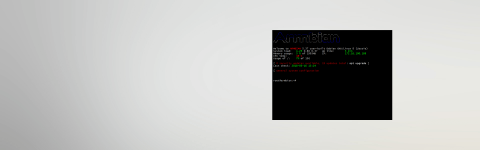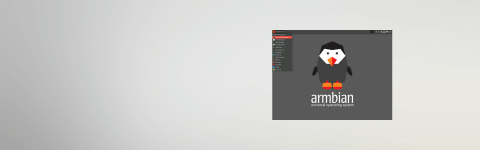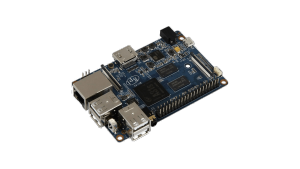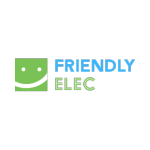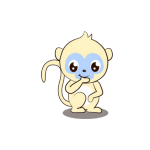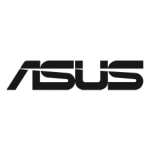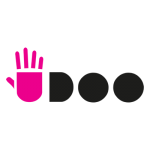Armbian Weekly Highlights
Welcome to this week’s Armbian Build Highlights! We’ve added support for the Qcom Robotics RB5 and delivered a stack of board-level fixes and improvements. Bootloaders are getting version upgrades, new device tree tweaks are live, and key driver updates are in. Whether you’re tuning SPI displays or tweaking governors, there’s something here for every dev. …
Armbian cloud images
Introducing Armbian’s New Cloud Images: Optimized for x86 and aarch64 Cloud Deployments Armbian is taking a significant step forward in cloud computing support with the introduction of dedicated cloud images tailored for cloud environments. The latest enhancement brings a new ‘cloud’ image set specifically designed to optimize generic x86 and aarch64 deployments, ensuring better performance, …
Armbian Weekly Highlights
Armbian Weekly Leaflet First week of April , 2025 This week’s Armbian update delivers a solid mix of wireless driver enhancements, board refinements, and quality-of-life improvements across the build system. Notably, rtw88 and rtw89 drivers are now enabled for kernel 6.12+, and Radxa Zero 3 receives mainline U-Boot and WiFi upgrades. Rock 3A sees multiple …