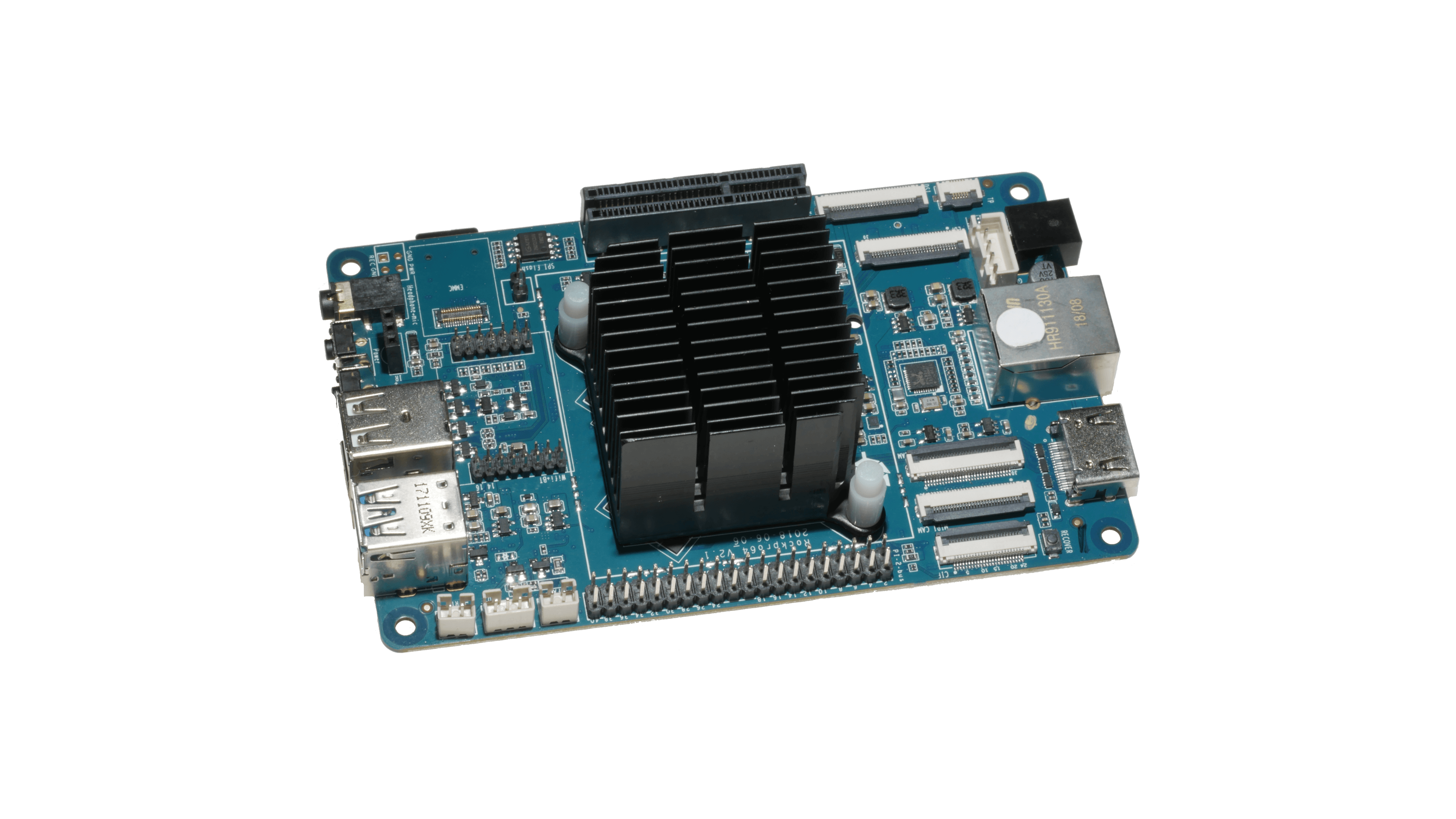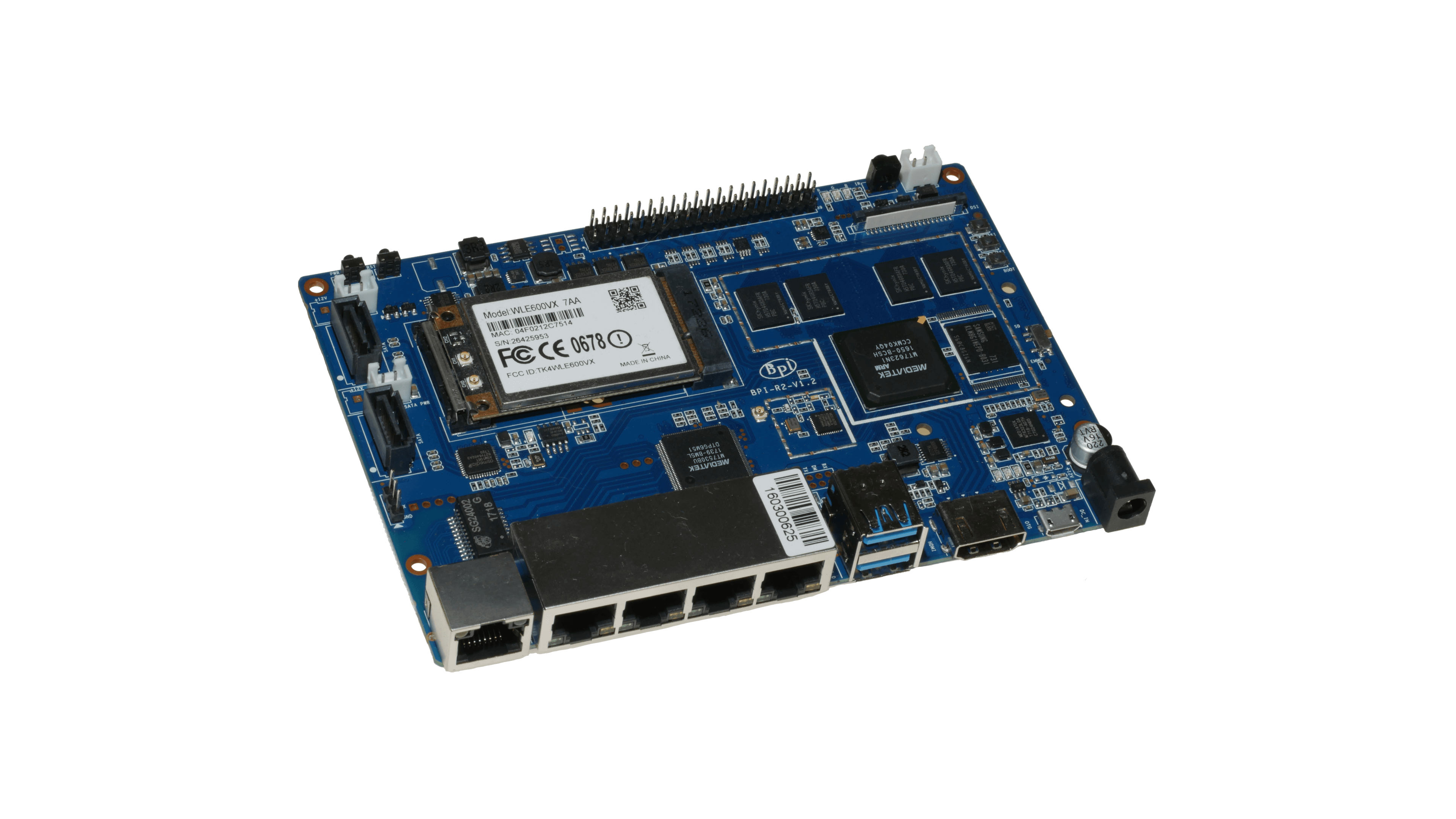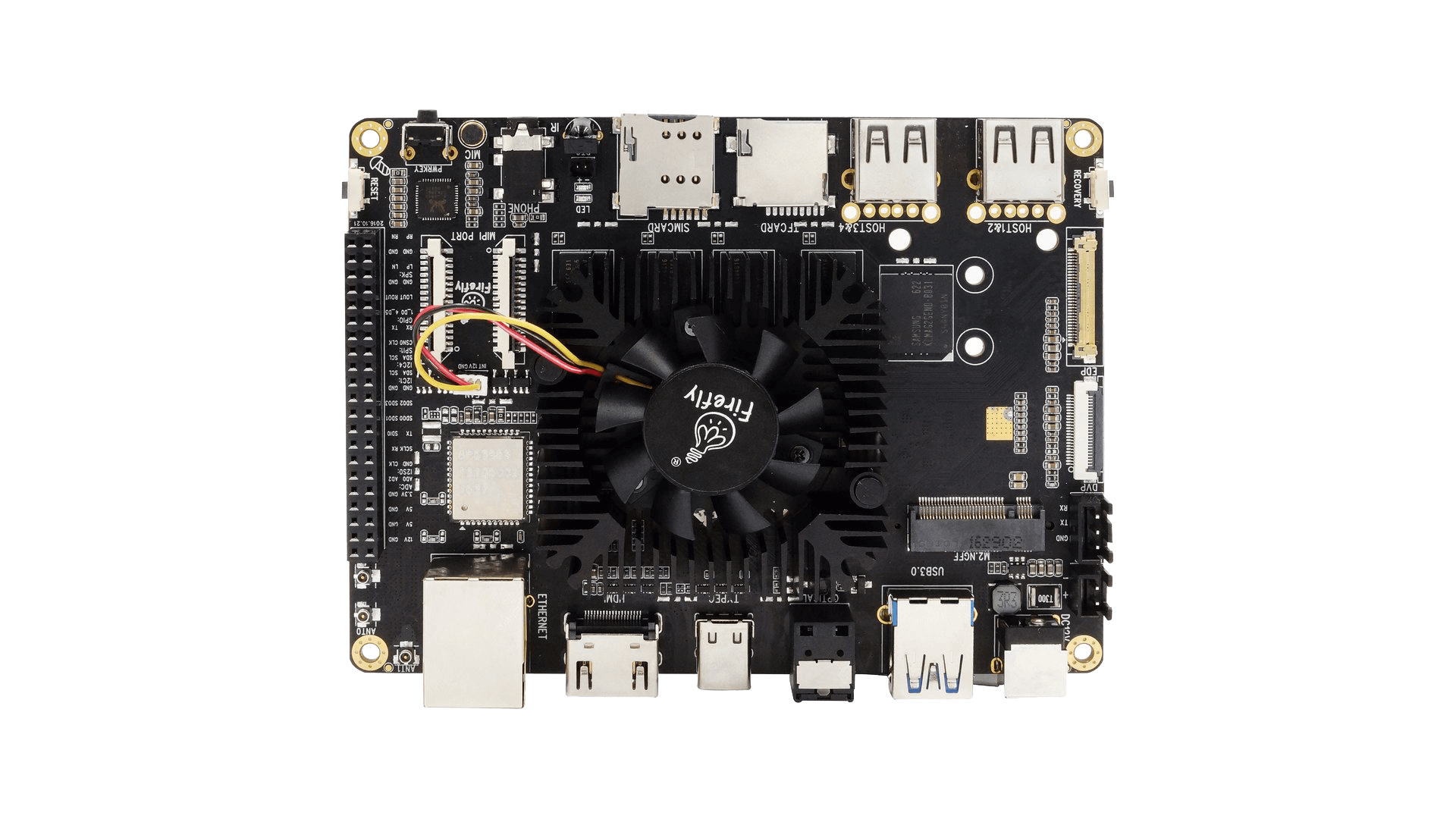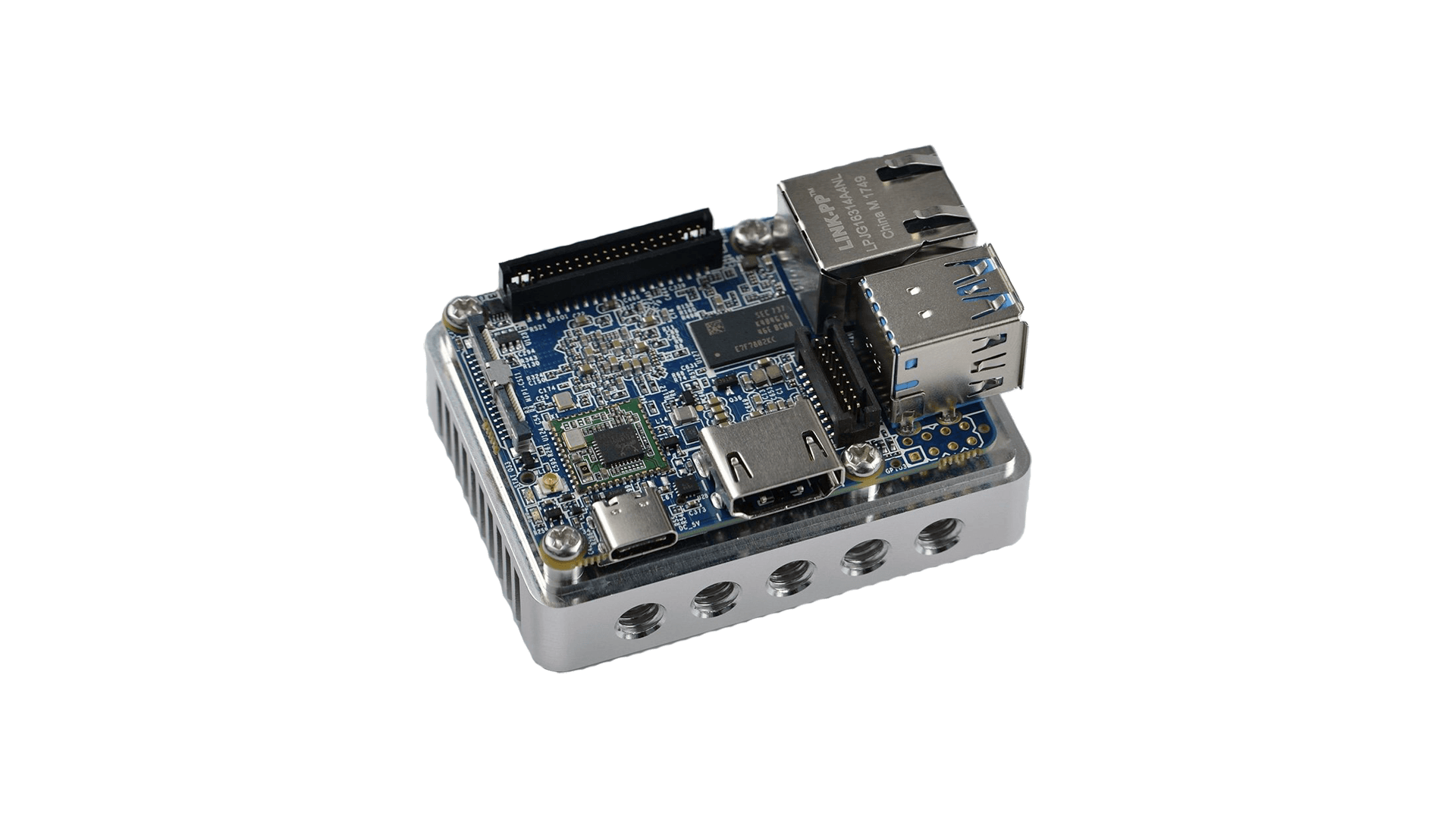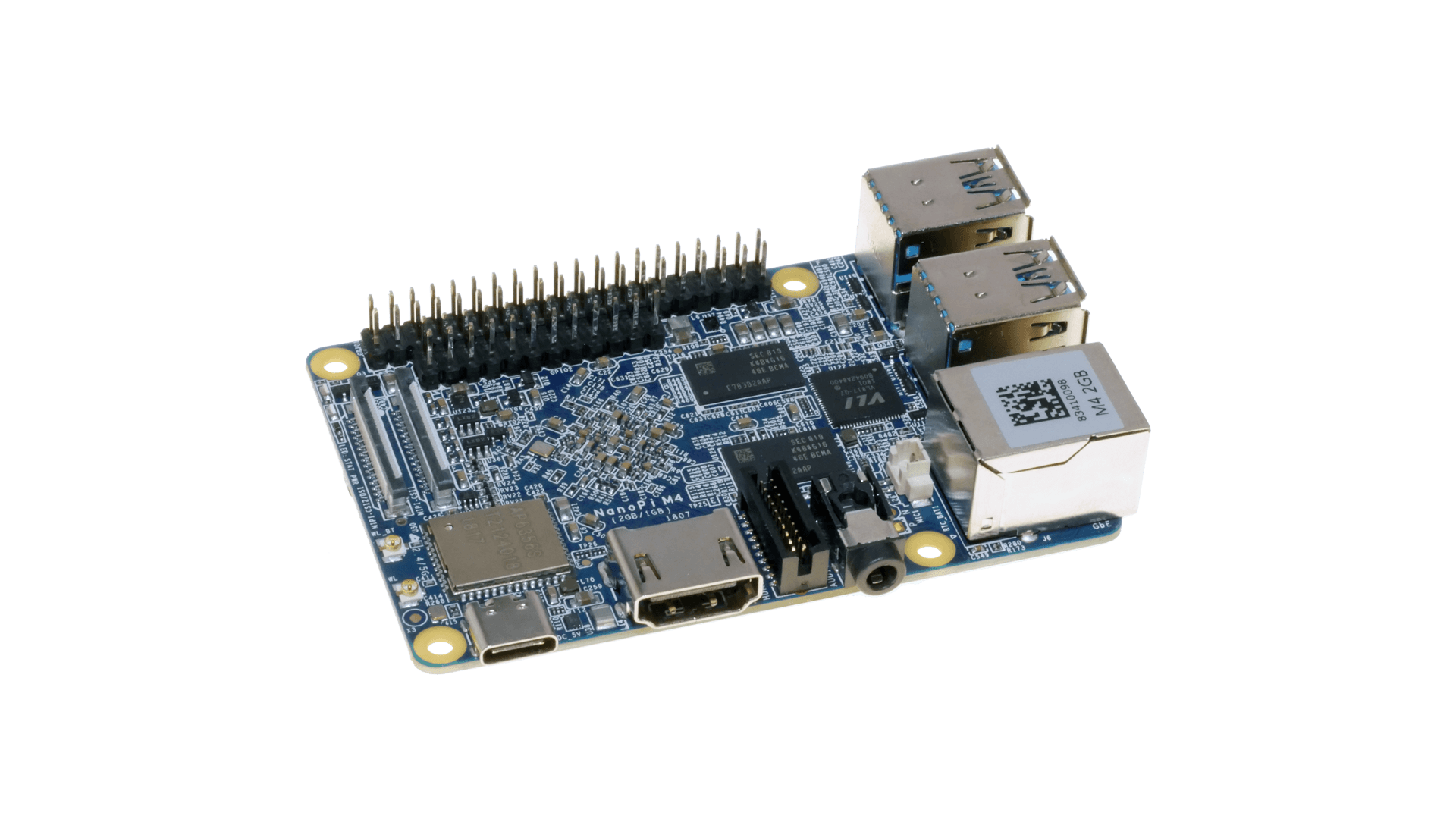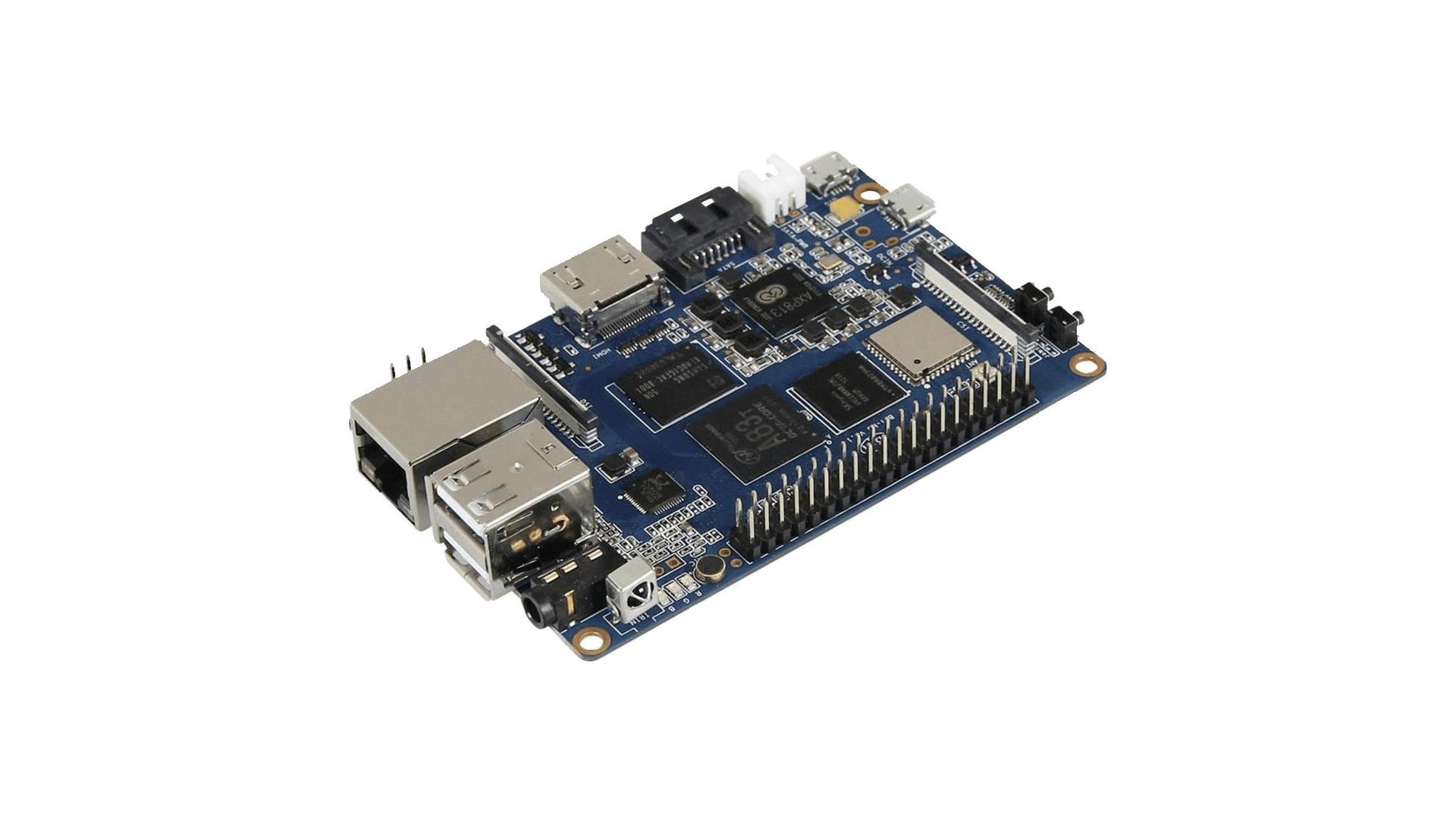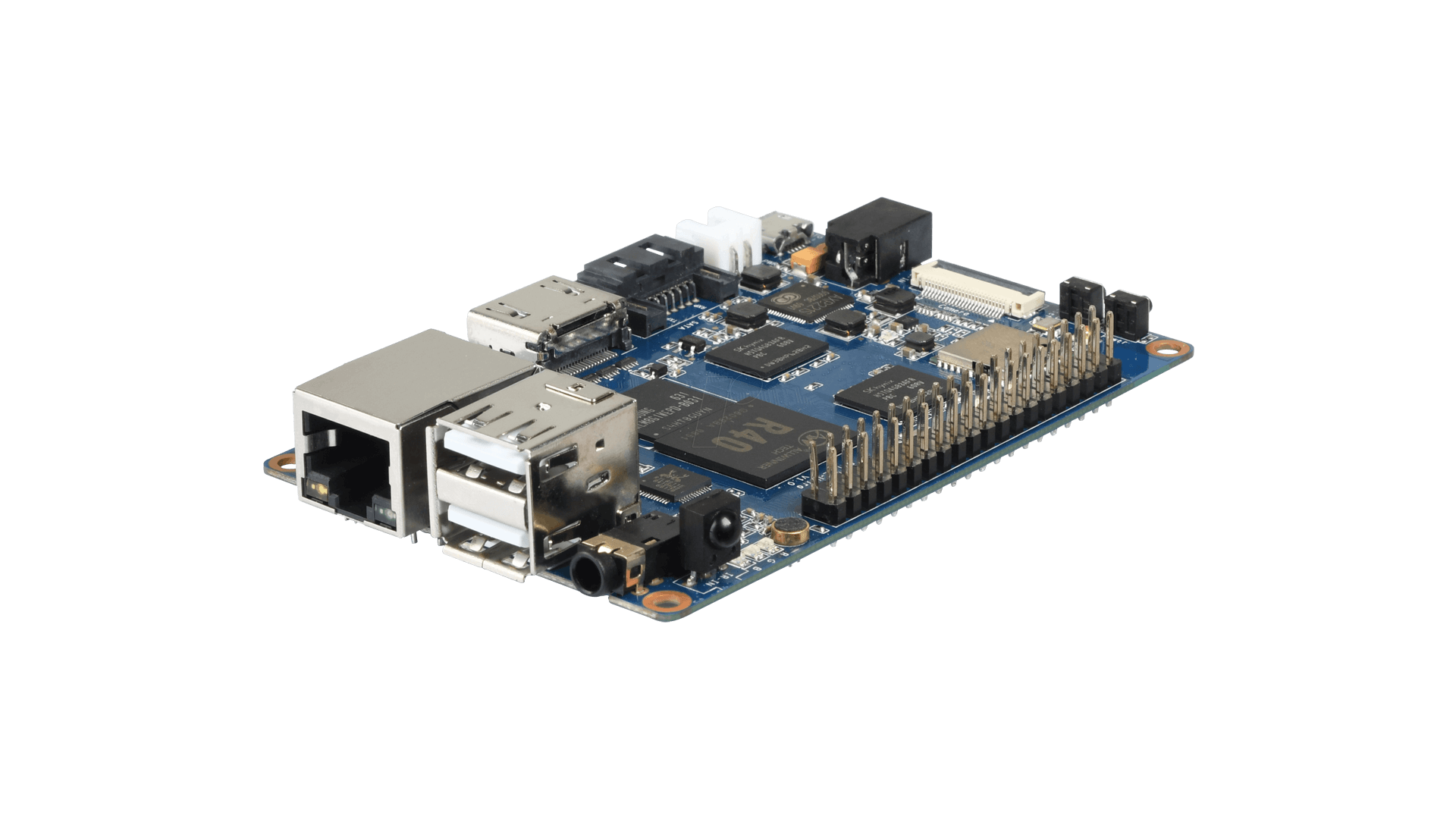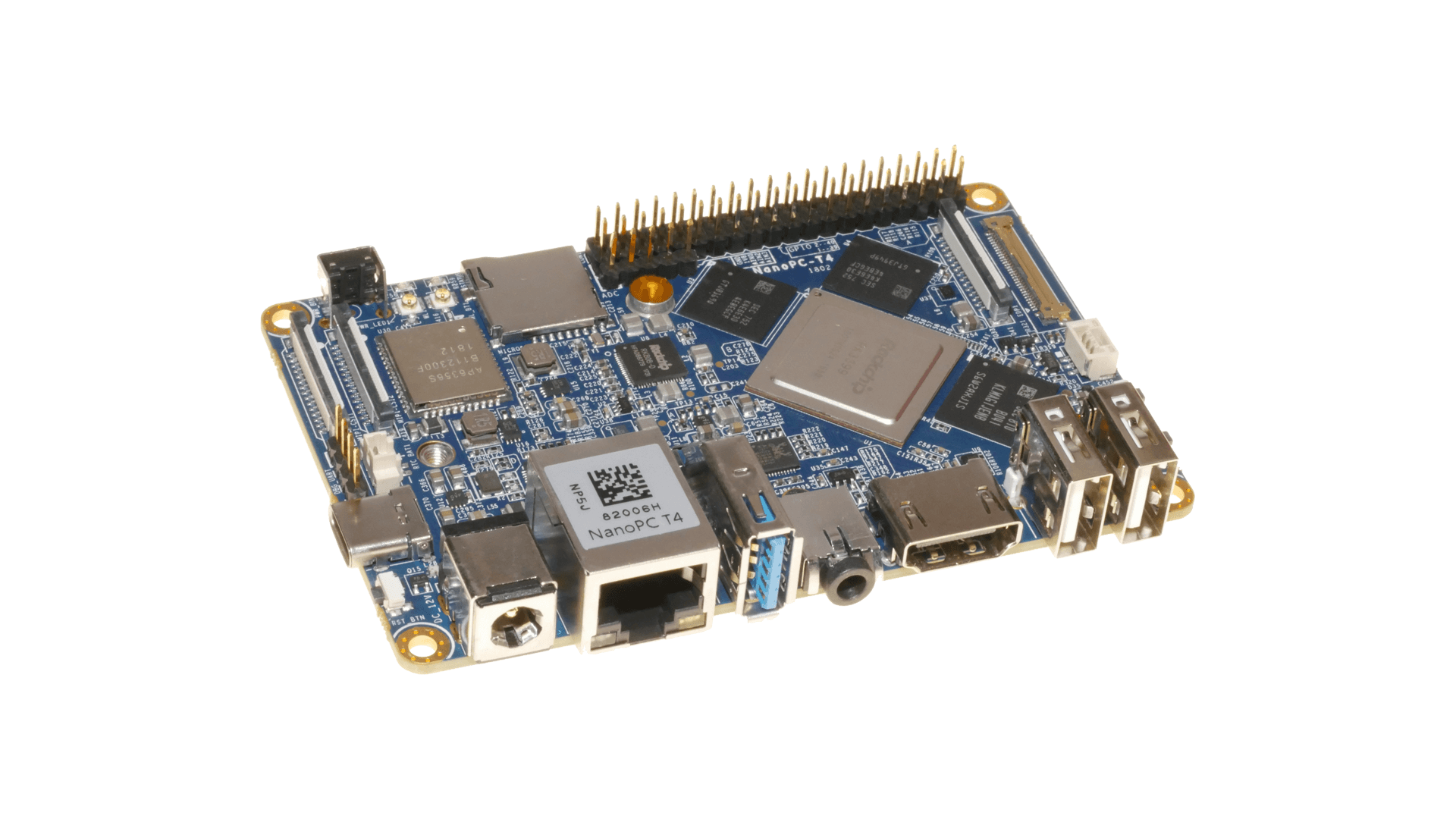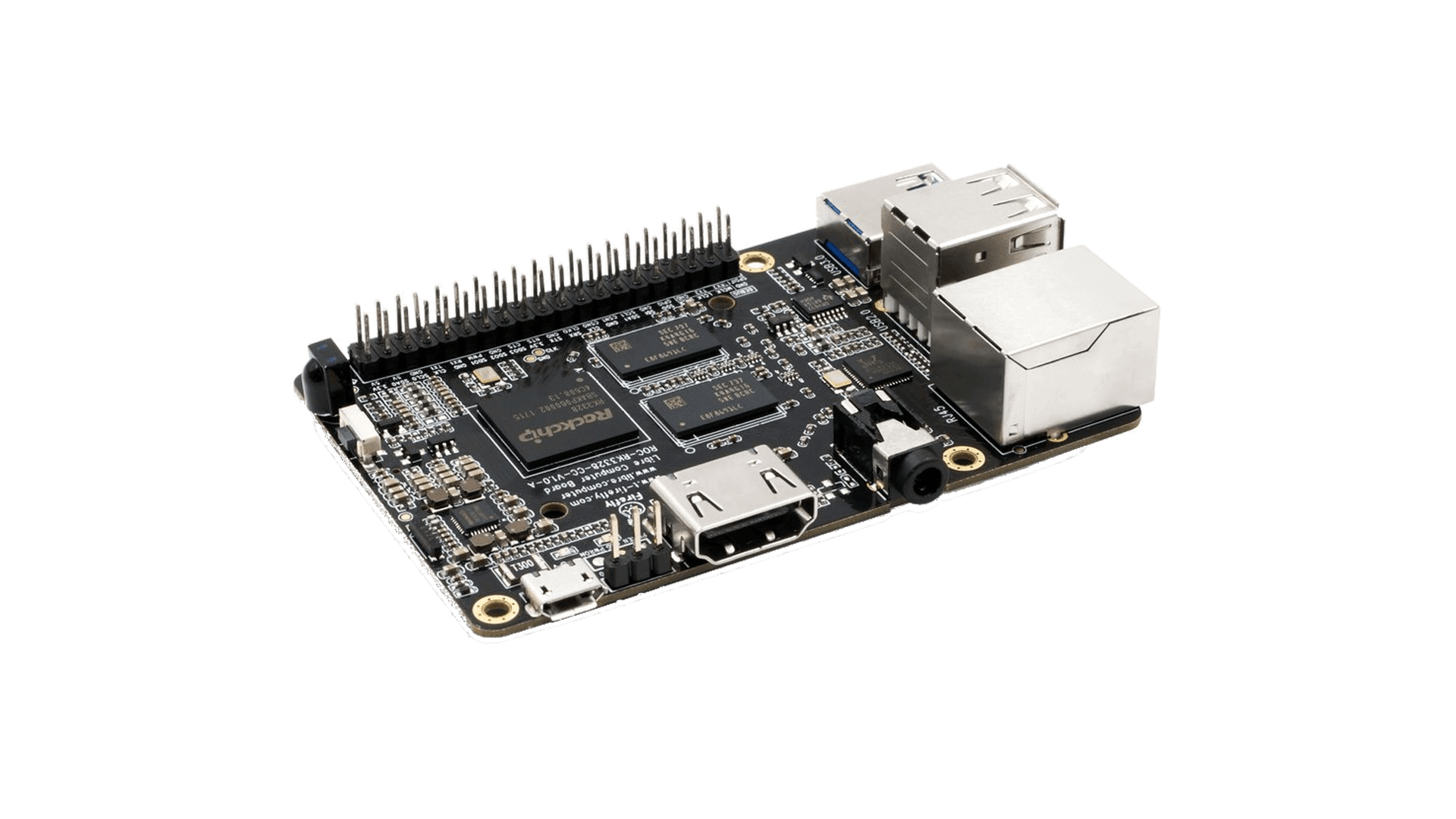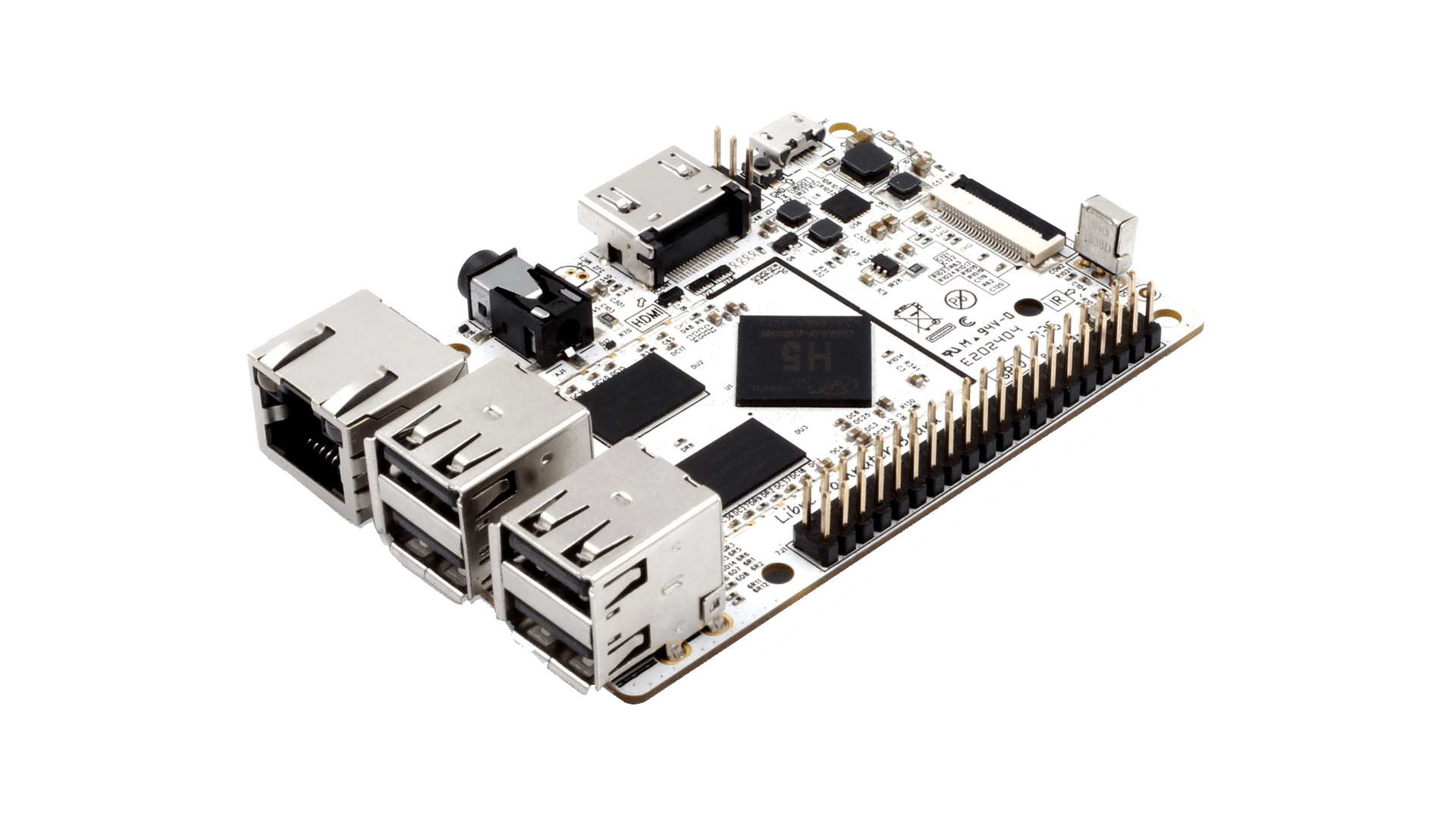- UART is accessible on pin 6 (GND),8 (TX) and 10 (RX) and with unusual speed: 1500000
- flash the 128M SPI memory to also boot from USB or PXE (it if goes wrong, follow these instructions)
- short-pressing (~1s) the power button turns the board on, long-pressing it (~3s) turns it off. If it gets stuck while halting, press the reset button. If it does not boot (ie the white led does not come up), reset, then power on.
- if you experience USB3 storage lack of reliability (error messages followed by filesystem corruption), check your power supply, usb cable and connectors and disk/ssd. All these factors can lead to undervoltage issues (some ssd could produce power consumption spikes triggering undervoltage).