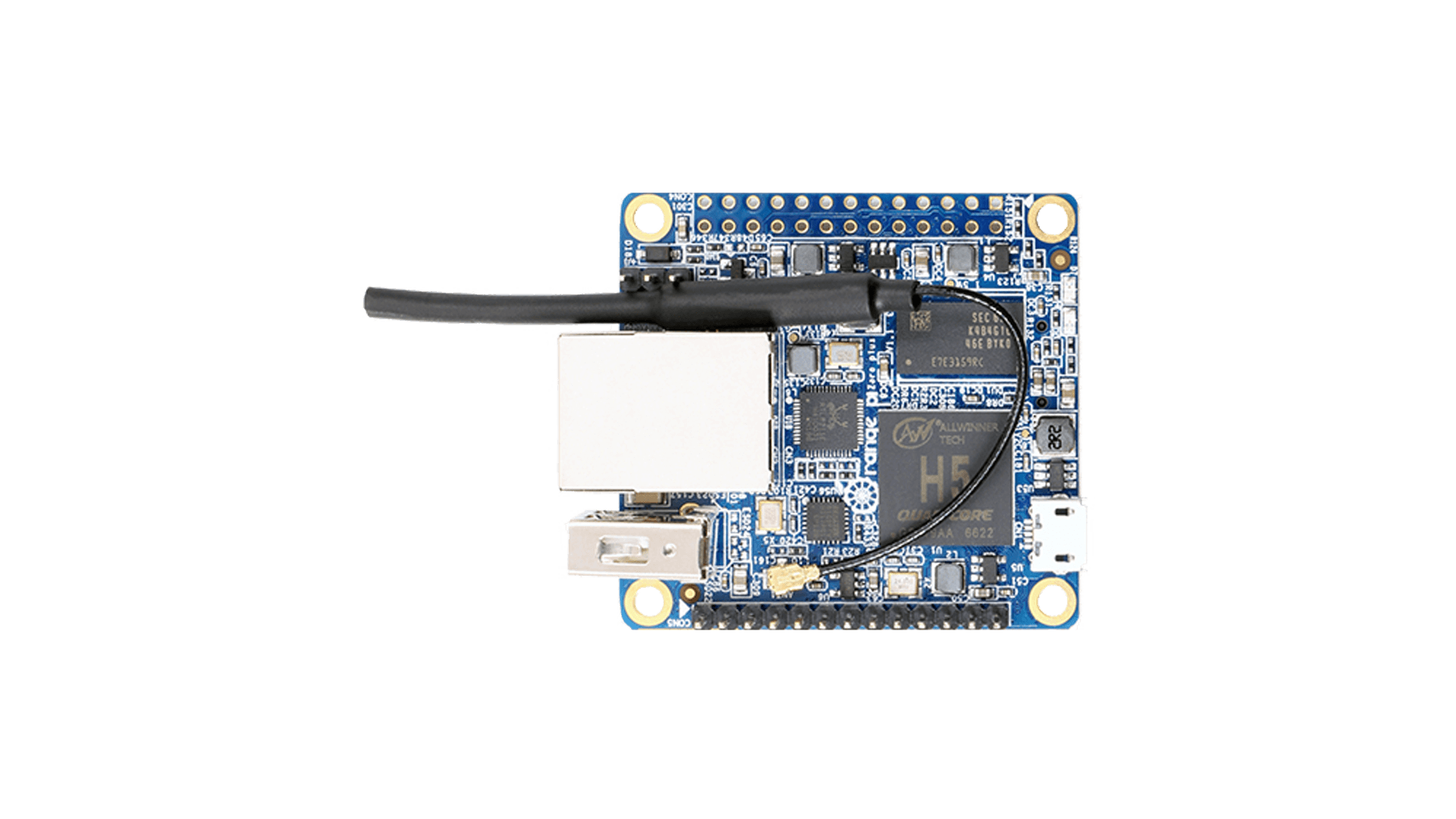
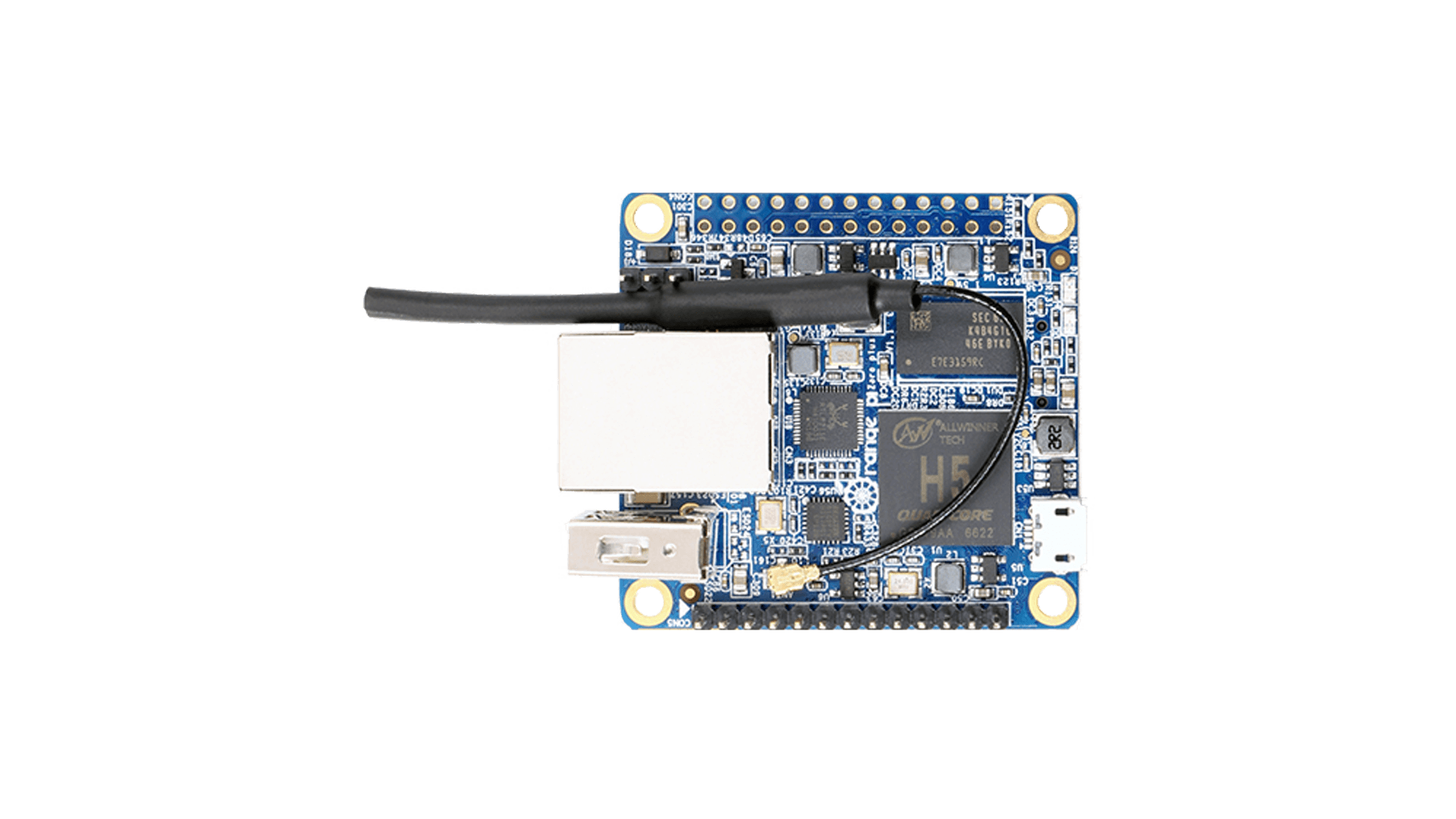

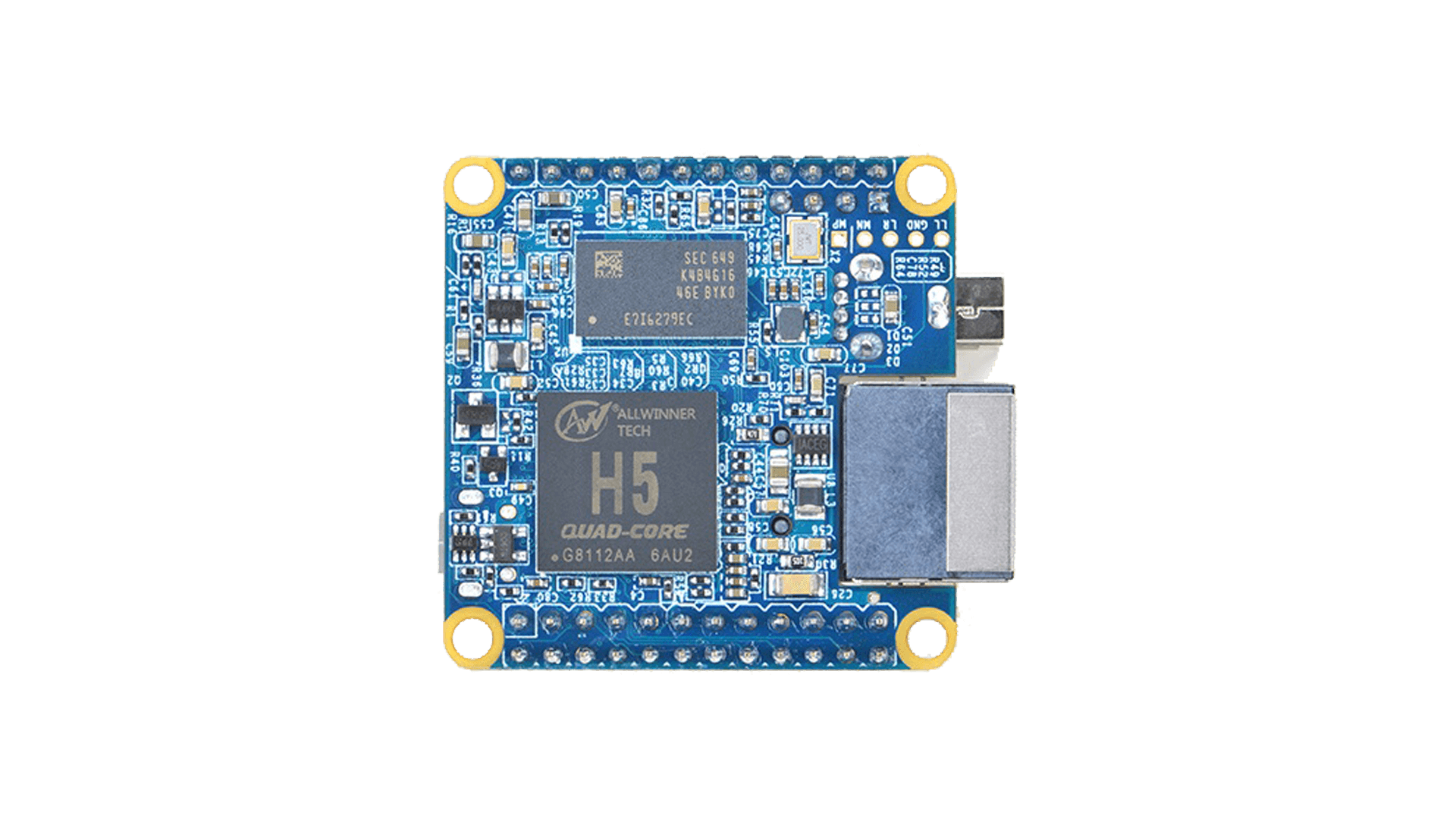
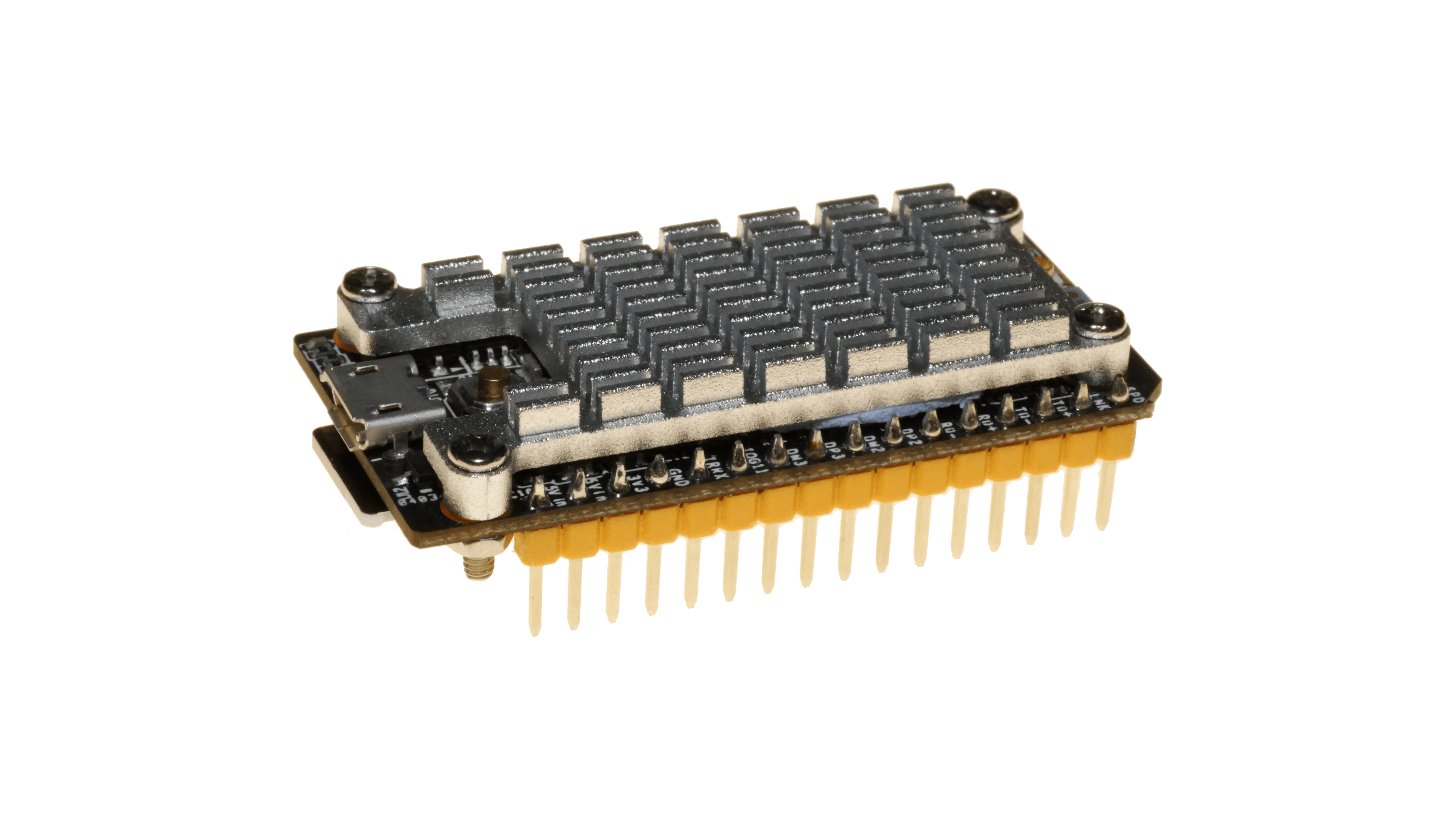
- Onboard wireless module (XR819) has poor software support so wireless connection issues are expected
- Hardware issues which manifest in stuck on reboot/power off on some boards (fix)
- Serial console is enabled by default on µUSB
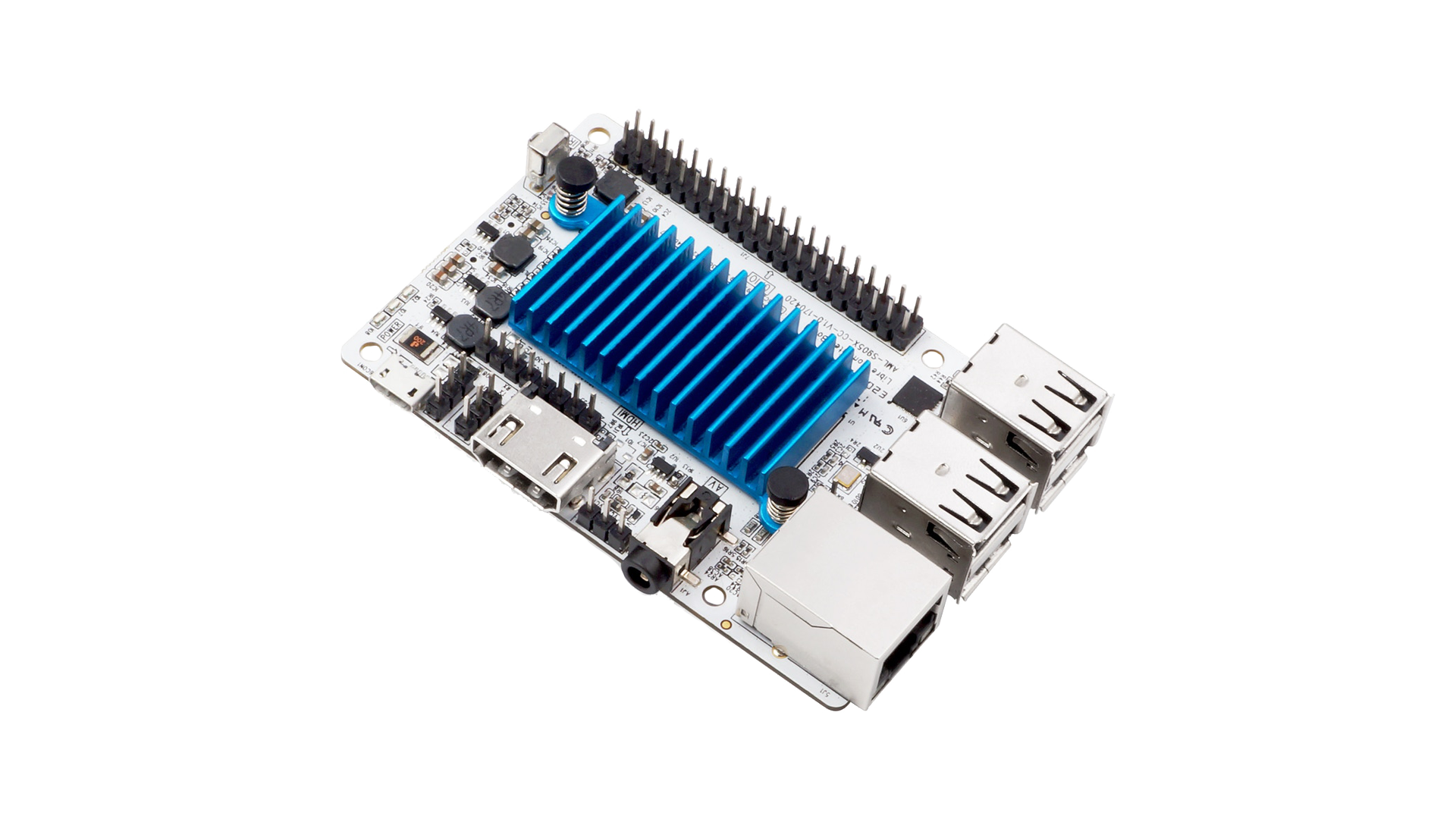
- can be picky for SD card type/brand
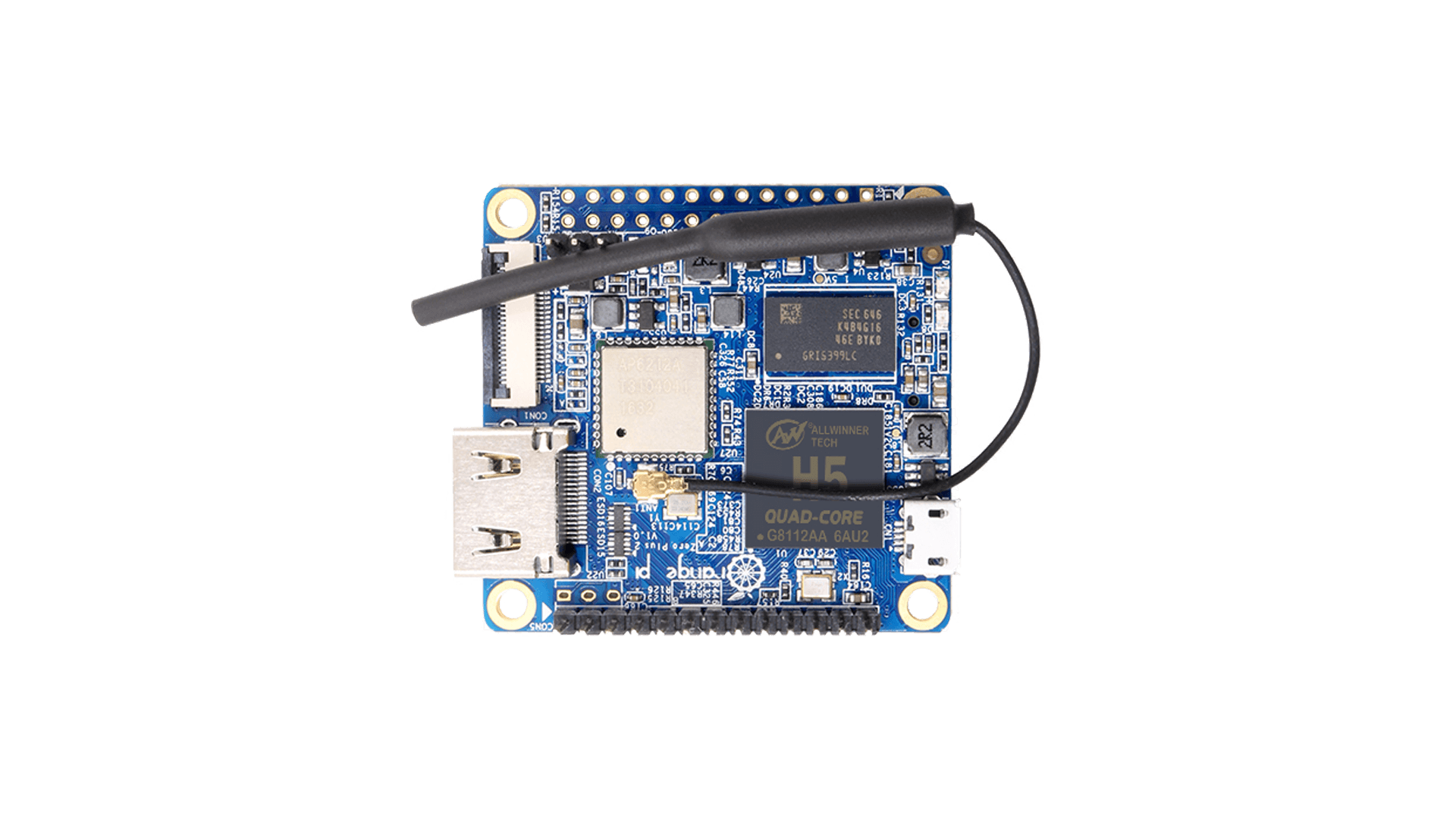
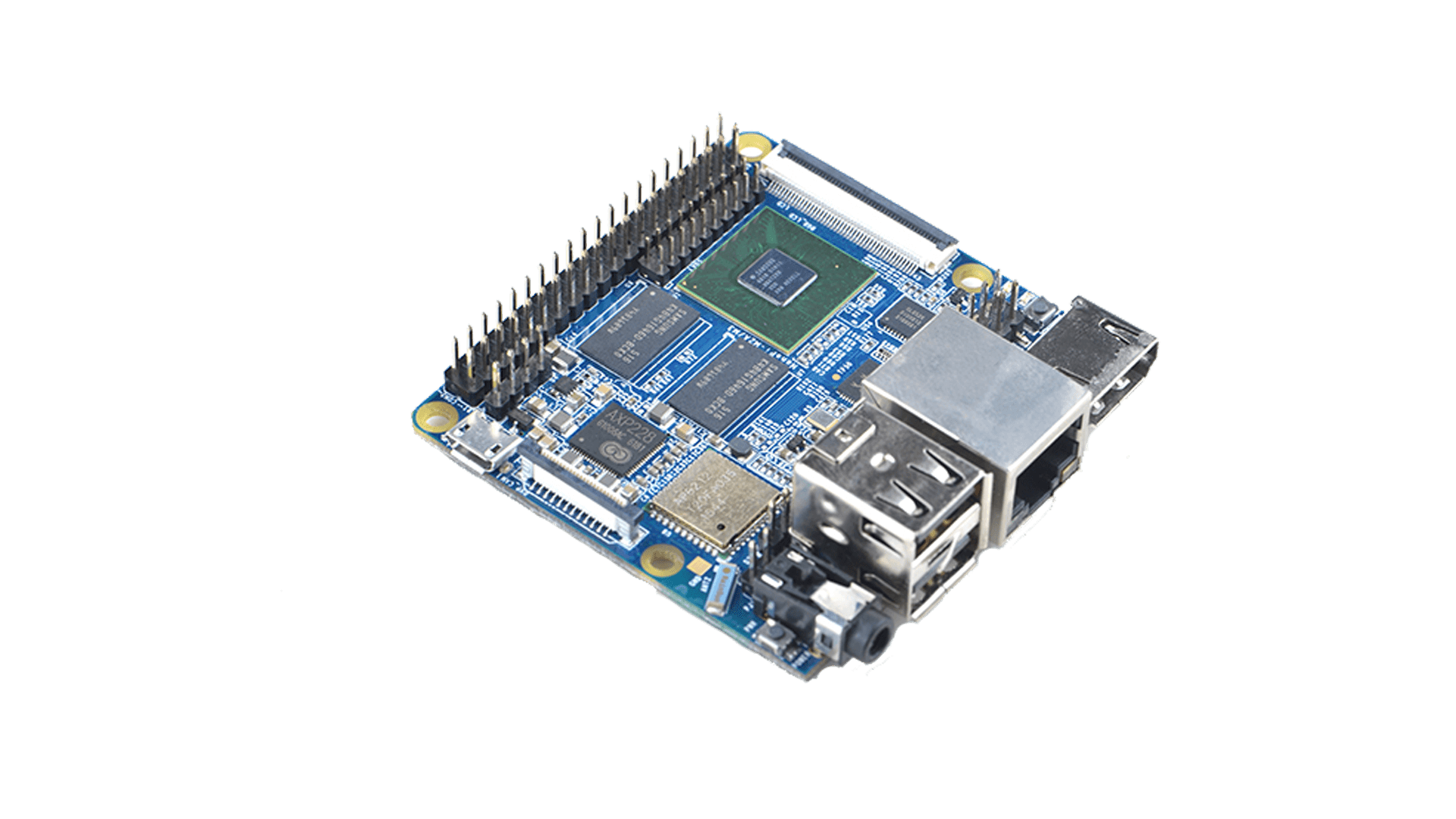
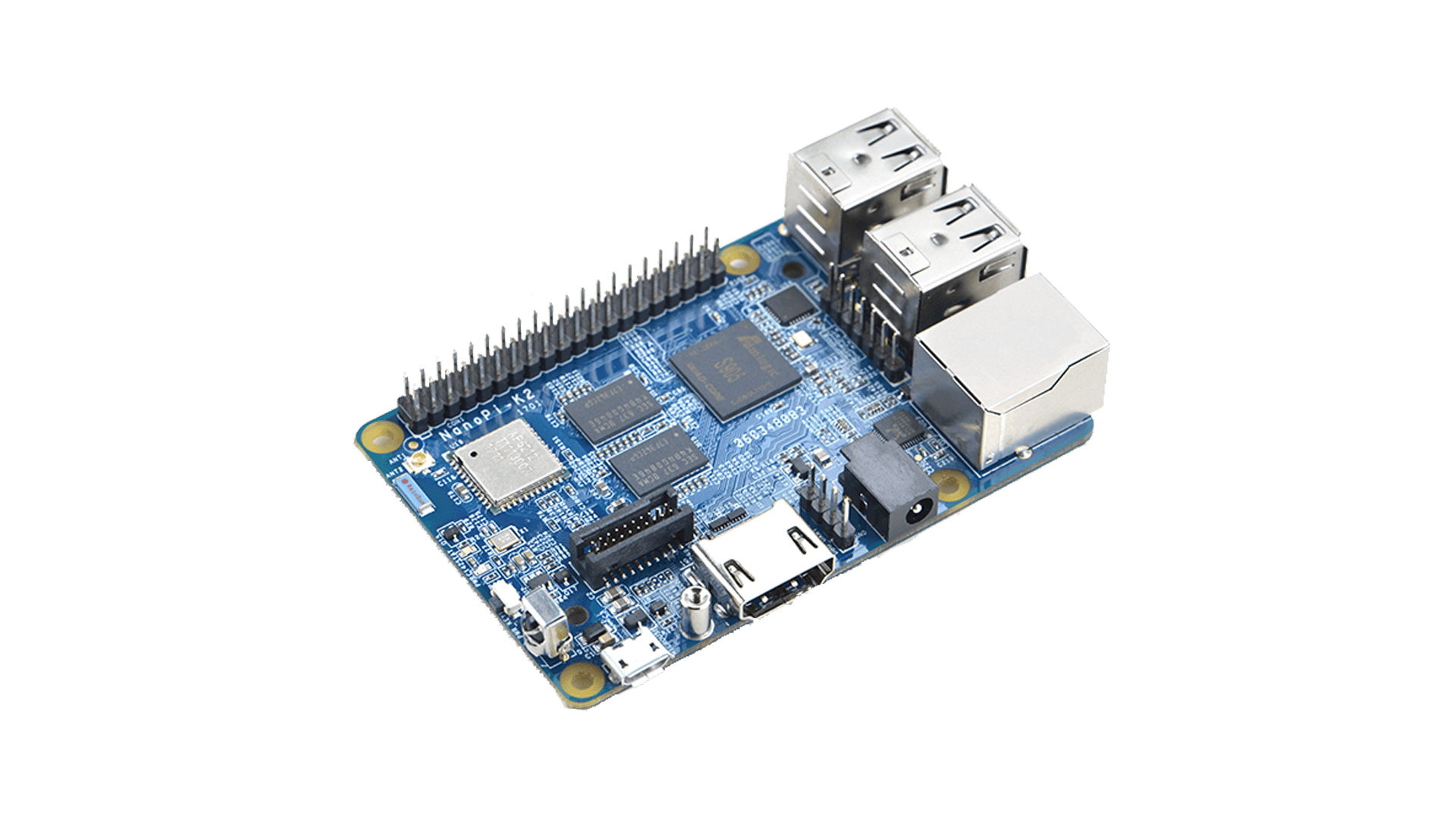
- temperature readings are wrong. In reality, they are 15-20° lower
- eMMC booting is not supported
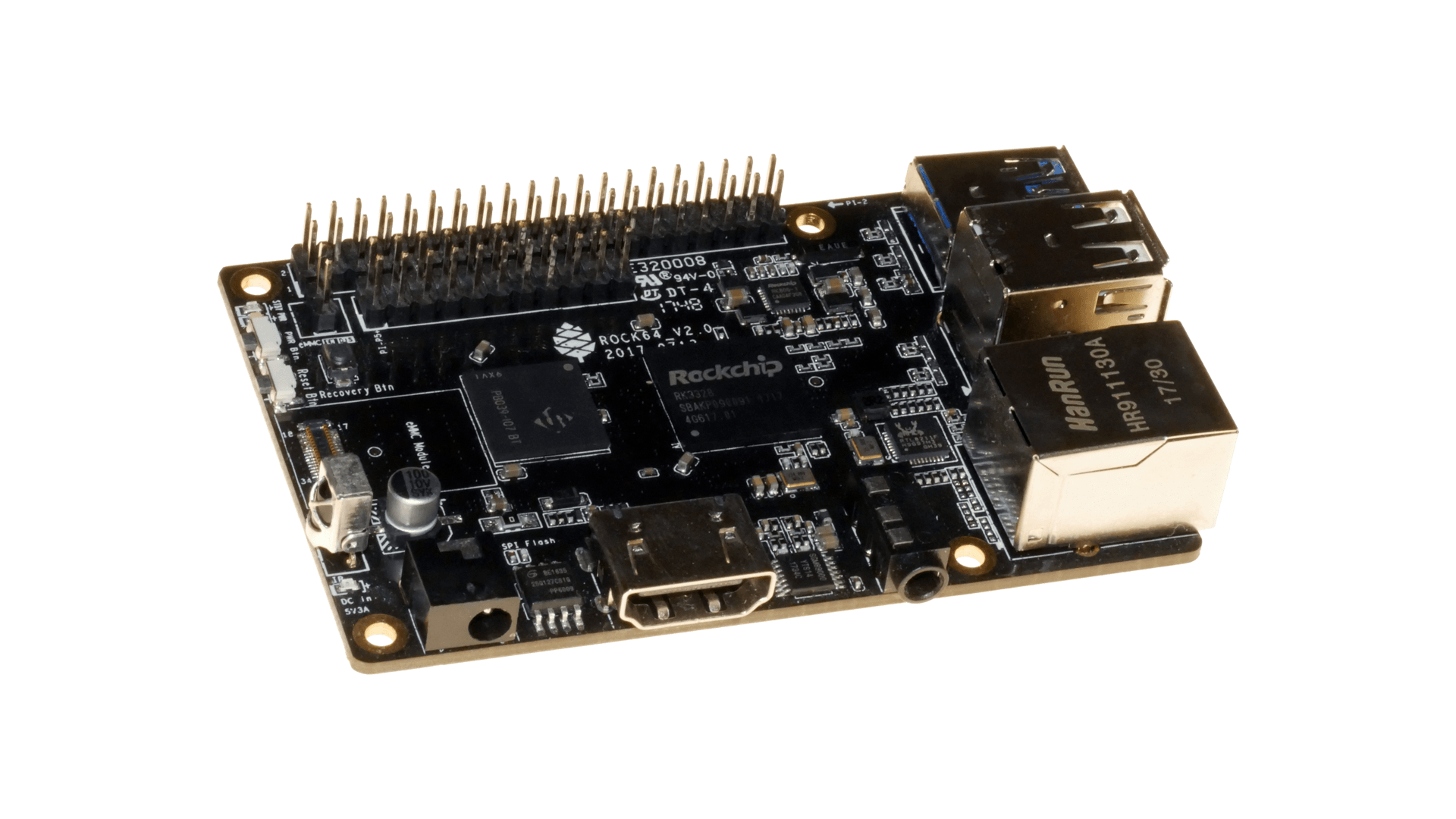
- UART is accessible on pin 6 (GND),8 (TX) and 10 (RX) and with unusual speed: 1500000
- Video and 3D acceleration addon
- Clocking to maximum safe CPU speed (1.51Ghz) is possible this way:
sed -i "s/MAX_SPEED=.*/MAX_SPEED=1510000/" /etc/default/cpufrequtils service cpufrequtils restart
Make sure to install large heatsink!
- In case you face stability issues, check this
- Some eMMC chips might have troubles.
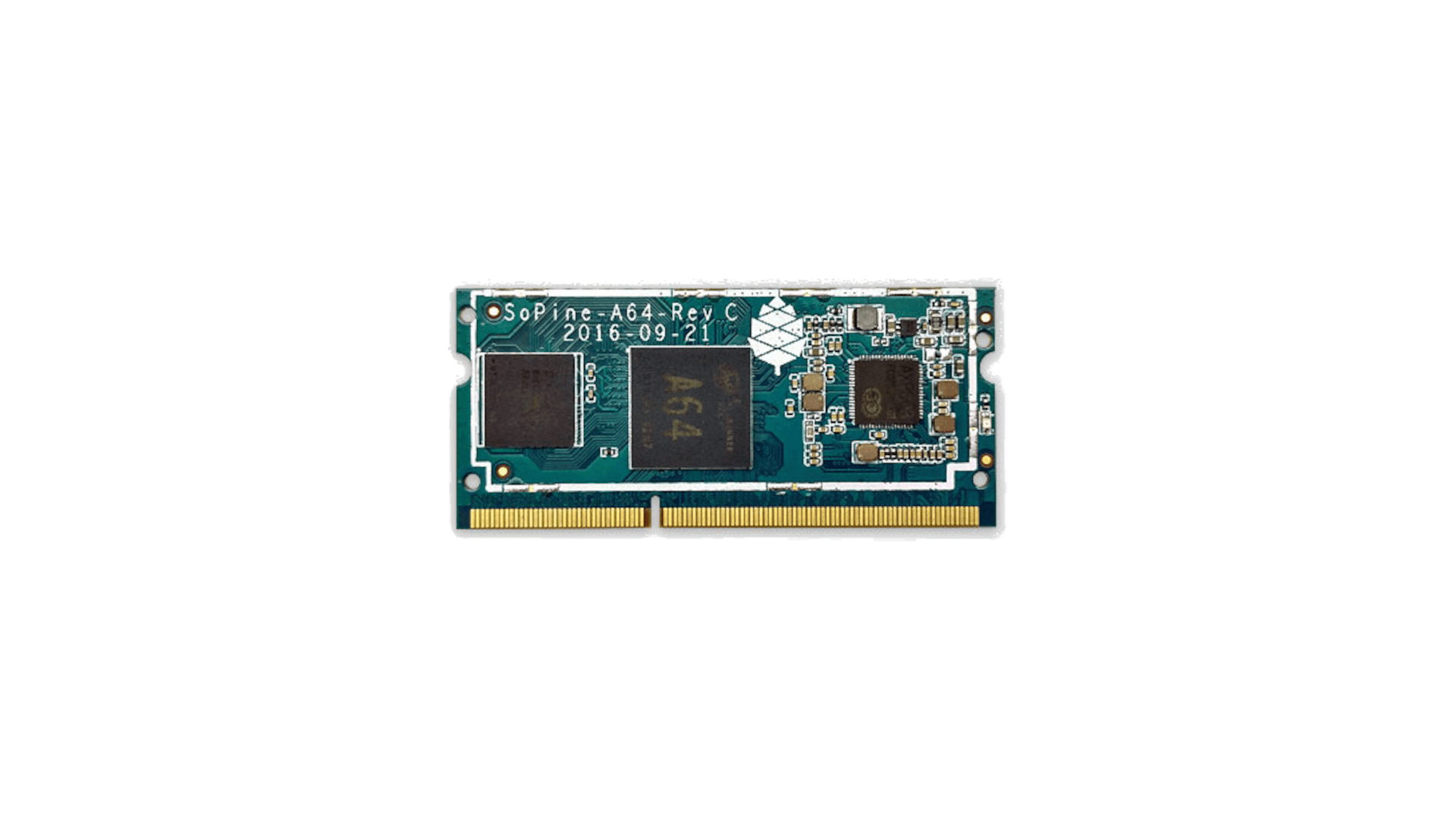
- In case you experience troubles with networking
- Report all issues here.
