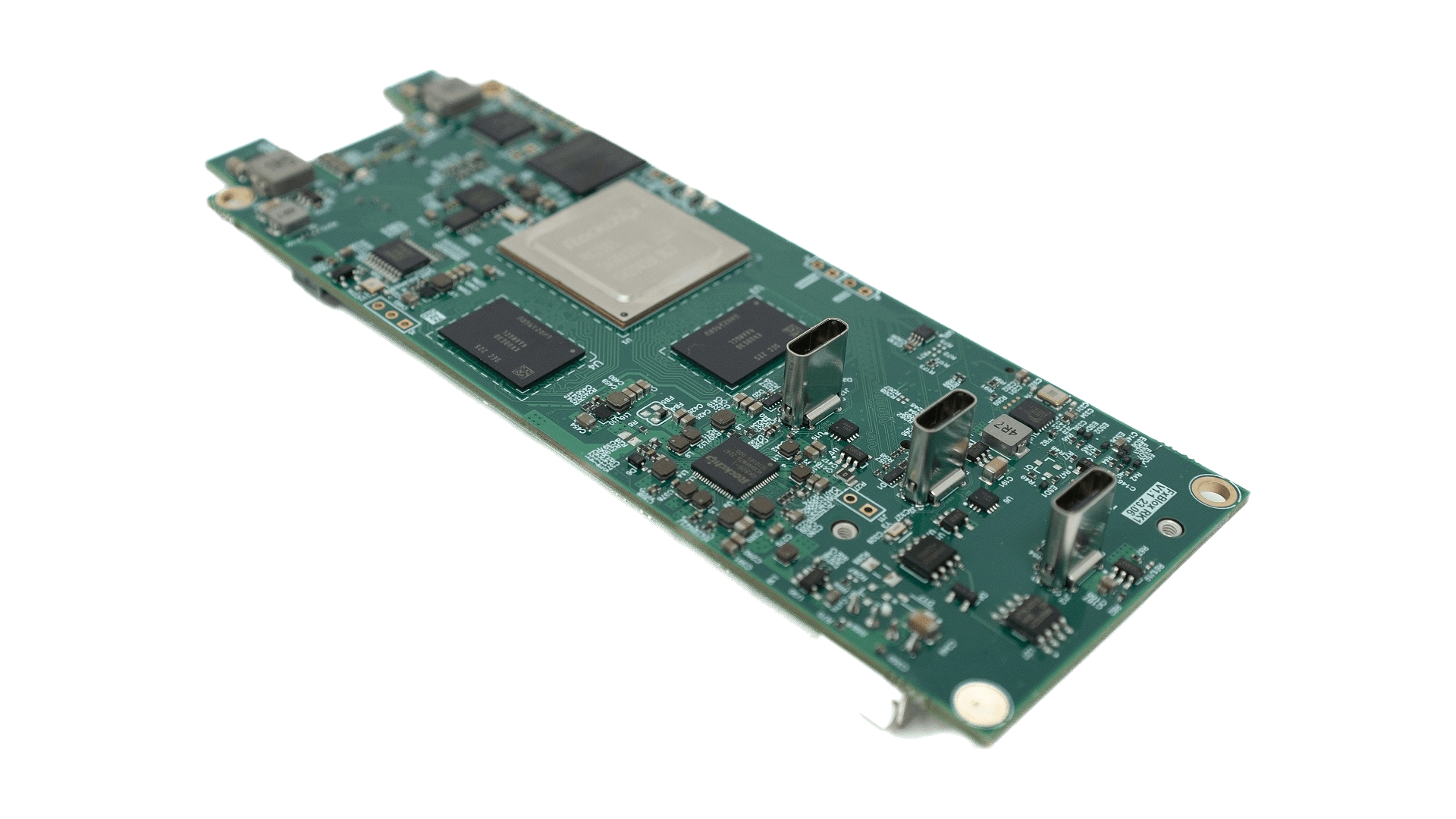
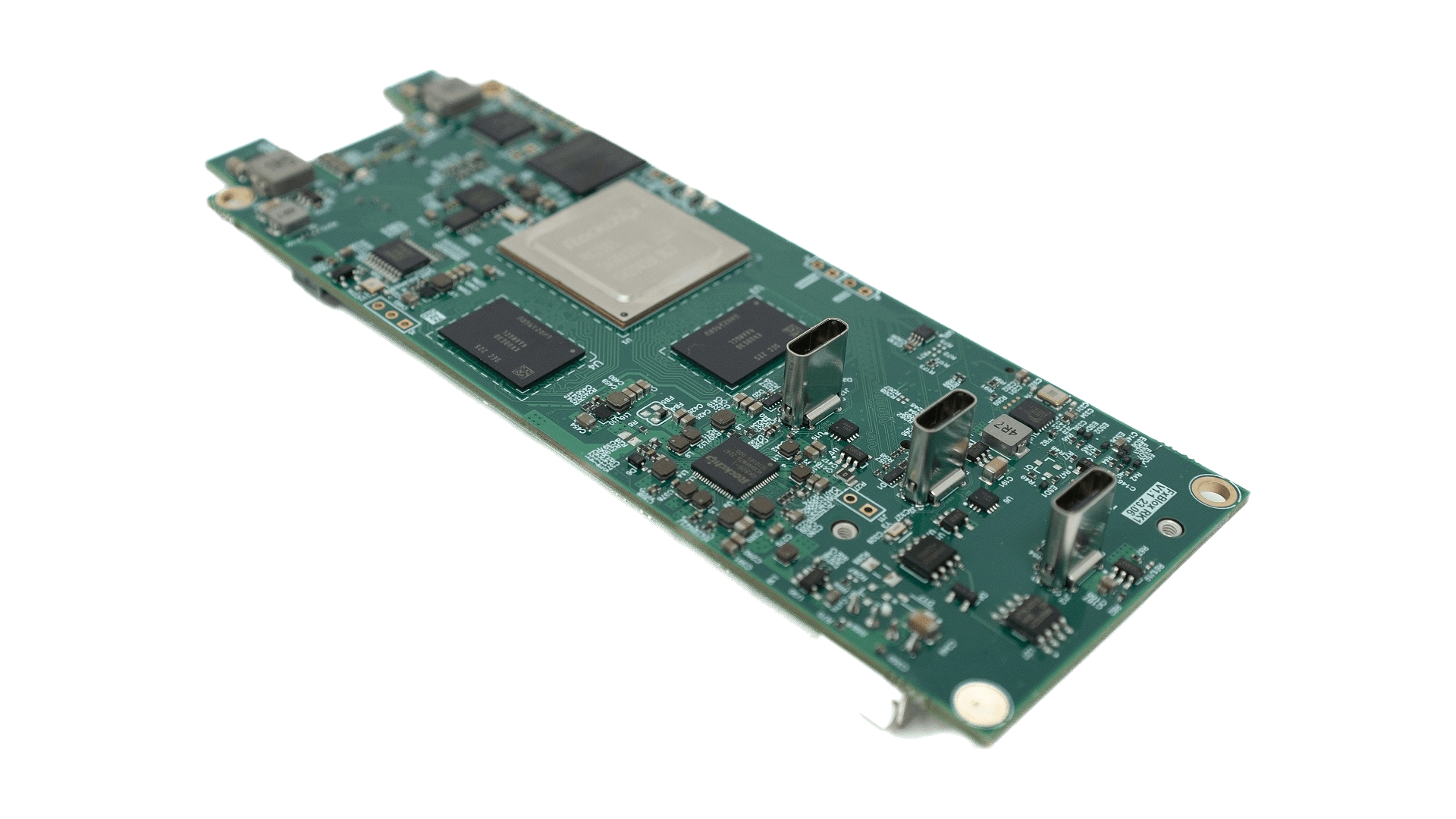
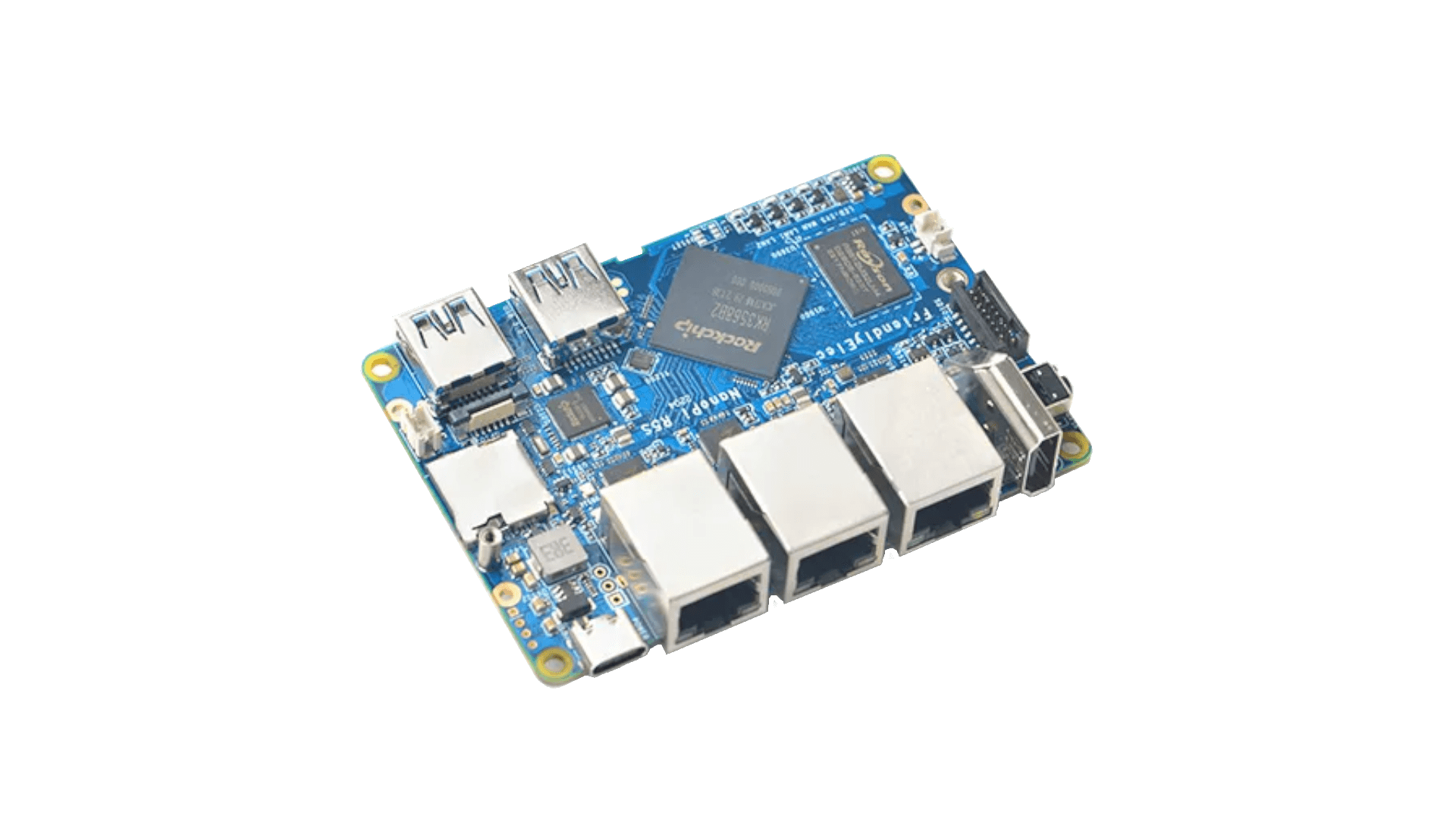
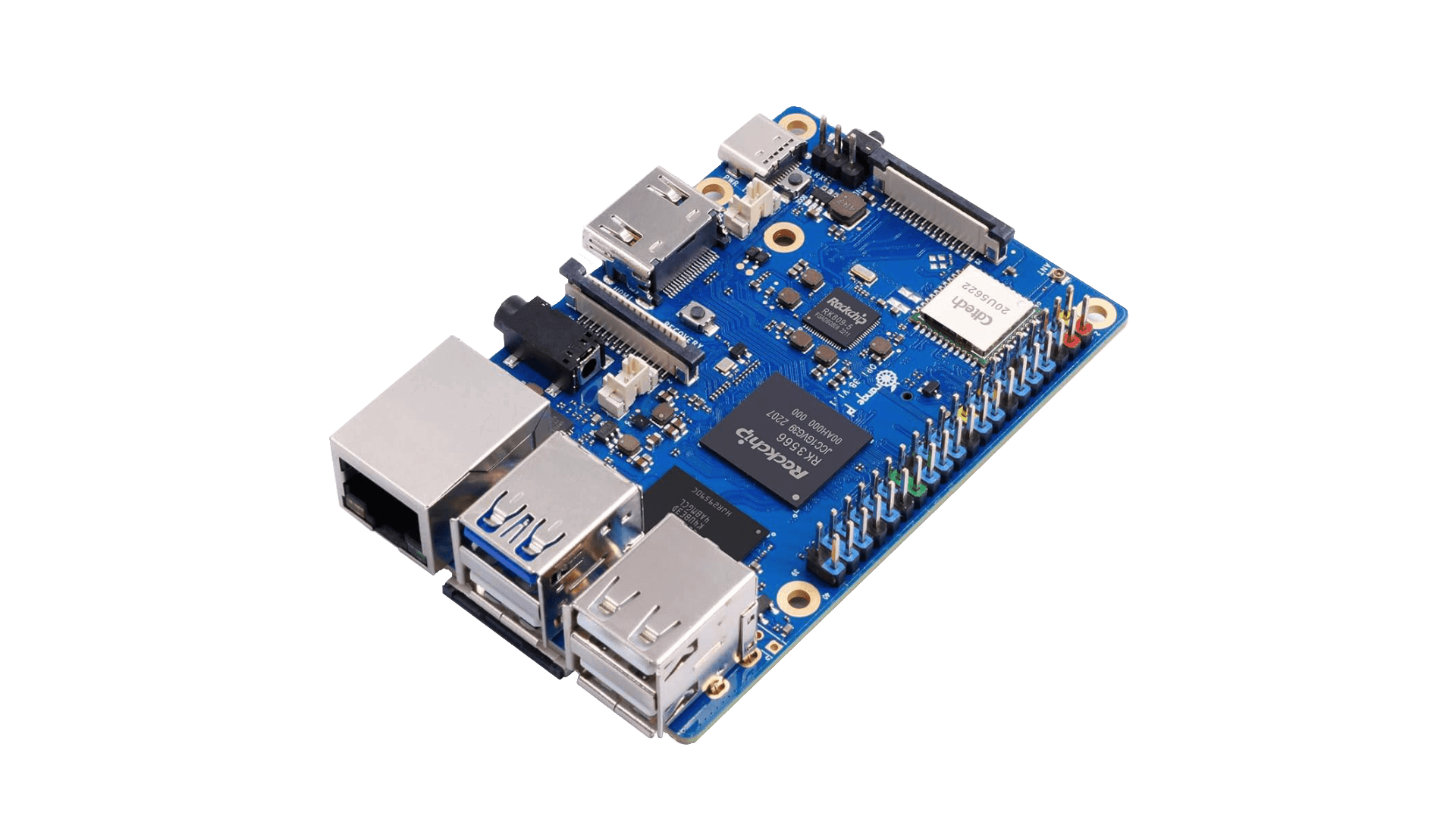
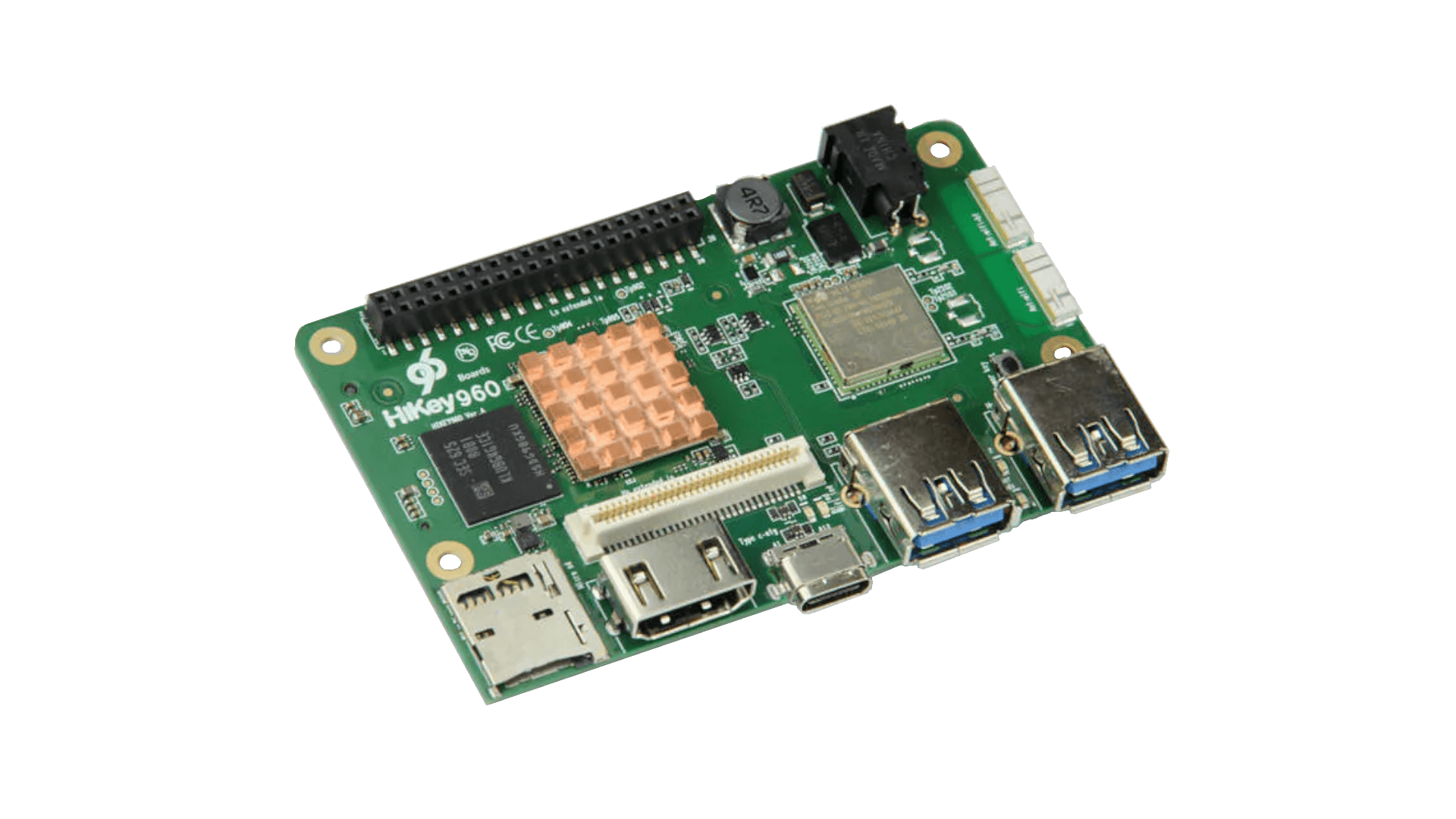
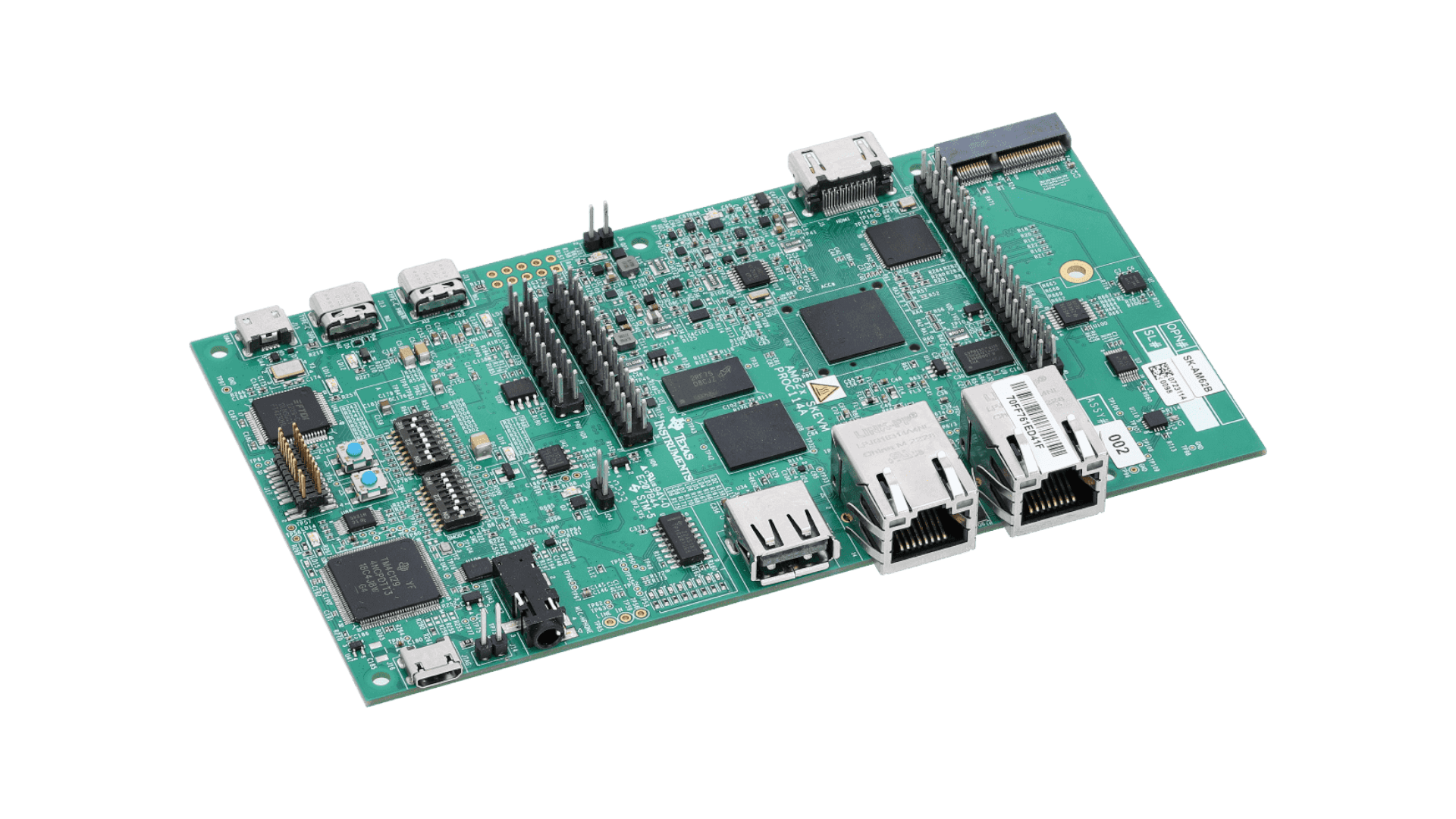

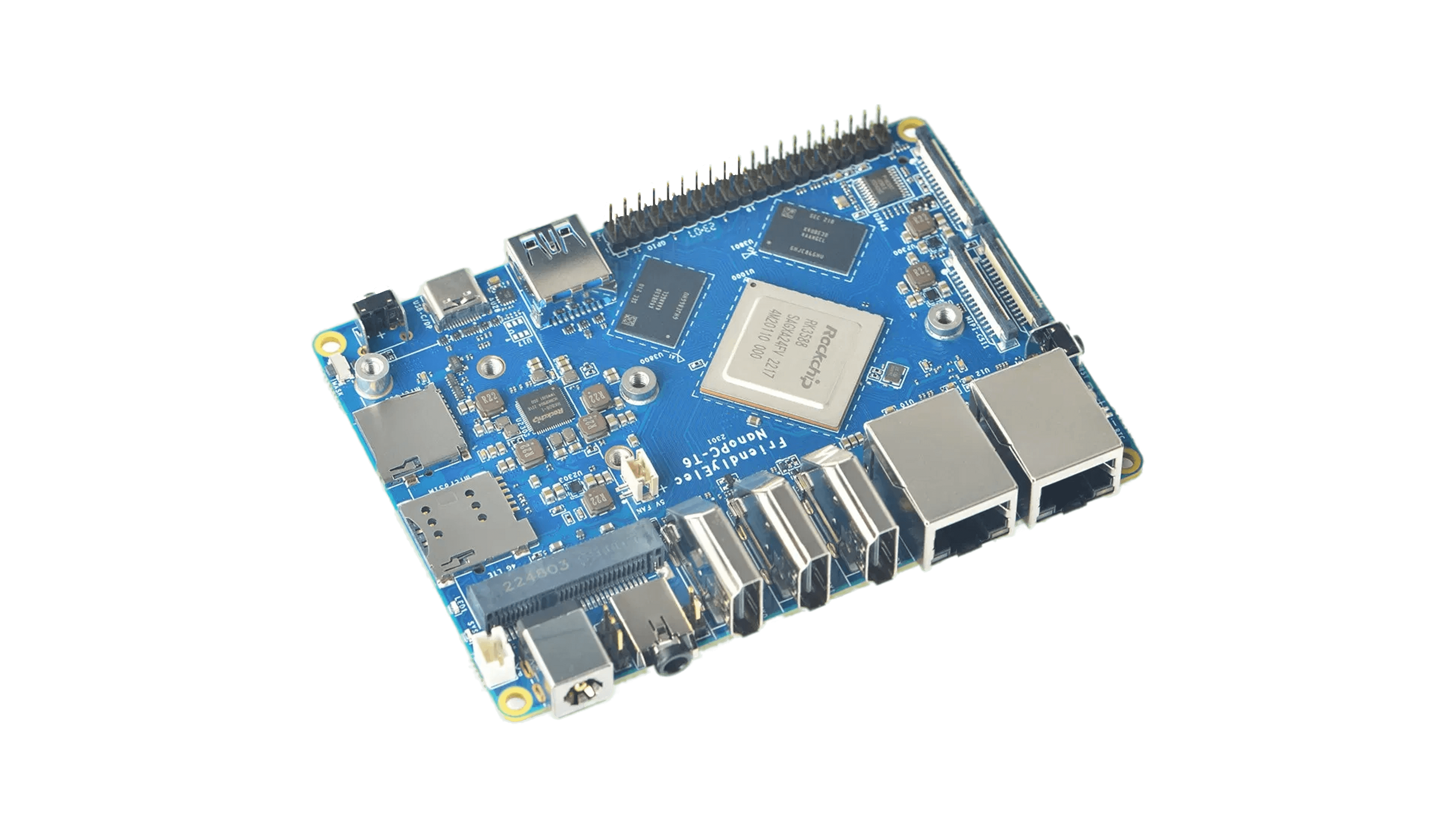
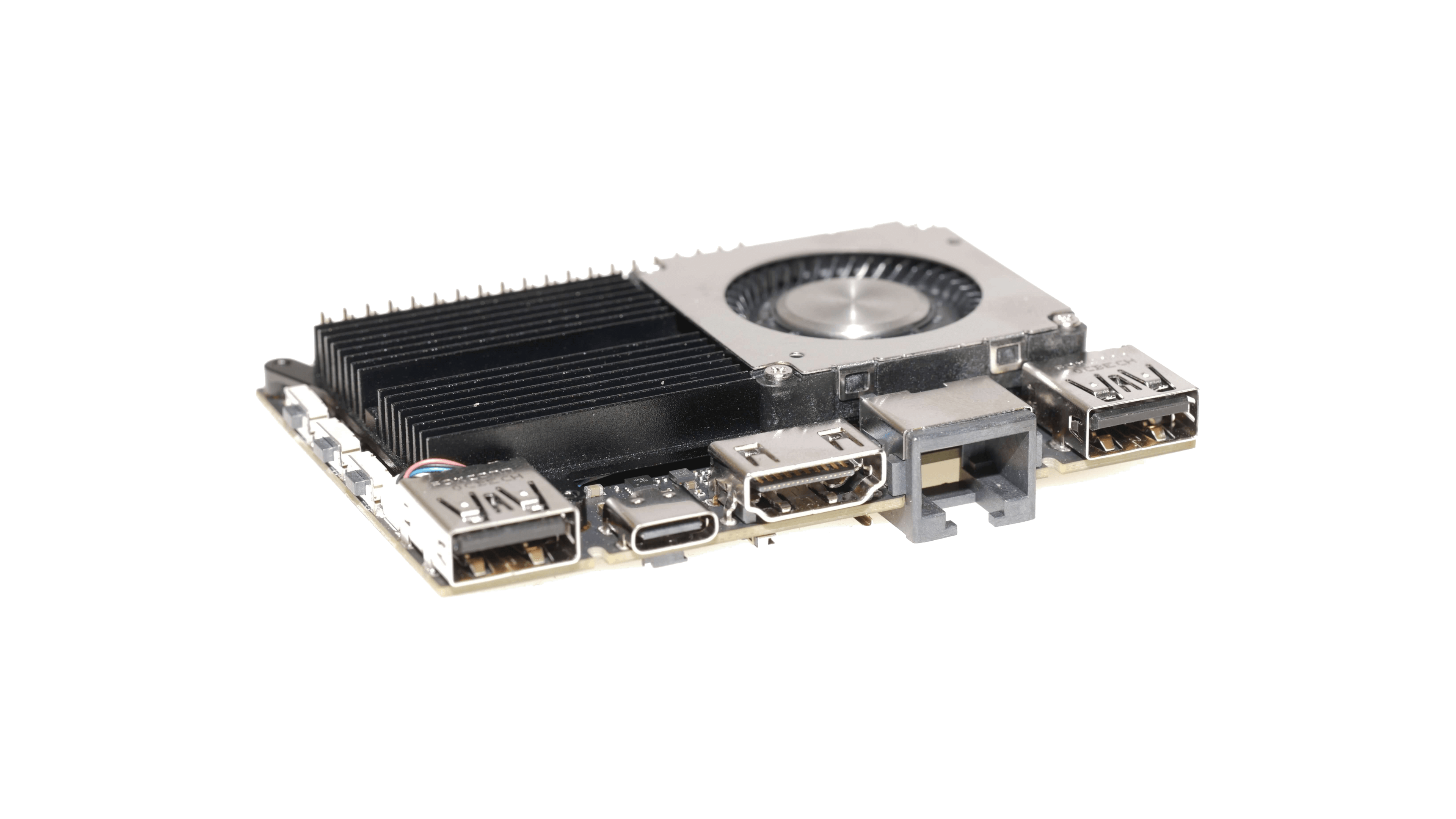
KDE Neon desktop is currently broken. Please use different one, until this gets fixed.
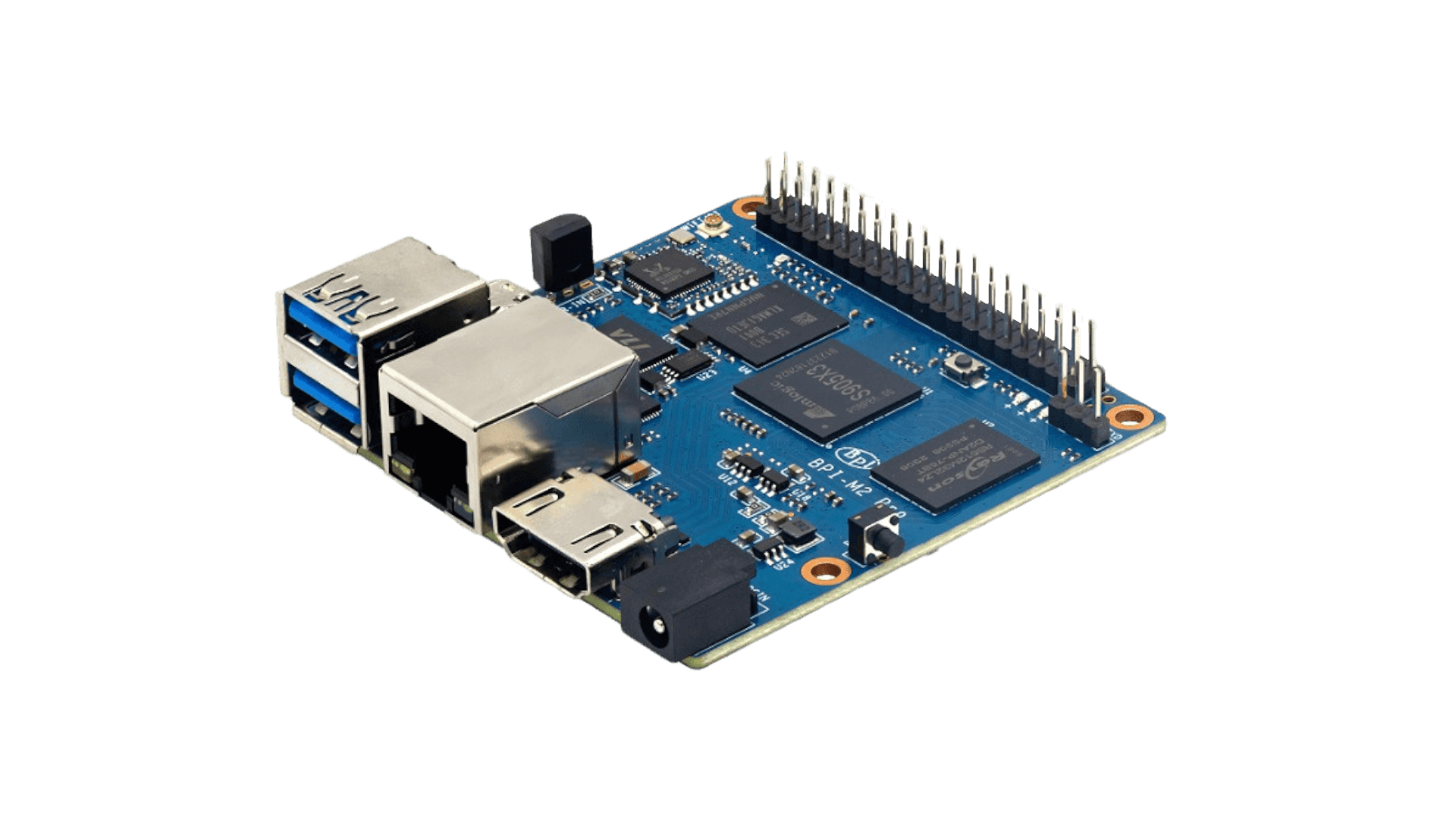
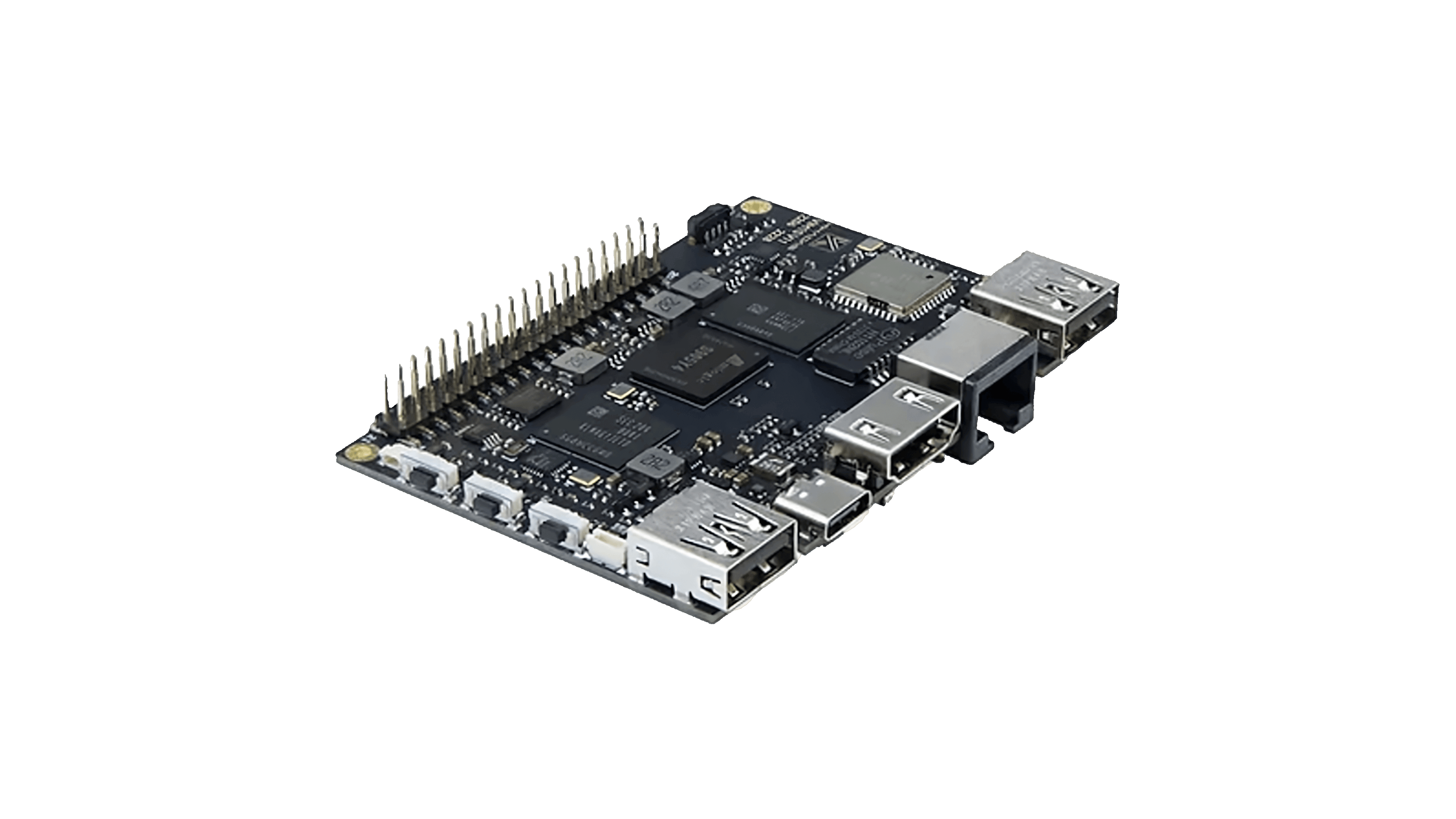
- Download latest OOWOW software for stock install experience (flash to SD card and boot from it, then proceed with official manual)
