- UART is accessible on a standard connector but with unusual speed: 1500000
- If you want to boot from your SD card you need to hold boot button while powering up/resetting
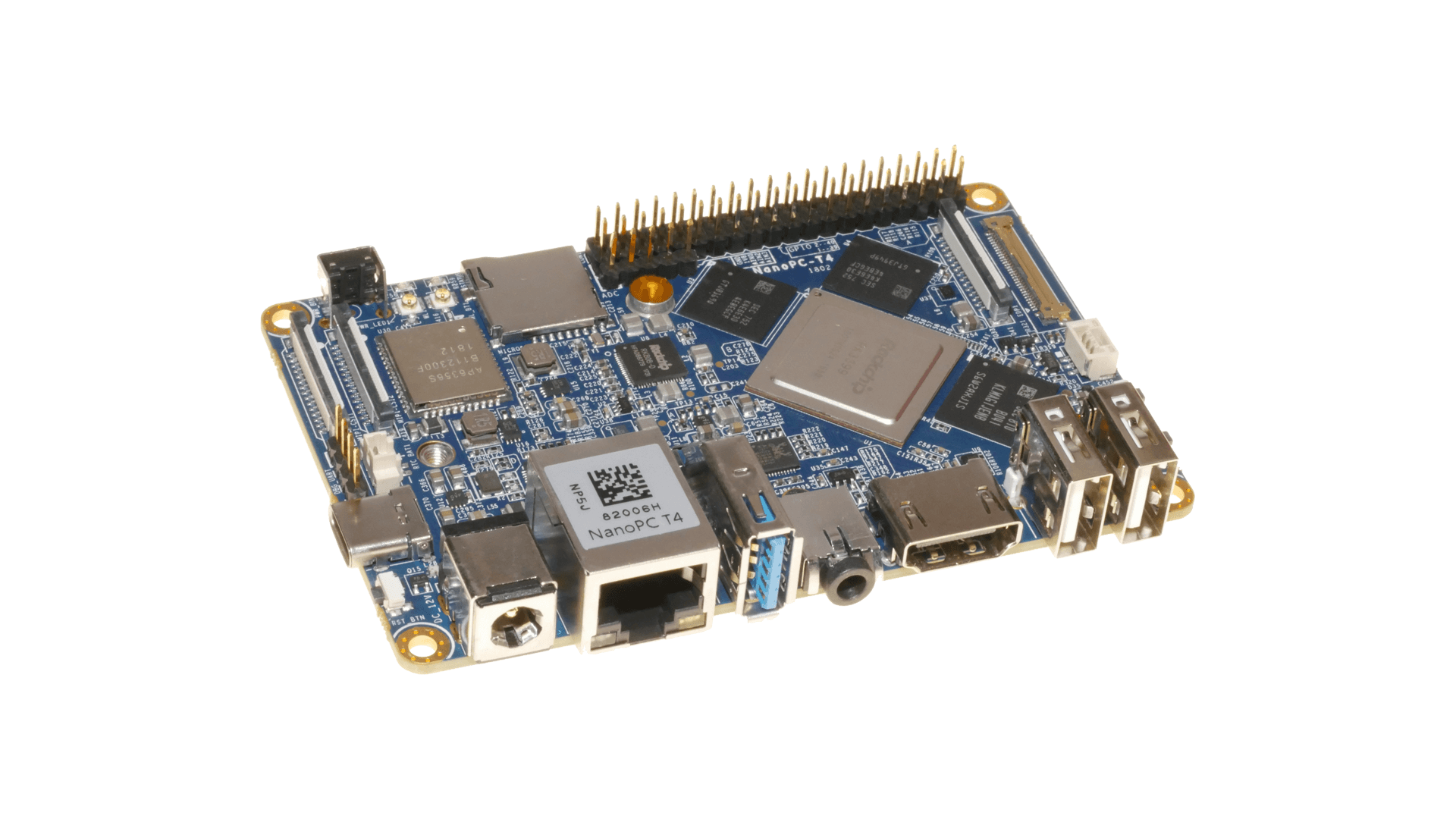
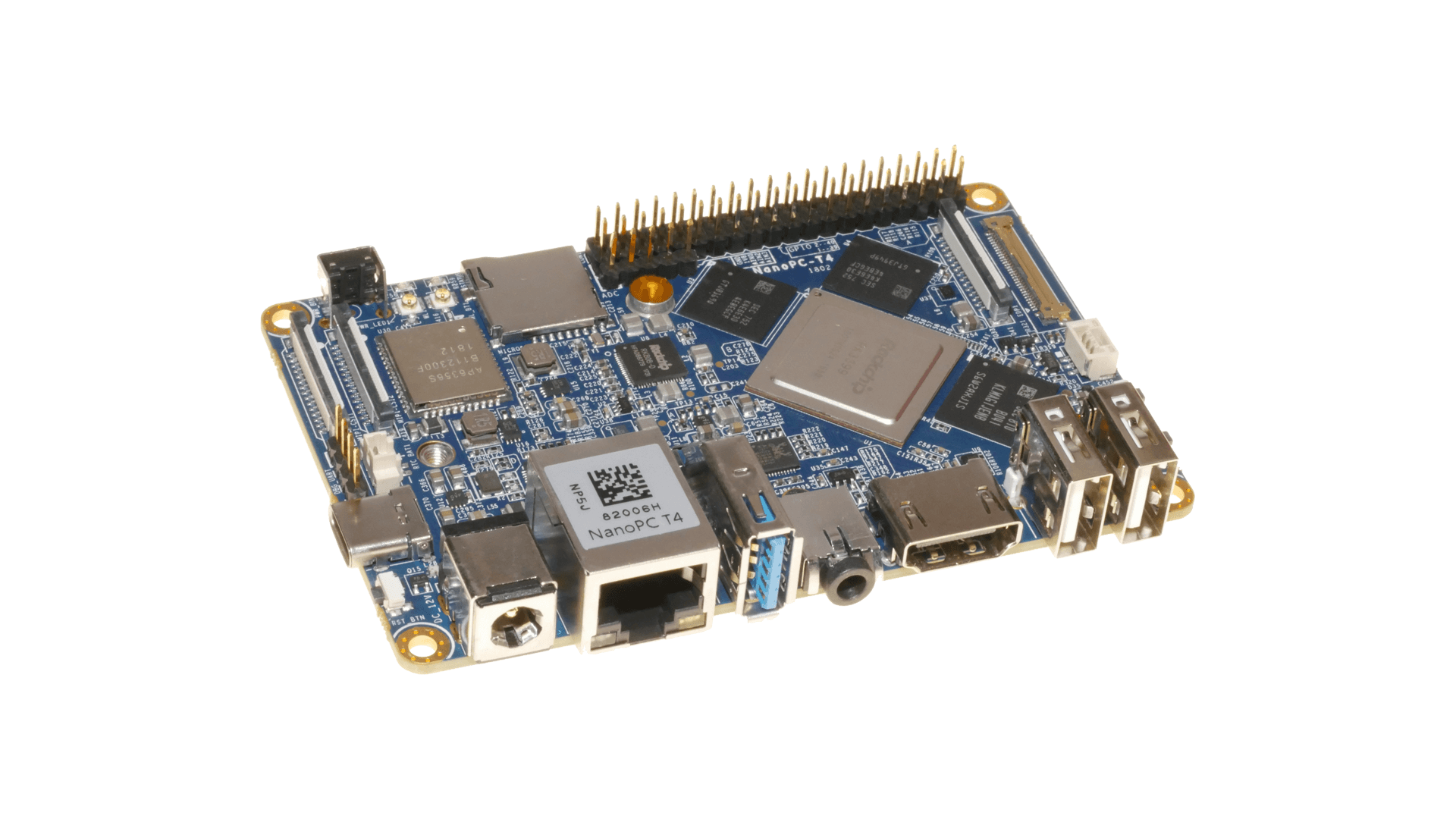
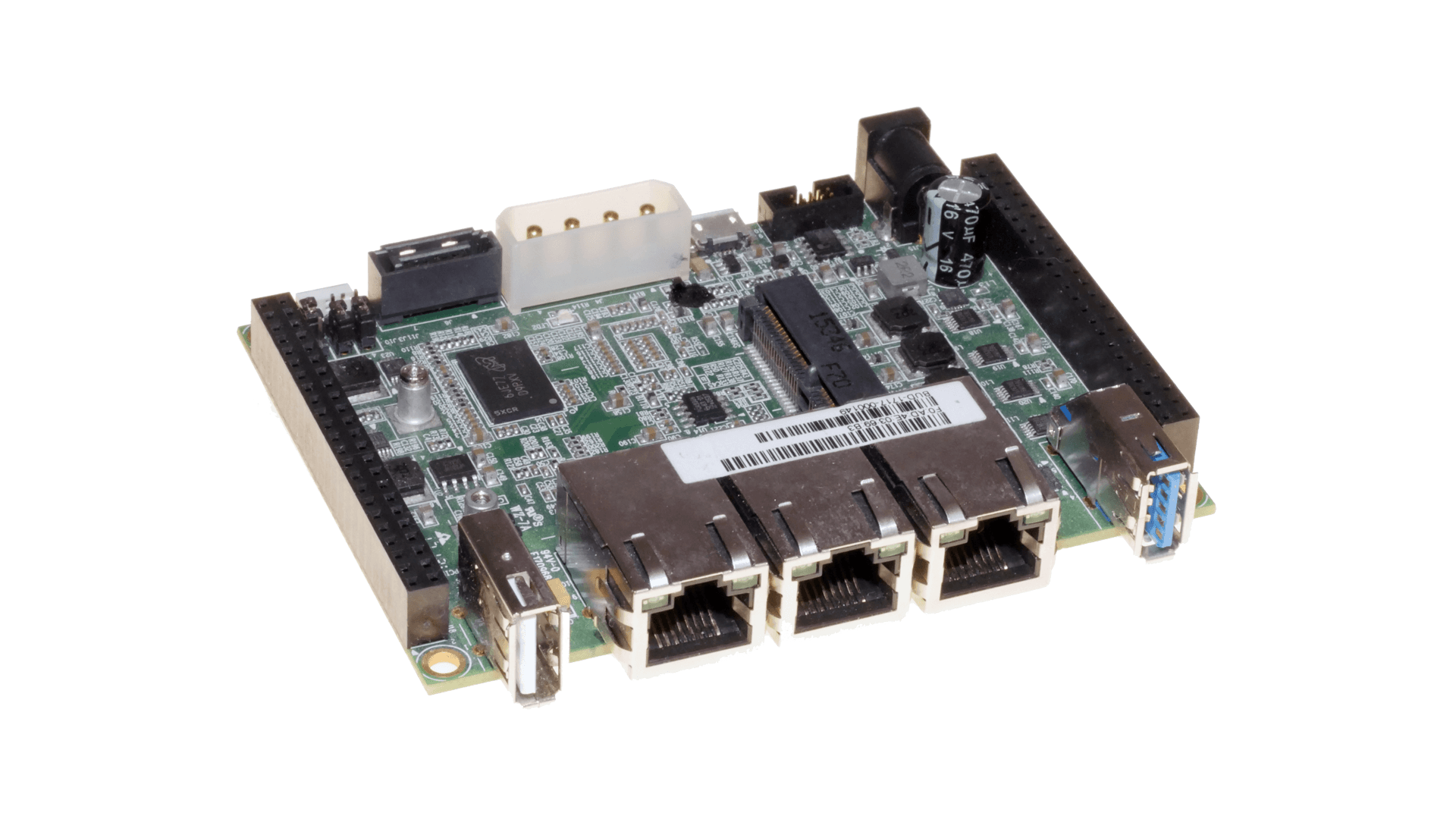
flash-image-{ddr3,ddr4}-MEM-RAM_CHIPS-CPU_DDR.bin to your formatted USB key, plug it into USB3.0 port and execute from u-boot prompt:
bubt flash-image-ddr3/ddr4-MEM-RAM_CHIPS-CPU_DDR.bin spi usbIn case you experience instability reflash boot loader with lower CPU speed values! SoC speed can be found printed on the armada chip, under the heat sink. No 1200 chips have been reported, 800 is a safe option, 1000 is a likely option. It can also be found as part of the current u-boot output.
printenv ethaddr env default -a saveenv # Including this line to make sure saveenv is executed.

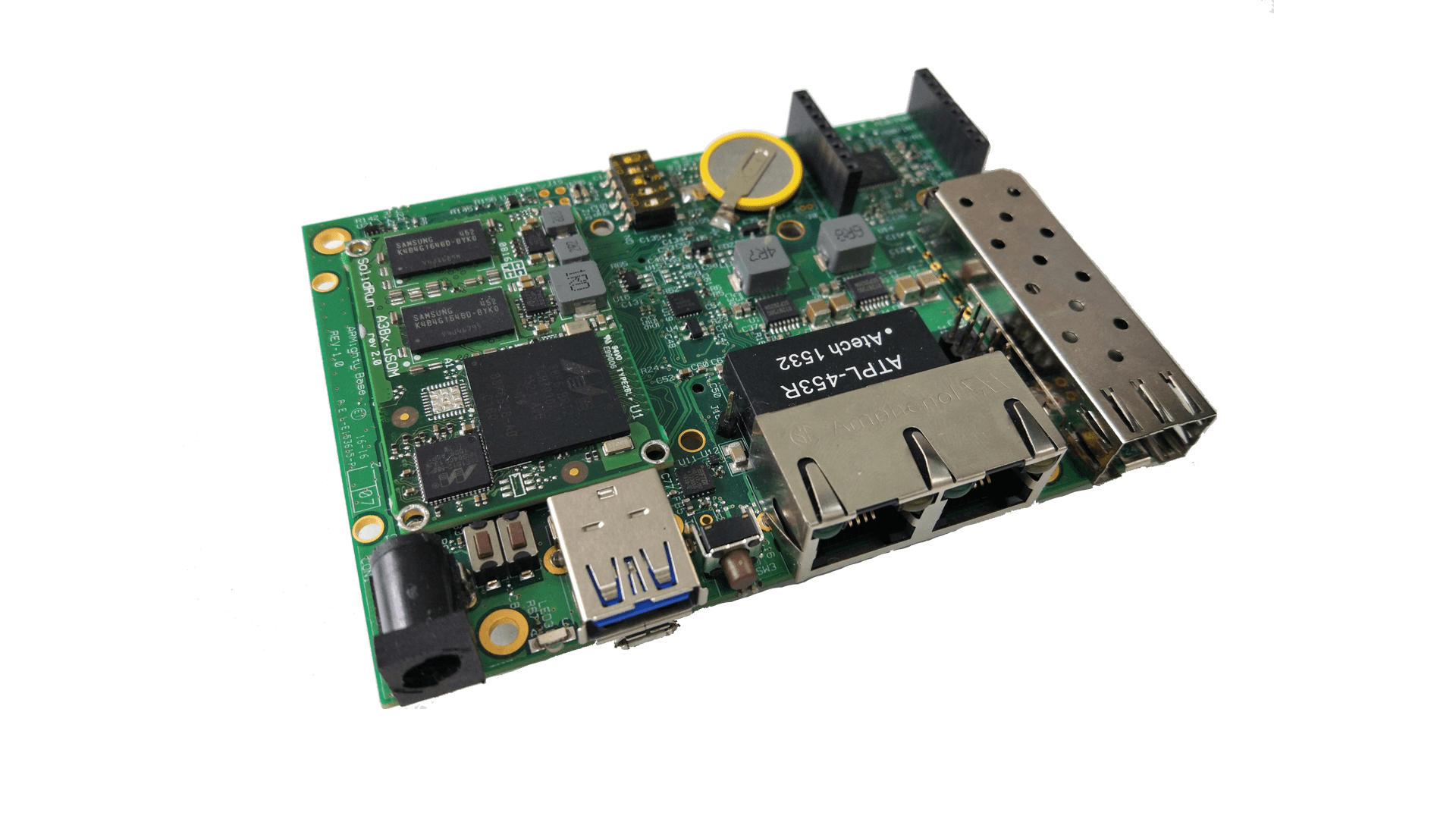
To boot the image from USB flash:
run usbbootTo flash the image to eMMC:
dd or other methodsemmc_fix=on to /boot/armbianEnv.txt file – this changes the DT during boot to switch from SD with card detect switch to a non-removable eMMC.Please refer to this forum thread for the USB boot details and this thread for a discussion of known eMMC issues.
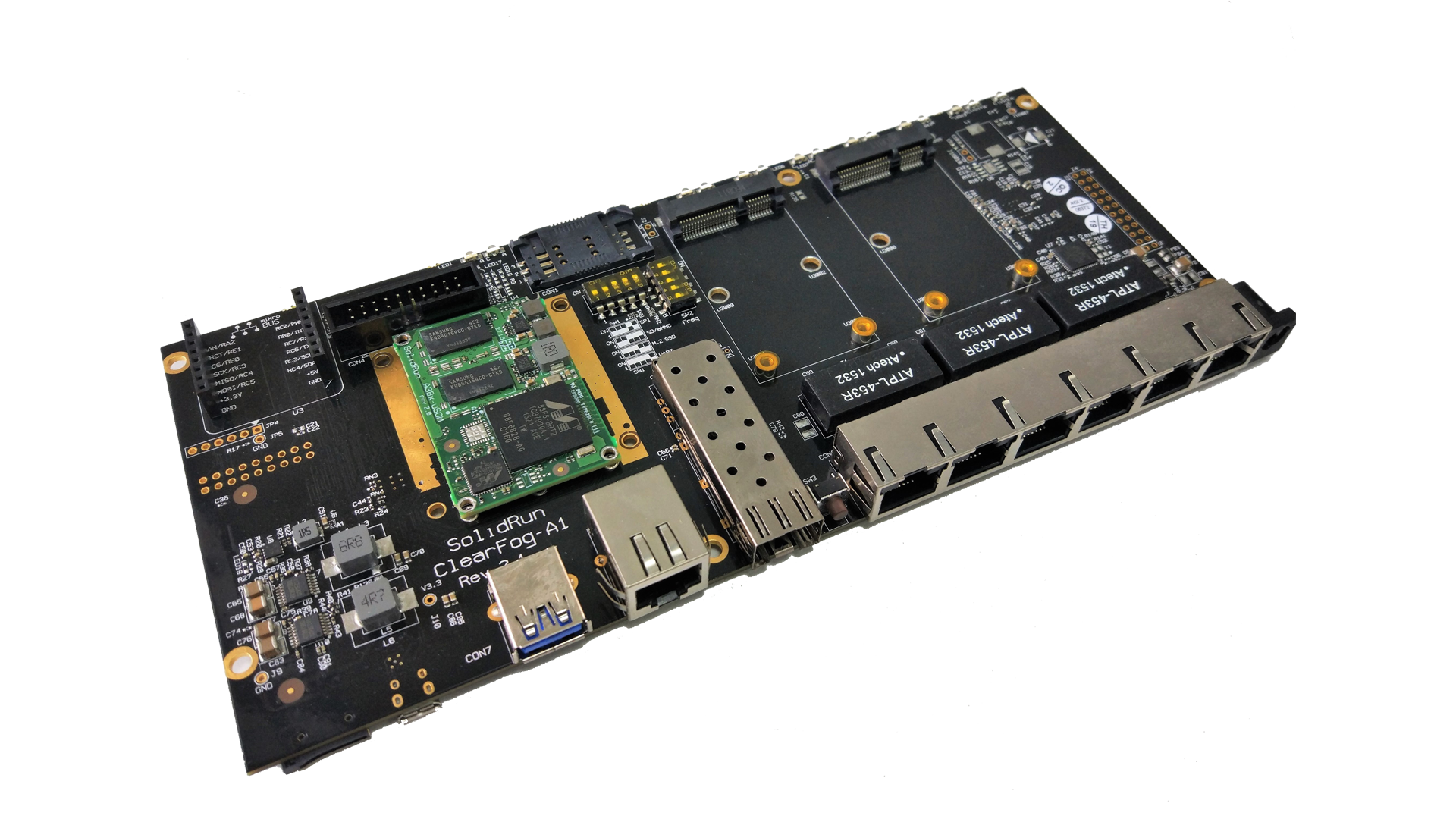
Notes:
There are some minor problems with specific mPCIe combinations. If you run into problems check this test matrix for some known working/not working combinations.
For more info please check docs.armbian.com
To boot the image from USB flash:
run usbbootTo flash the image to eMMC:
dd or other methodsemmc_fix=on to /boot/armbianEnv.txt file – this changes the DT during boot to switch from SD with card detect switch to a non-removable eMMC.Please refer to this forum thread for the USB boot details and this thread for a discussion of known eMMC issues.