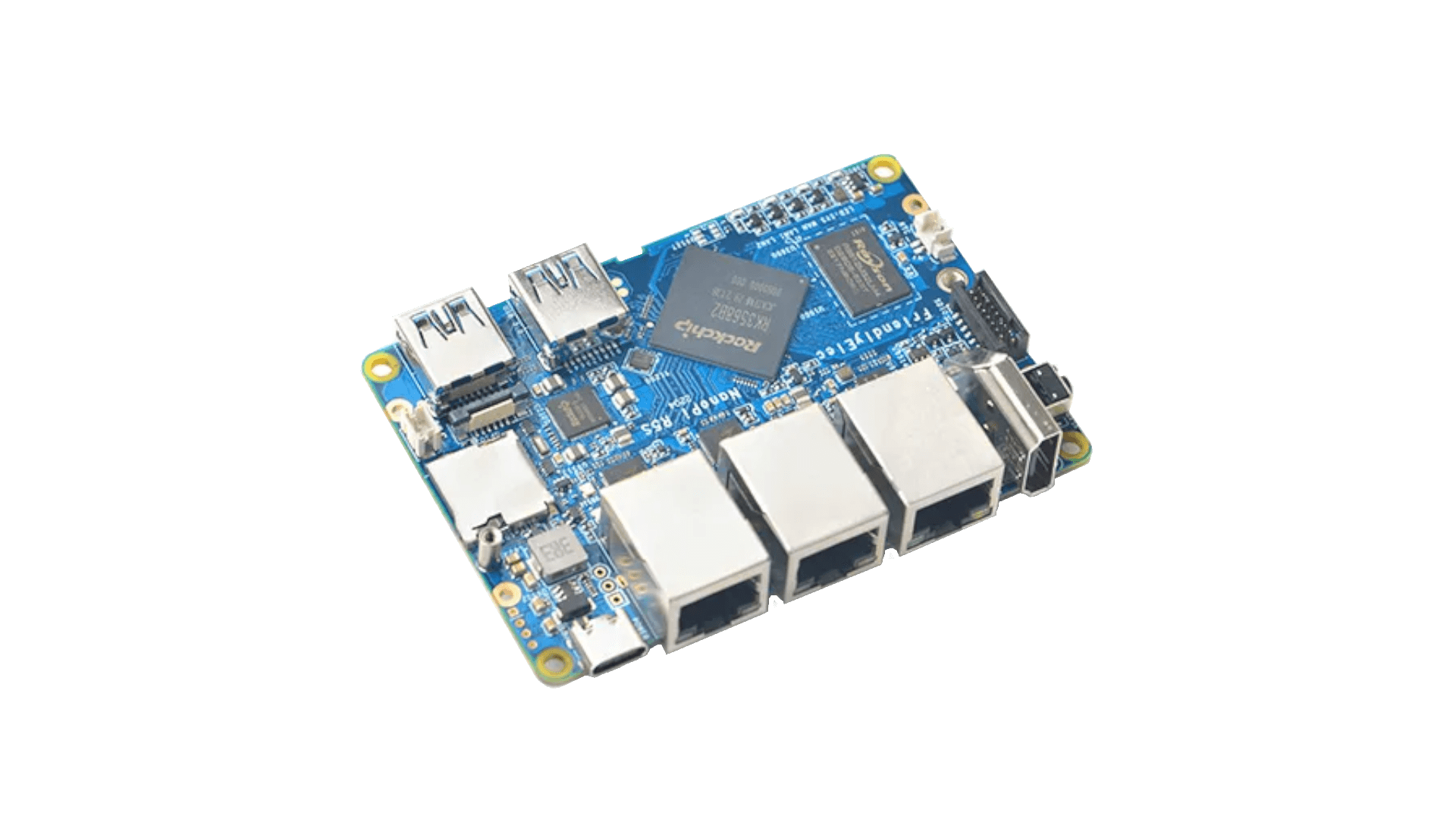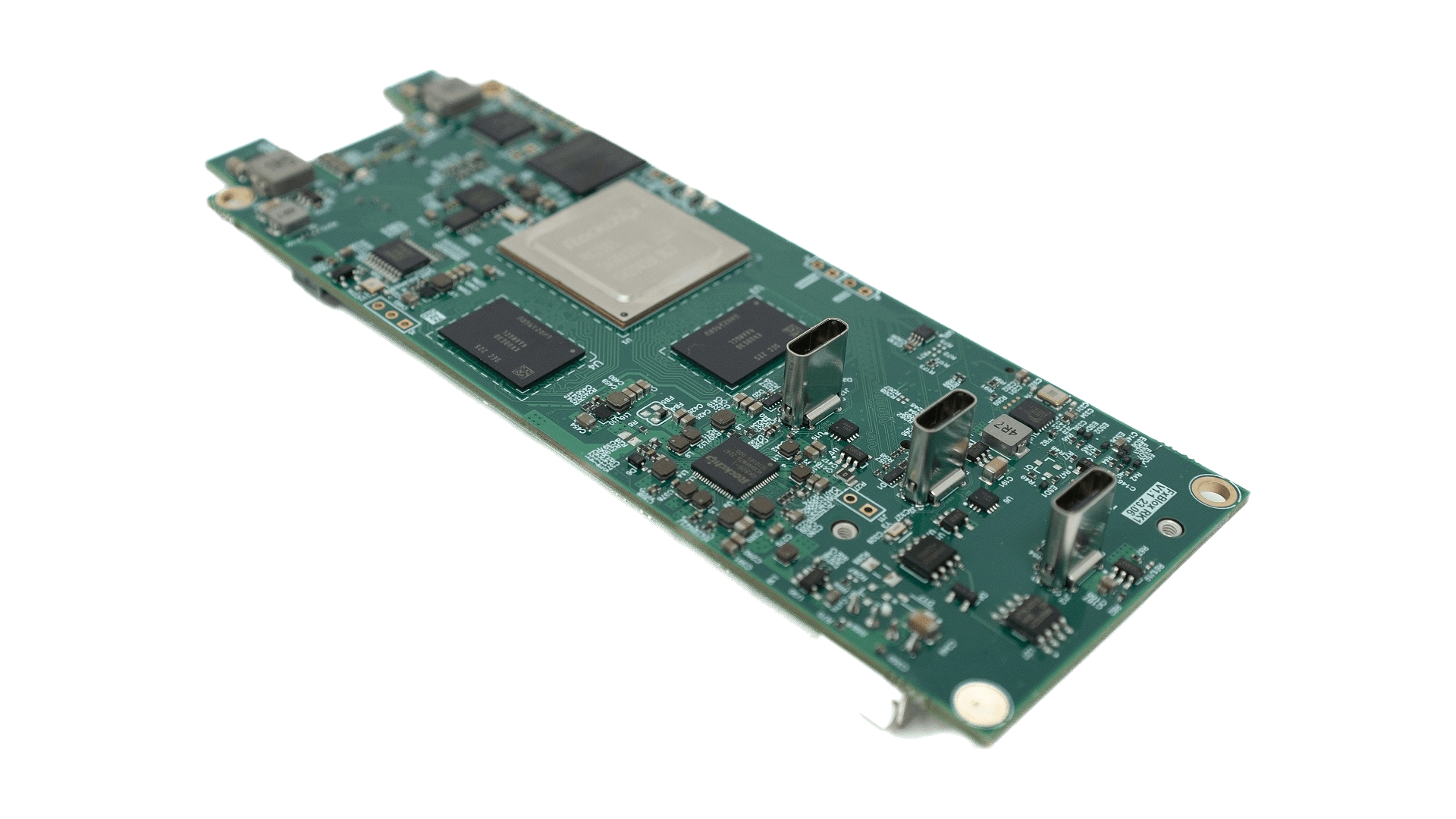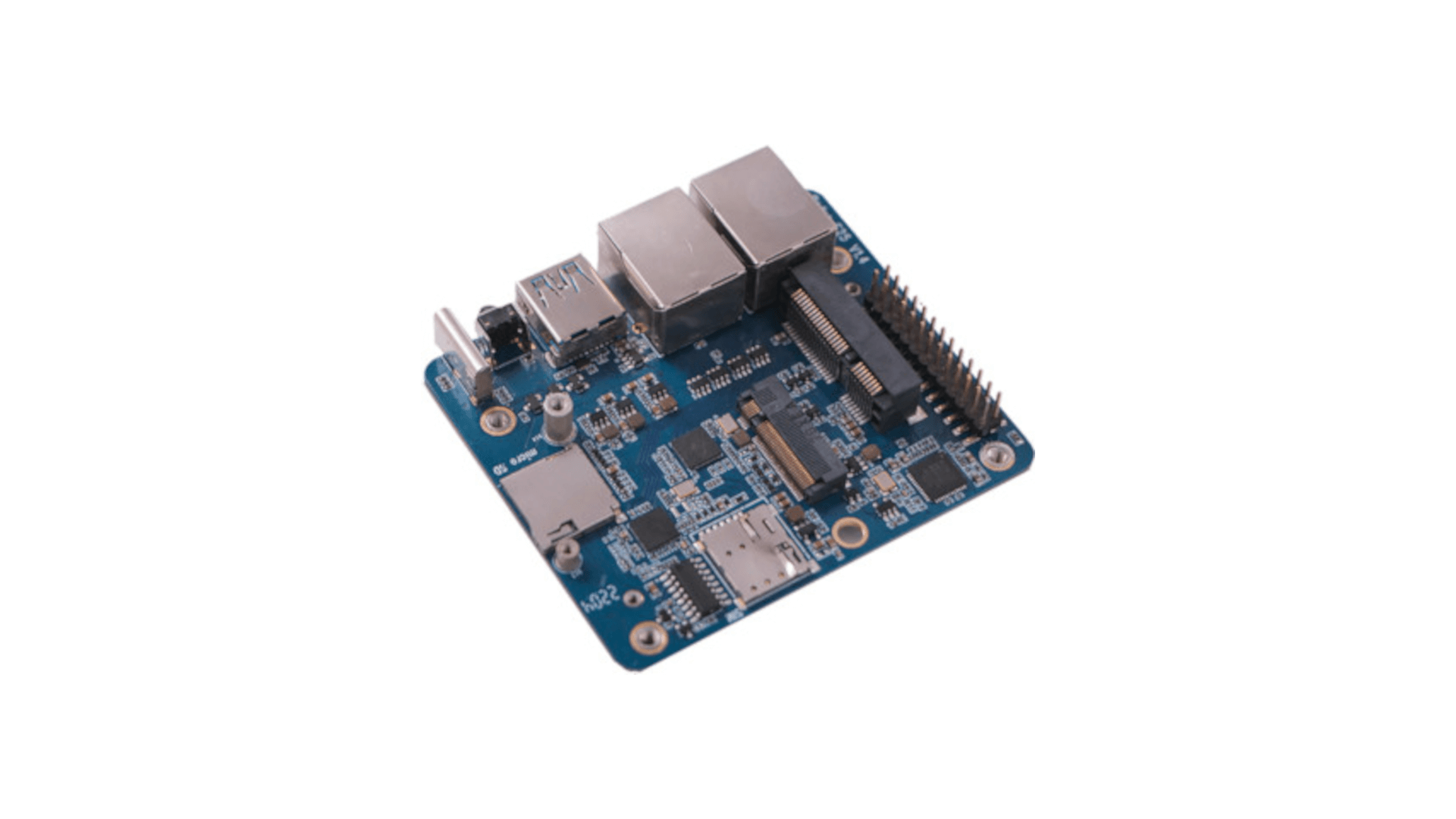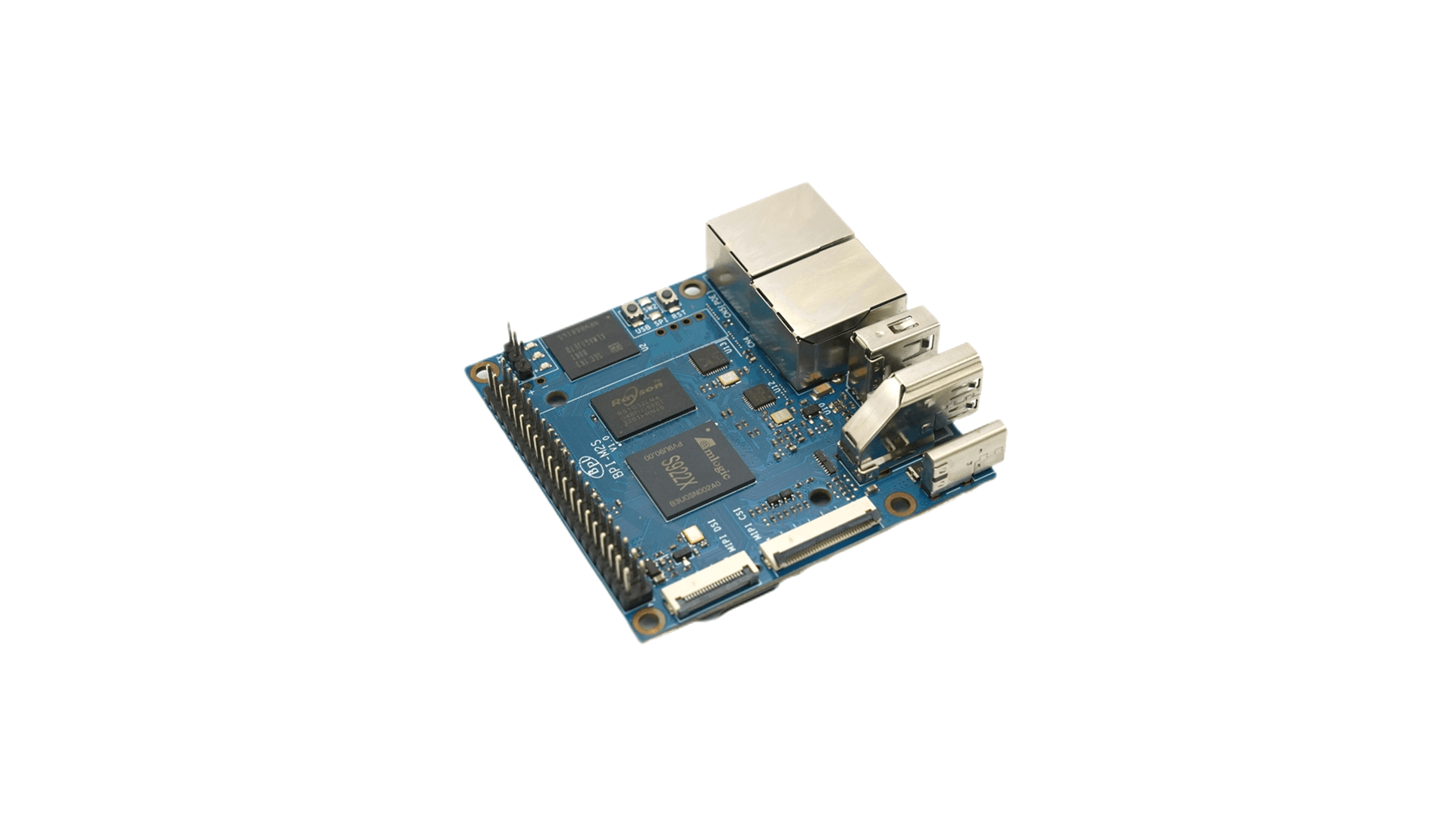- In order to run Kodi (
sudo apt install kodi) with HW acceleration, you have to run kodi under gbm or wayland. - If you cannot boot Armbian from SD card, you need to erase SPI bootloader from stock OS

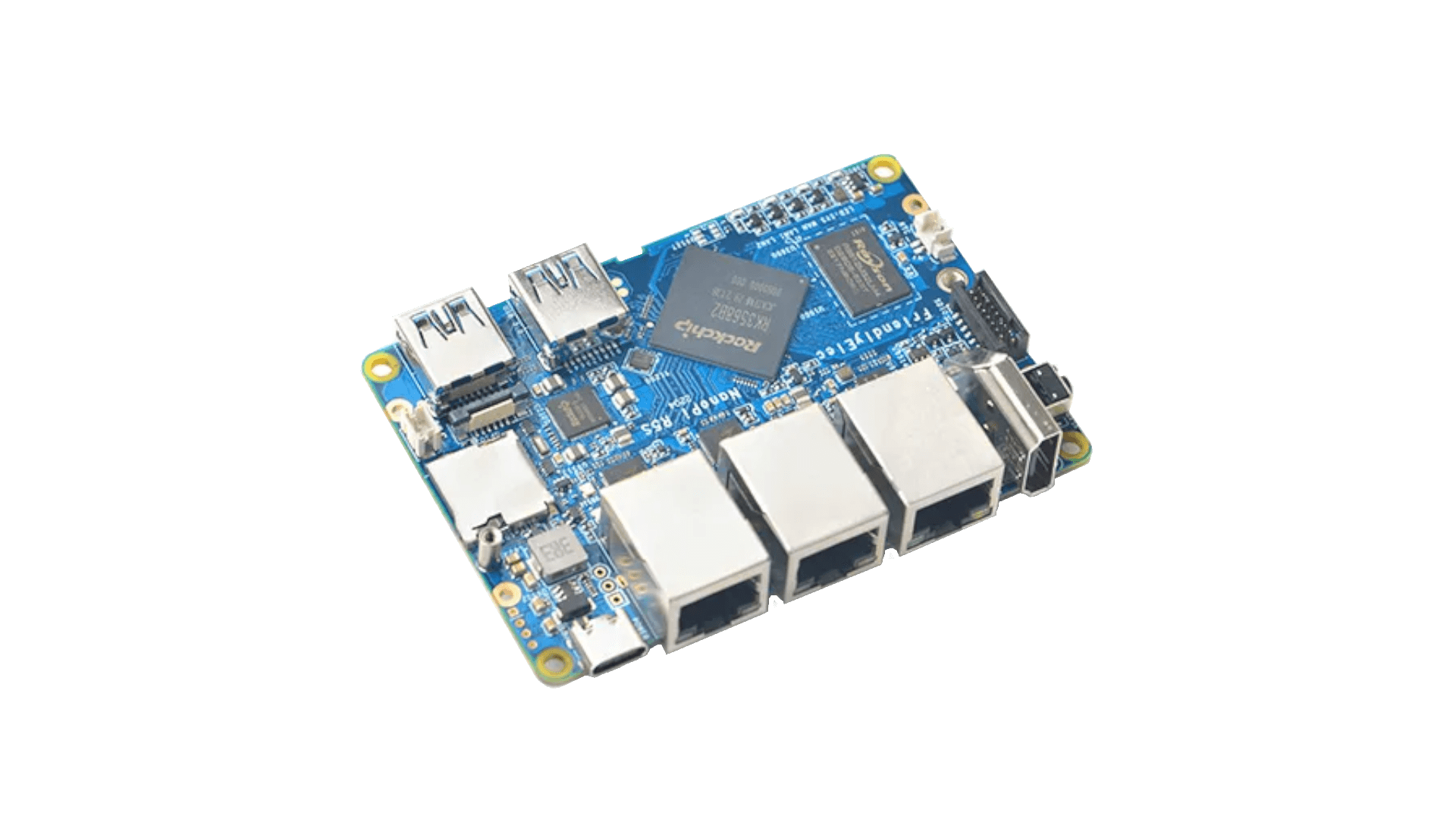
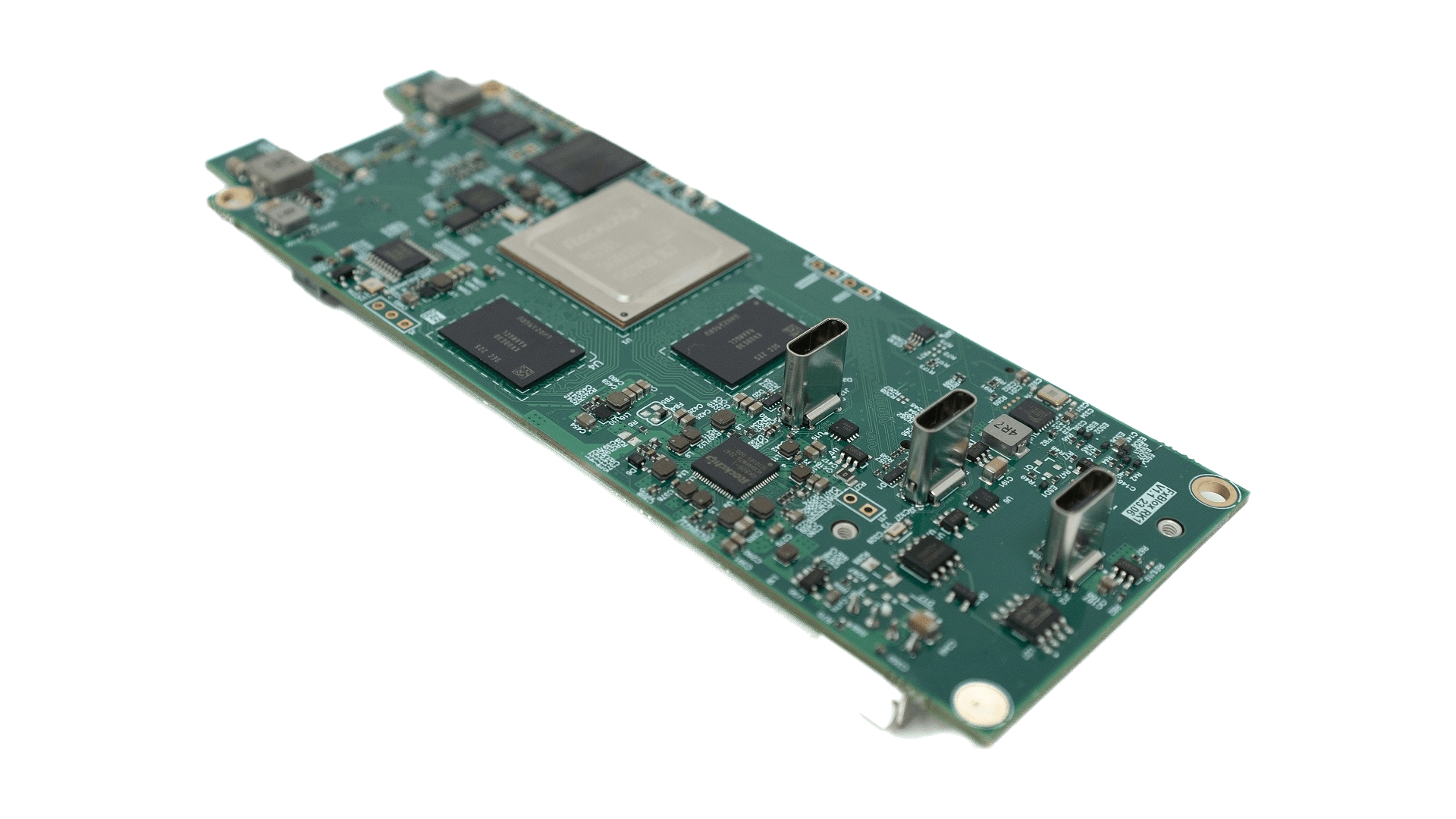

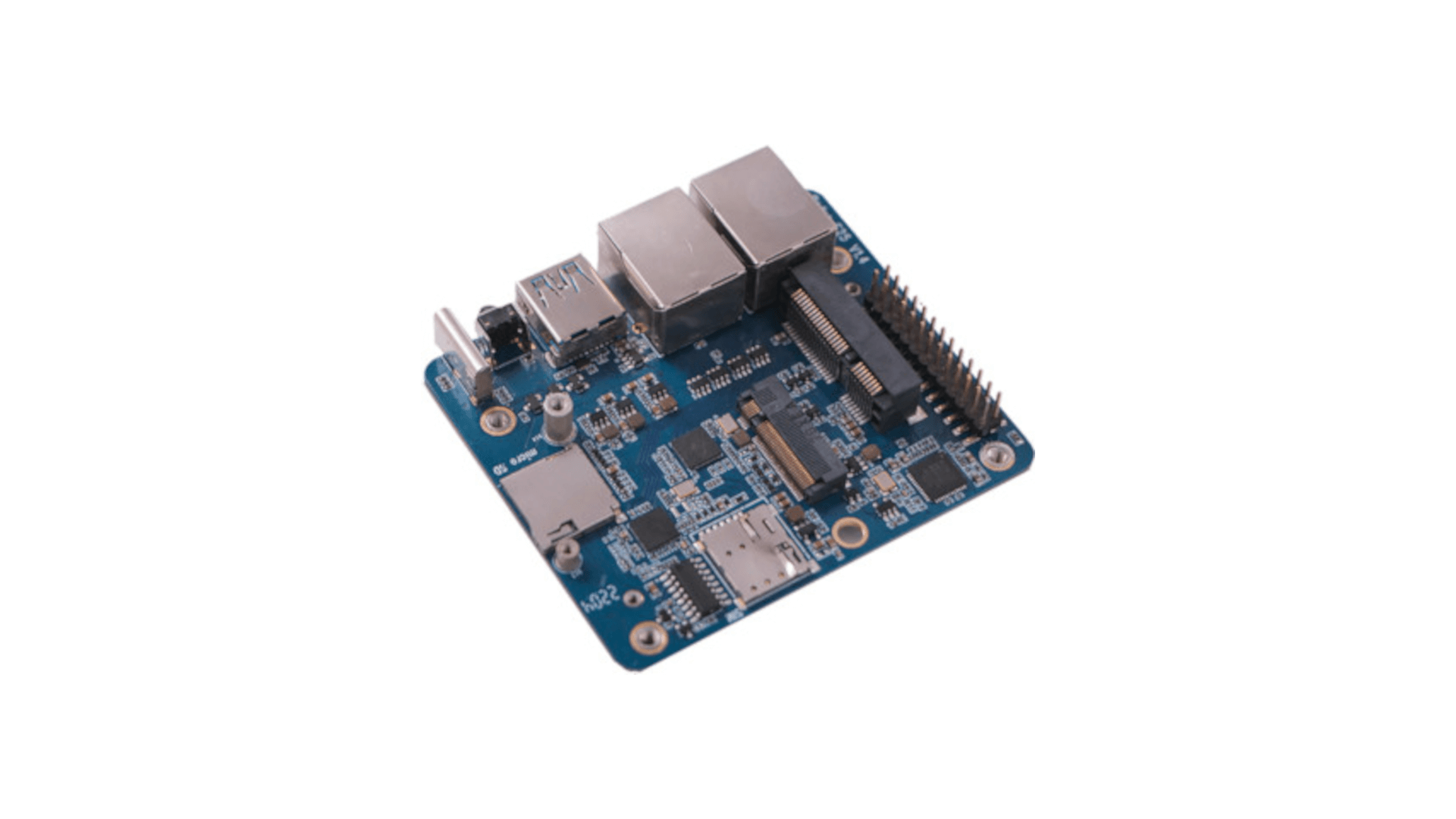
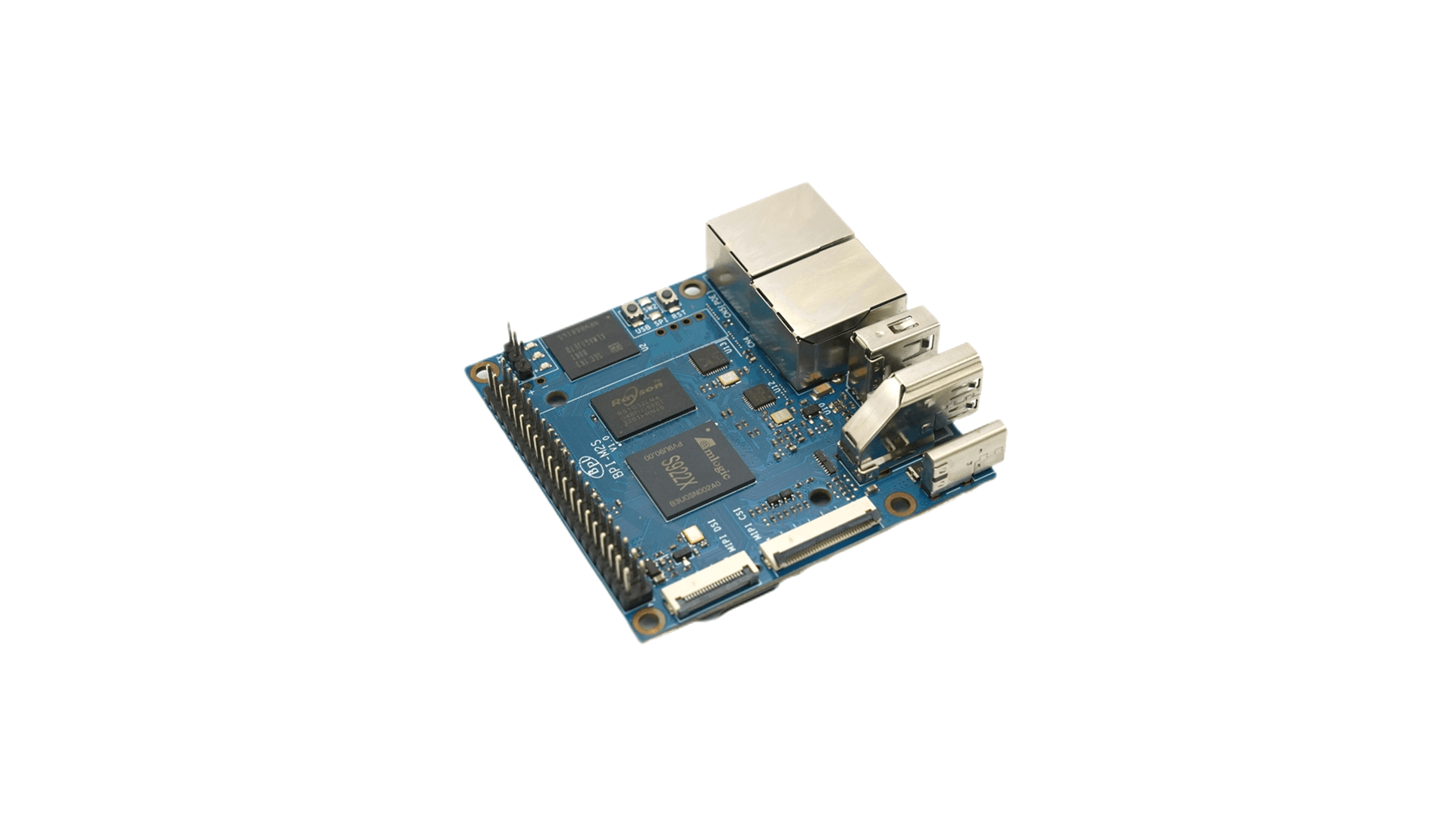




sudo apt install kodi) with HW acceleration, you have to run kodi under gbm or wayland.