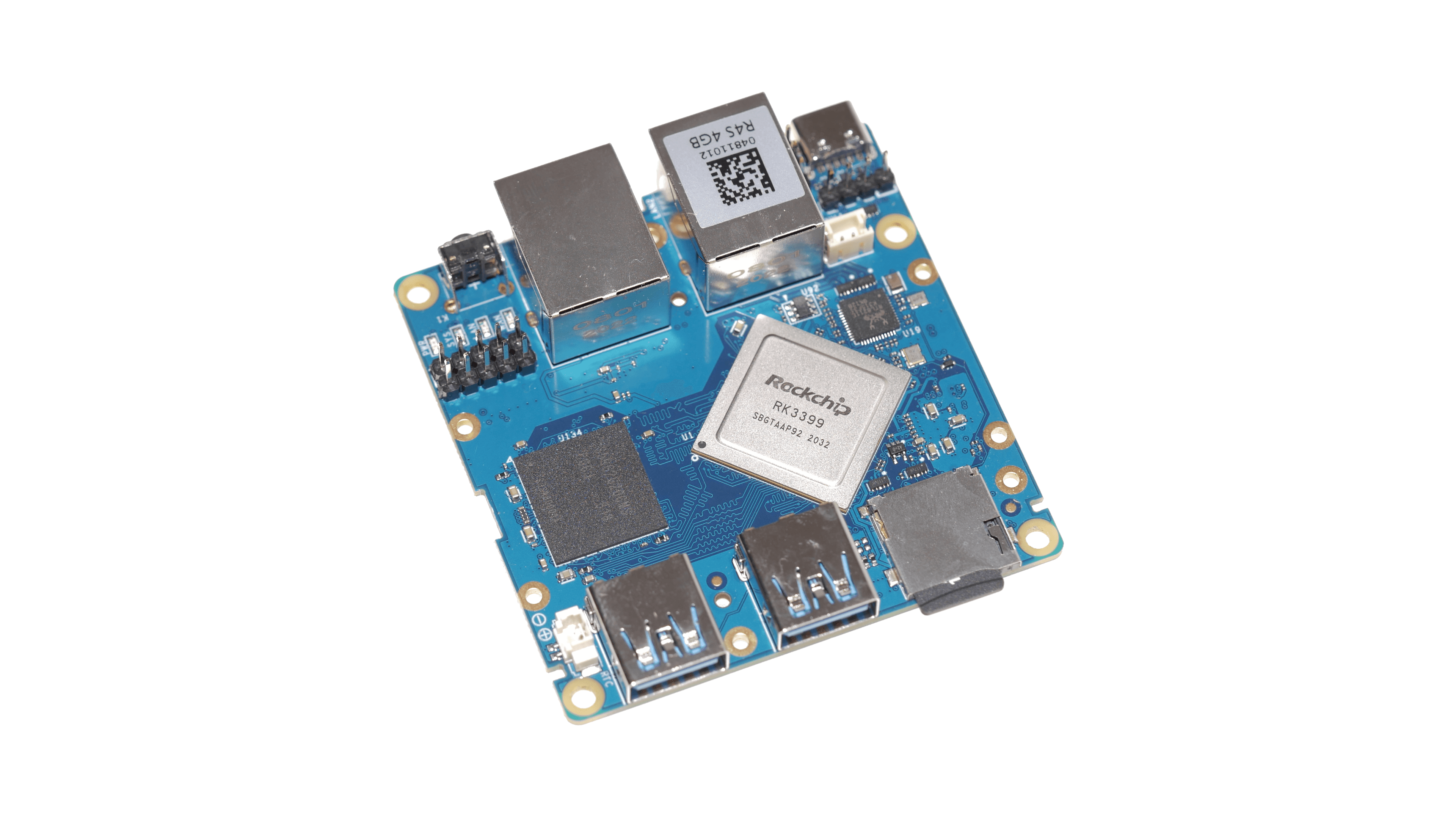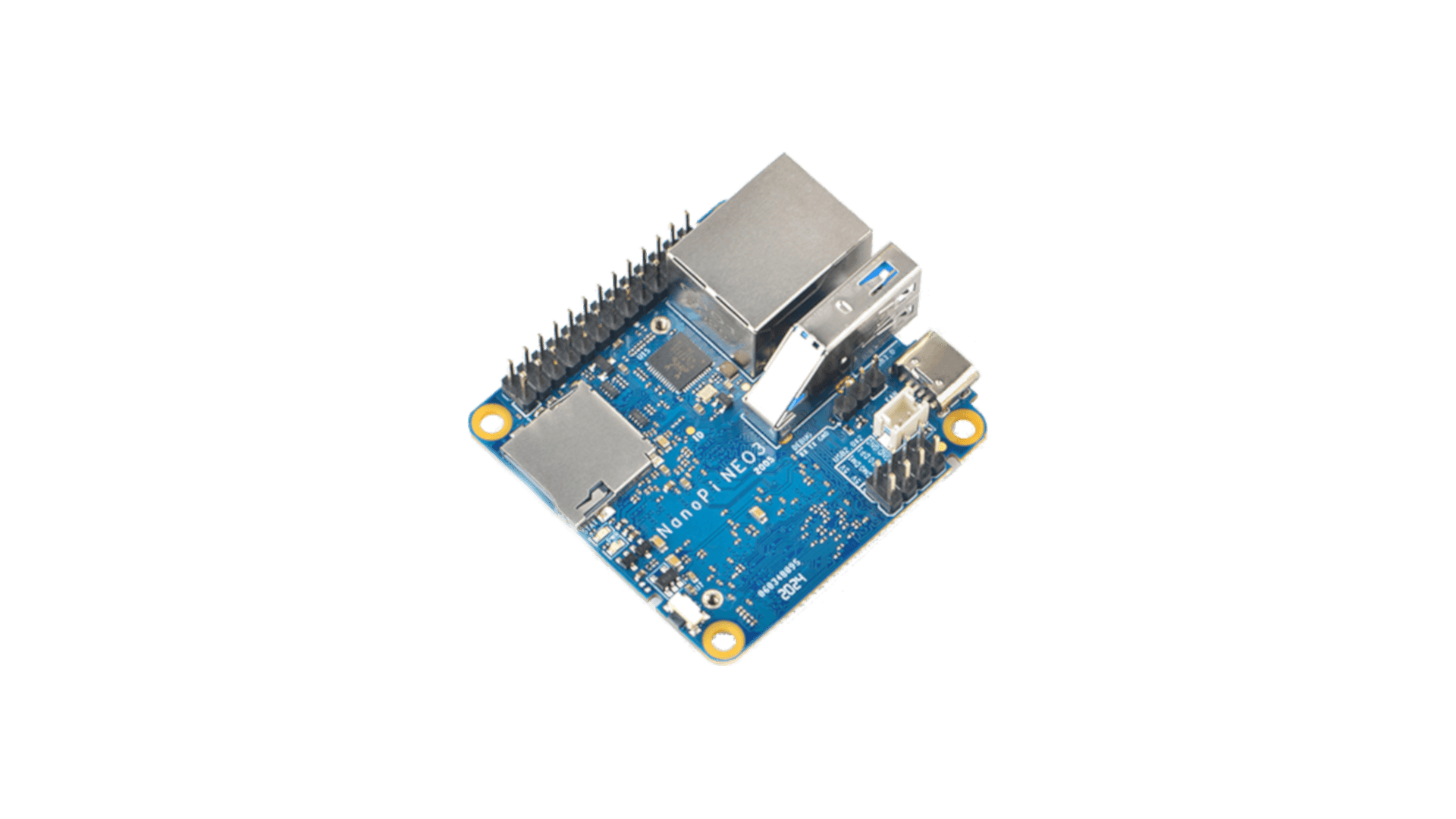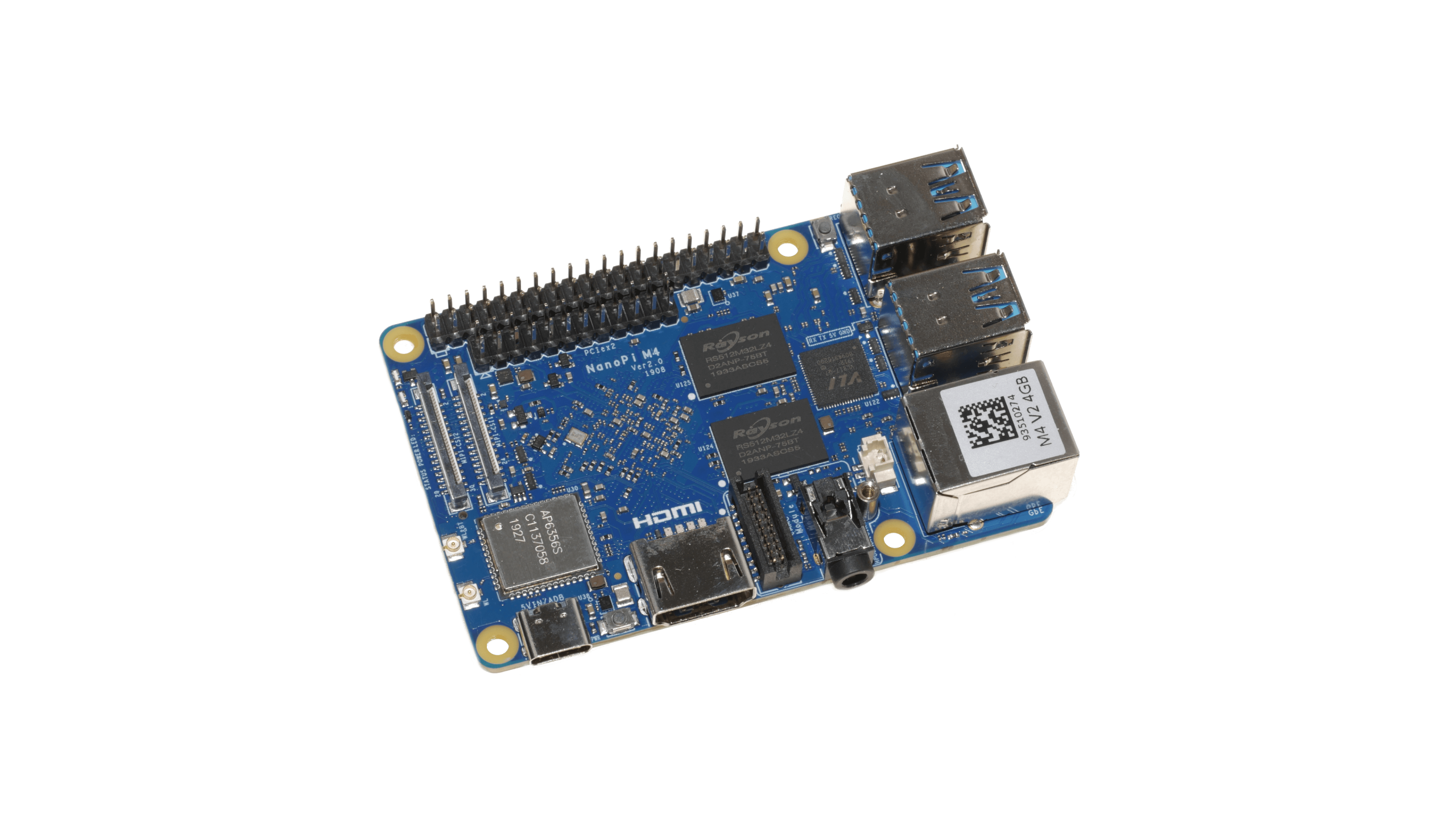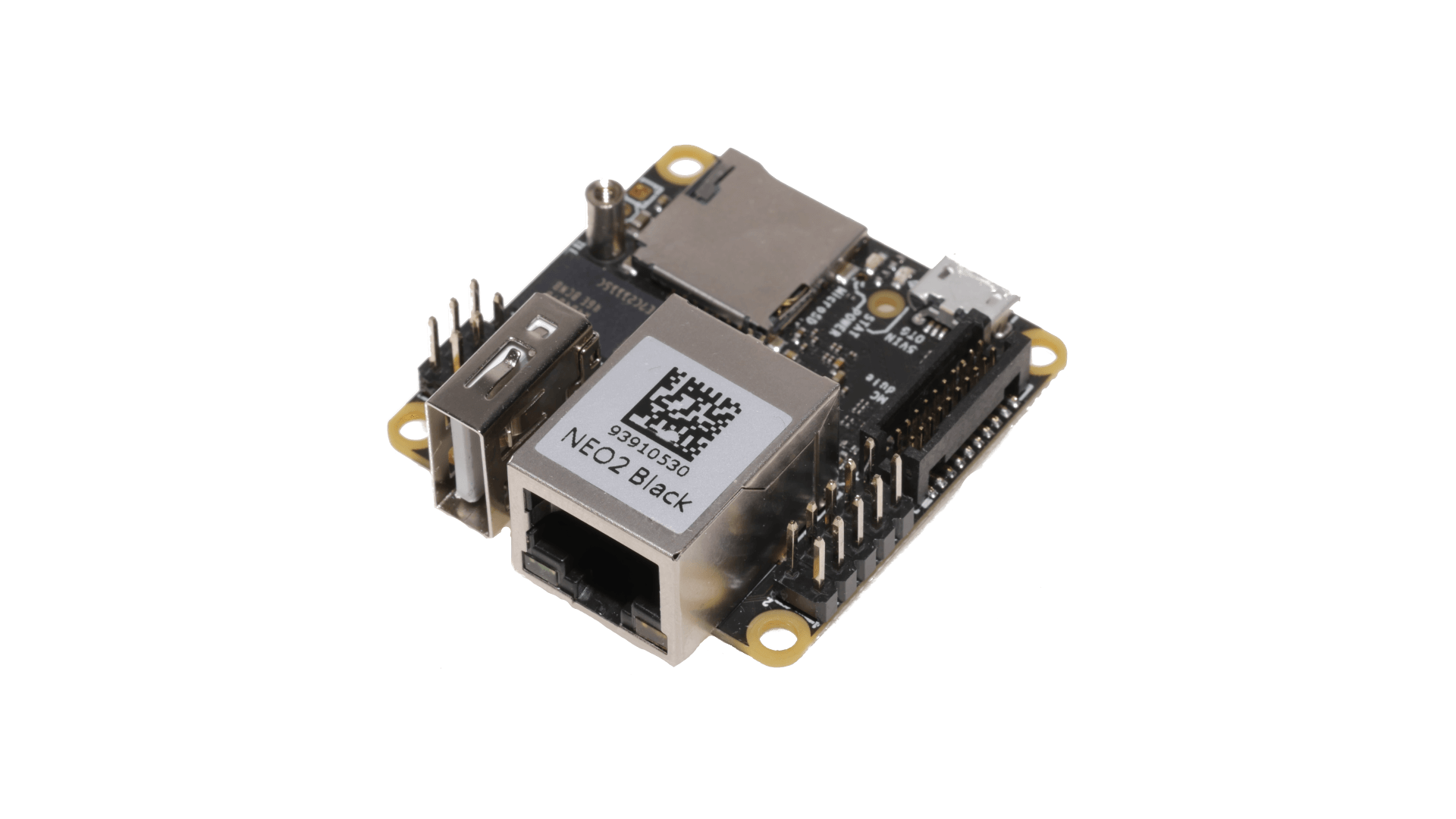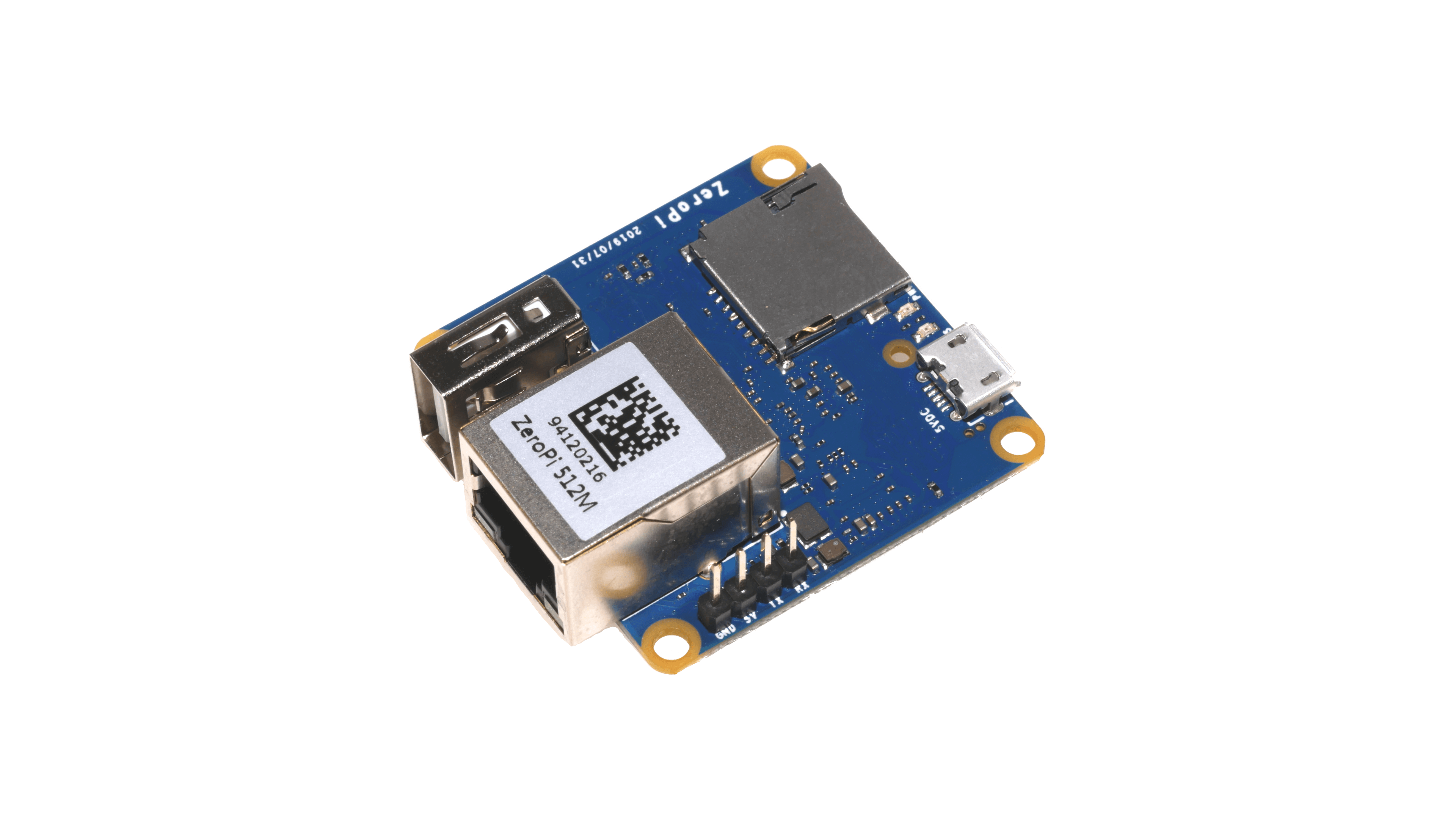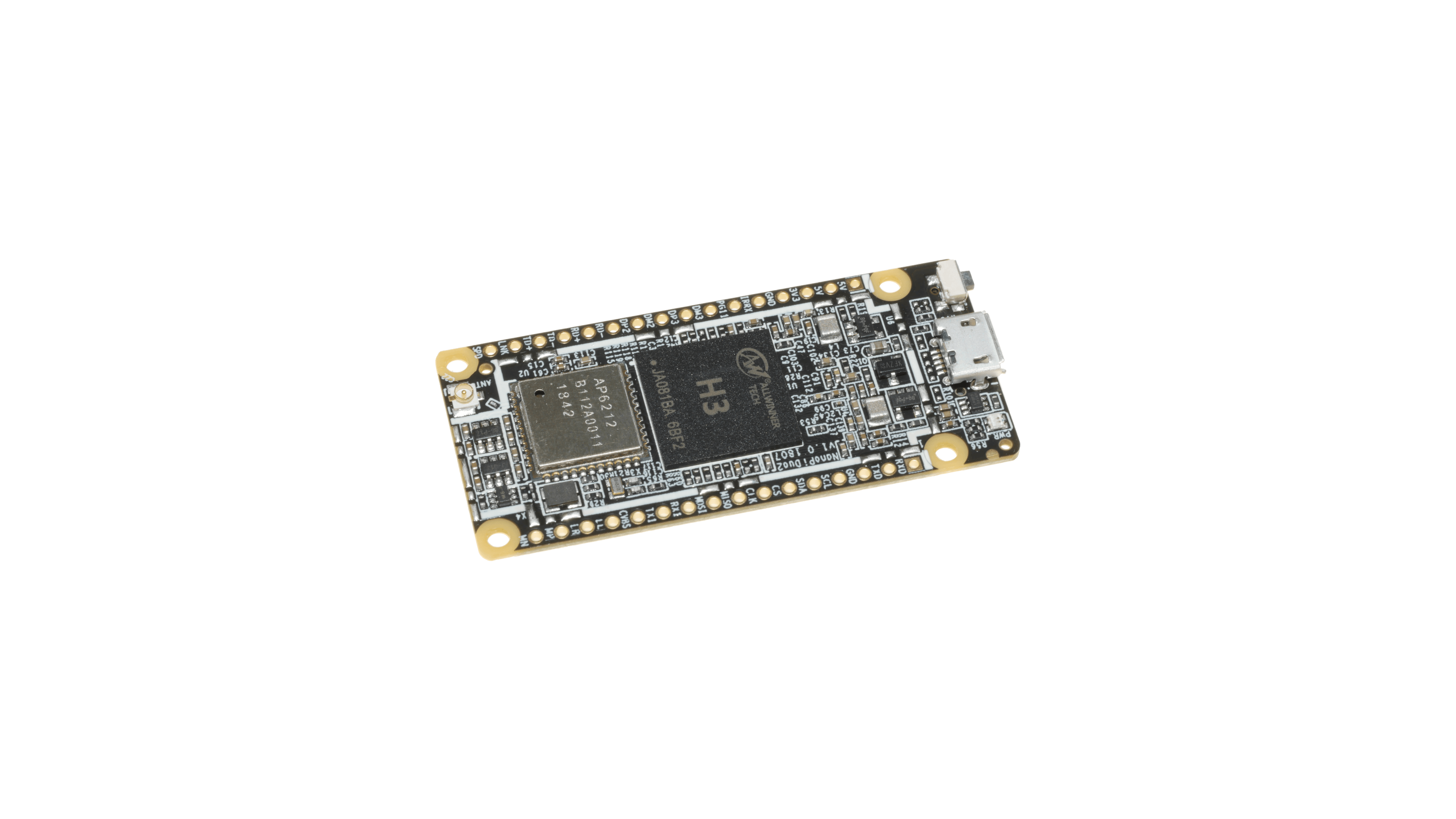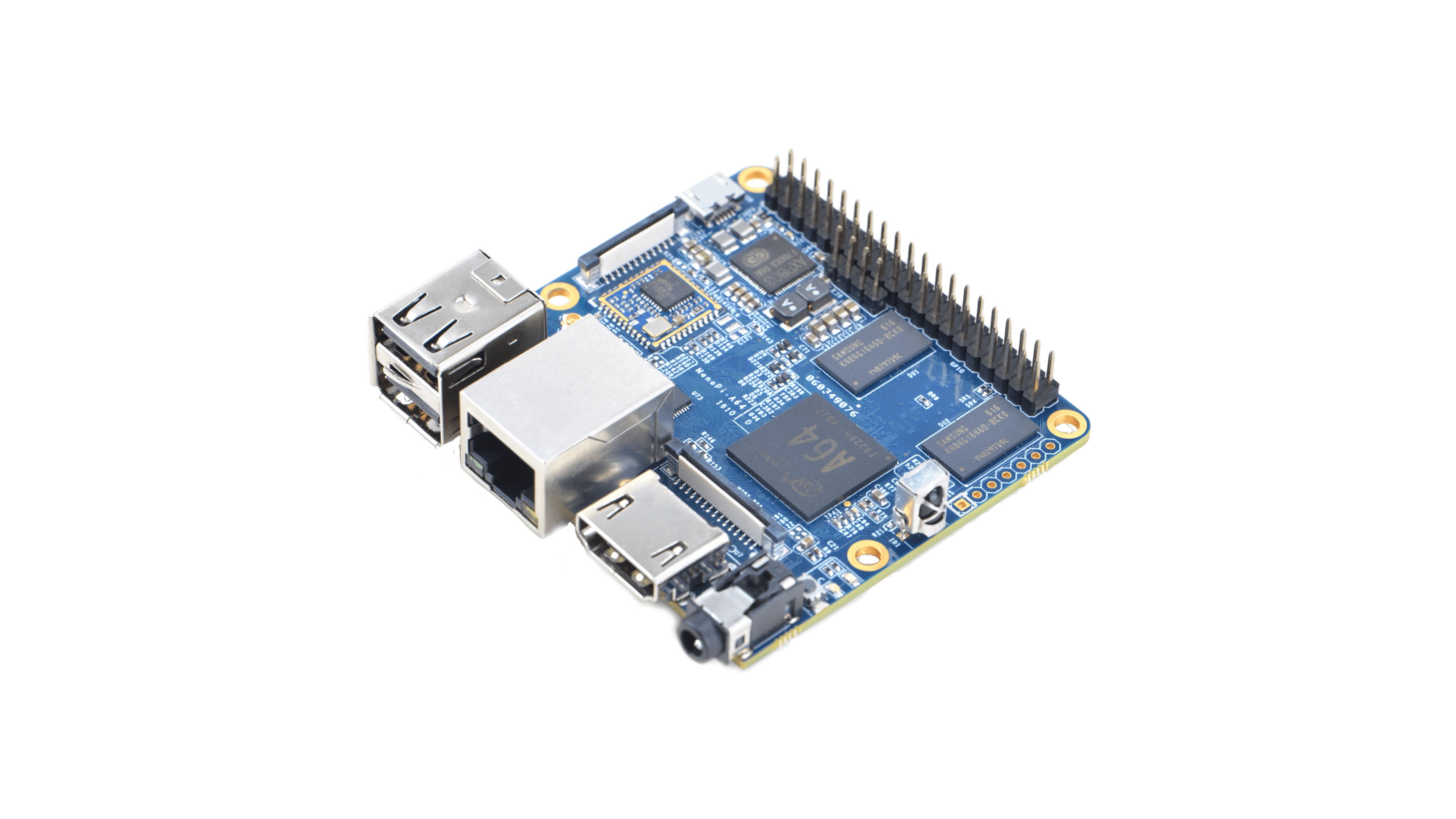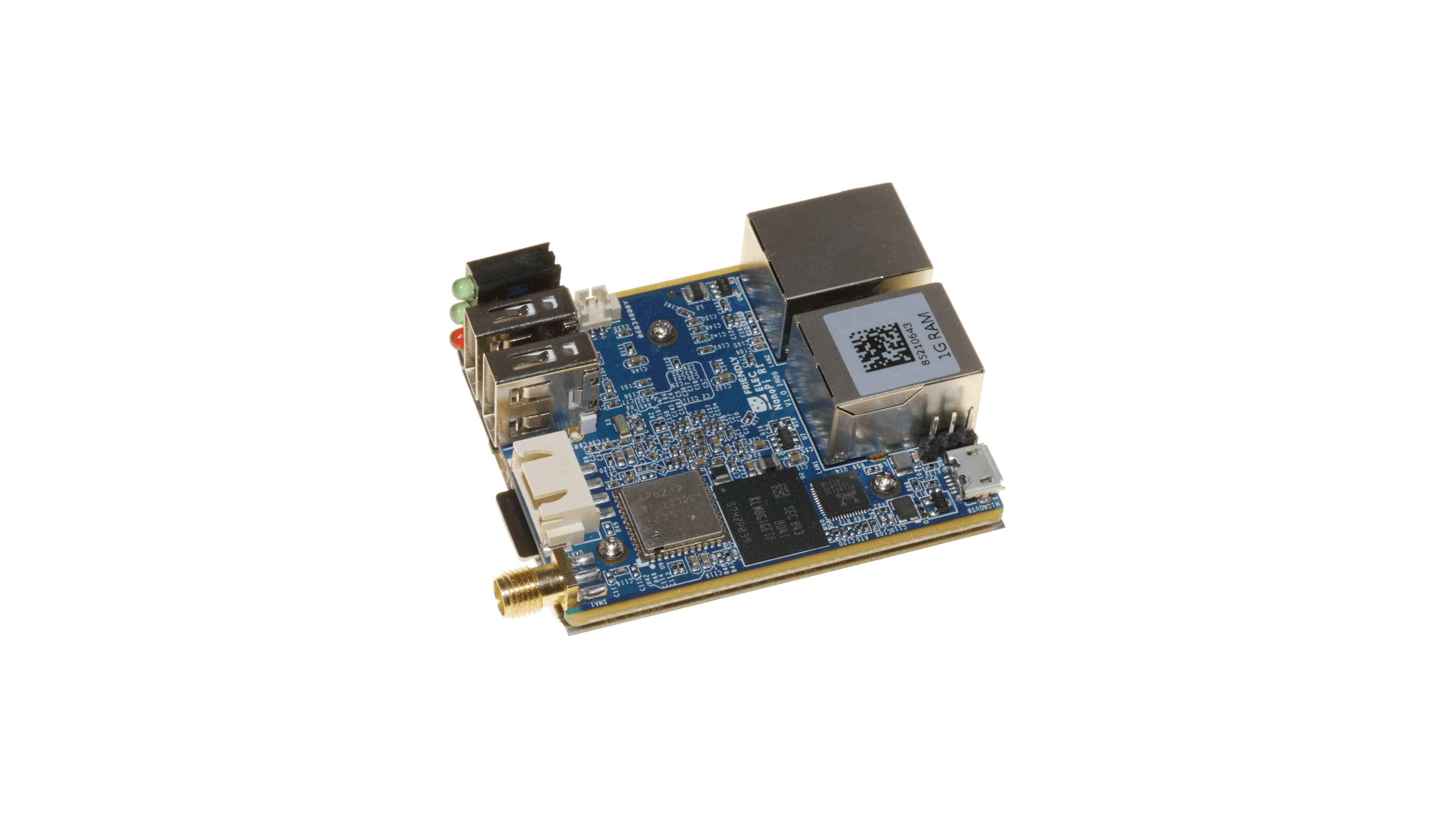If you are having a NanoPi R6C variant, replace fdtfile=rockchip/rk3588s-nanopi-r6s.dtb in /boot/armbianEnv.txt with fdtfile=rockchip/rk3588s-nanopi-r6c.dtb


If you are having a NanoPi R6C variant, replace fdtfile=rockchip/rk3588s-nanopi-r6s.dtb in /boot/armbianEnv.txt with fdtfile=rockchip/rk3588s-nanopi-r6c.dtb