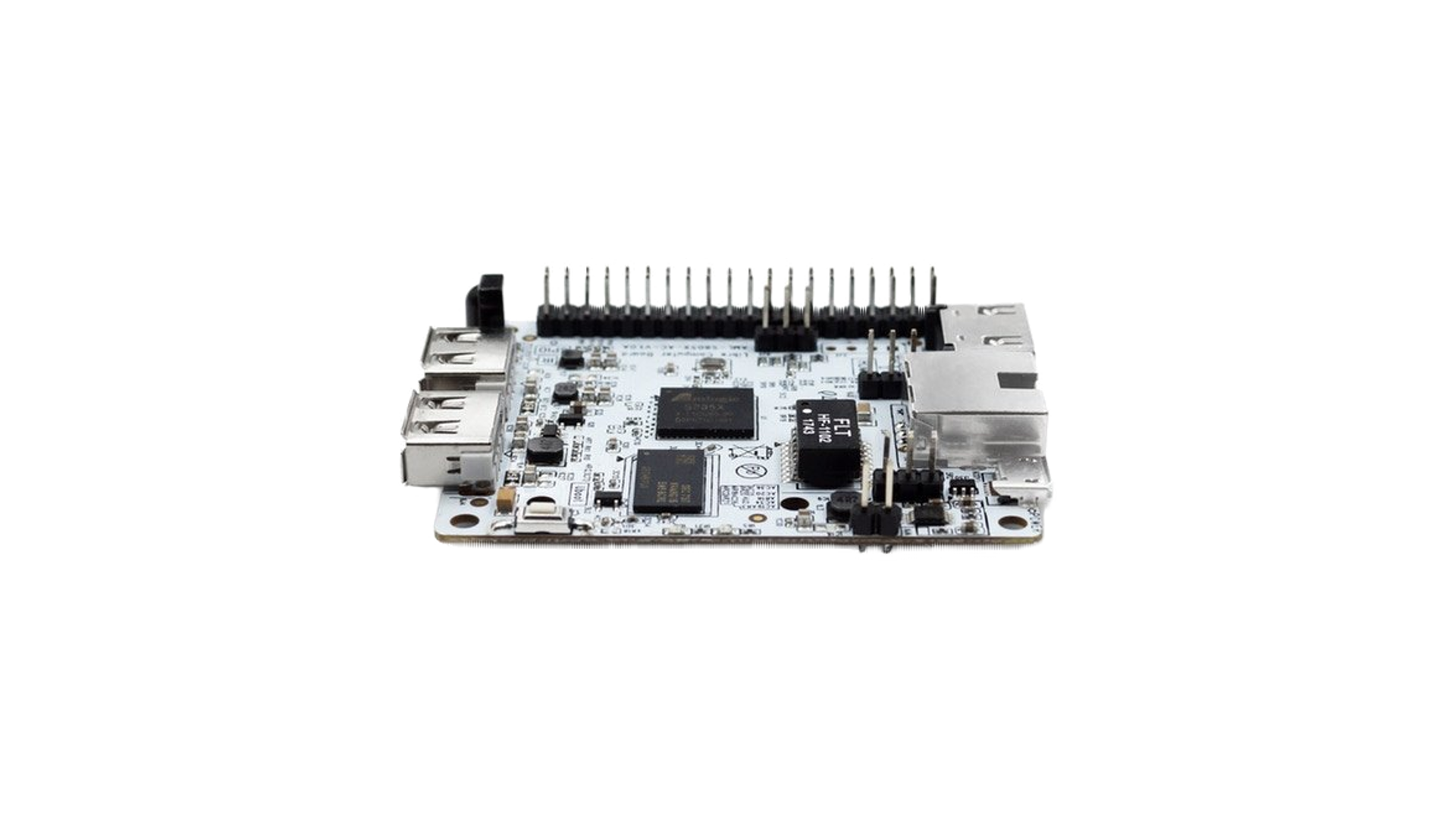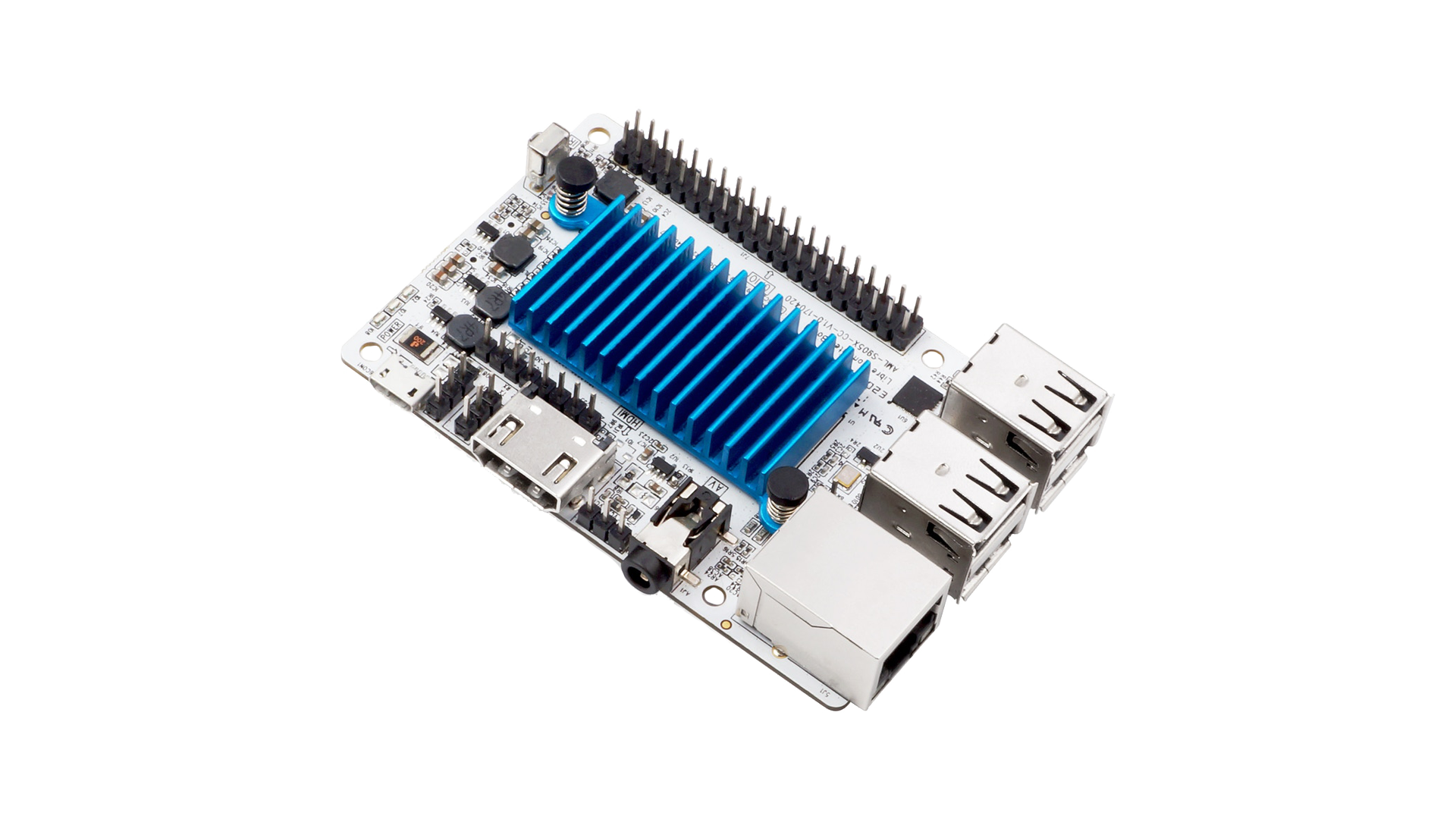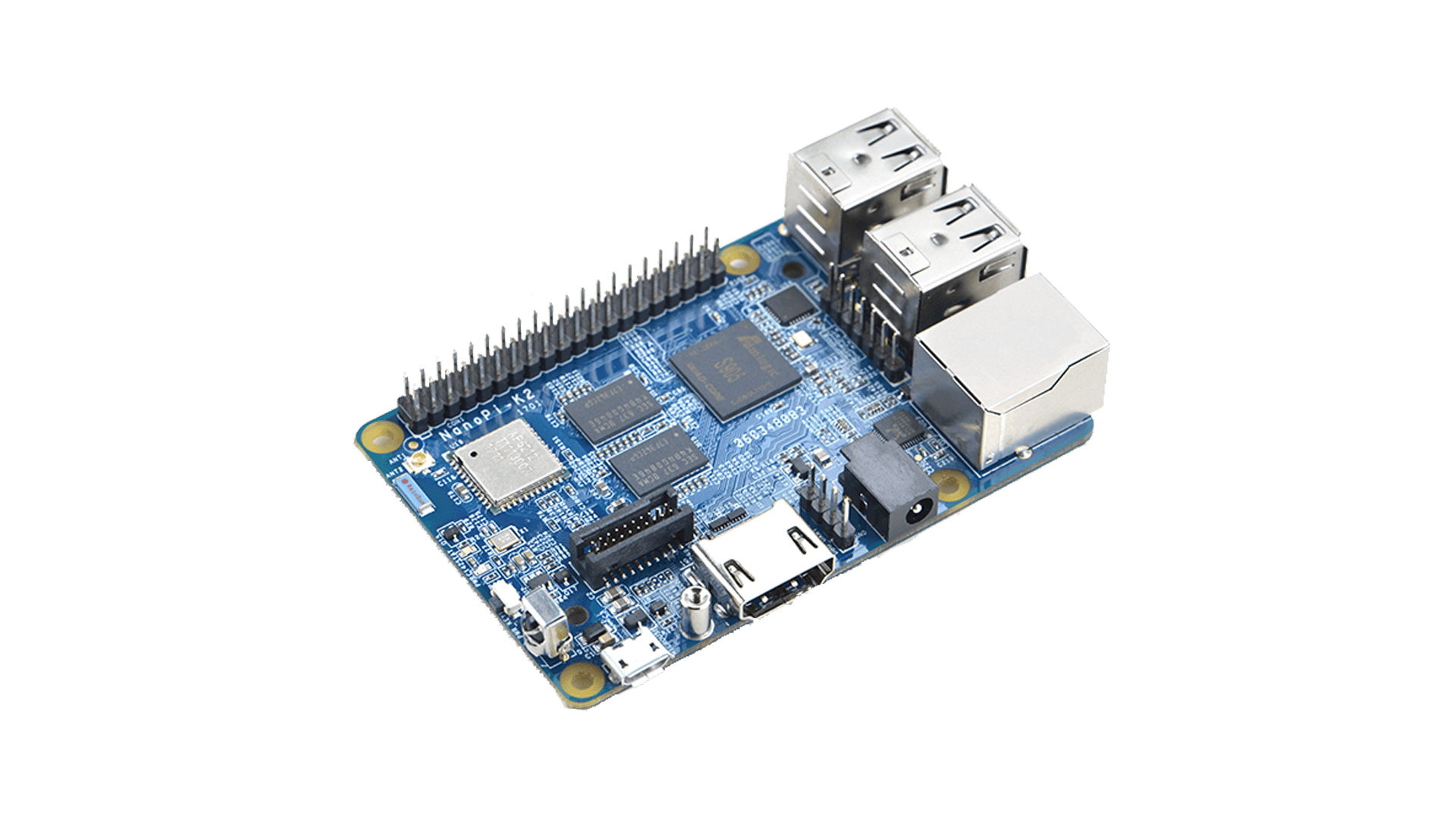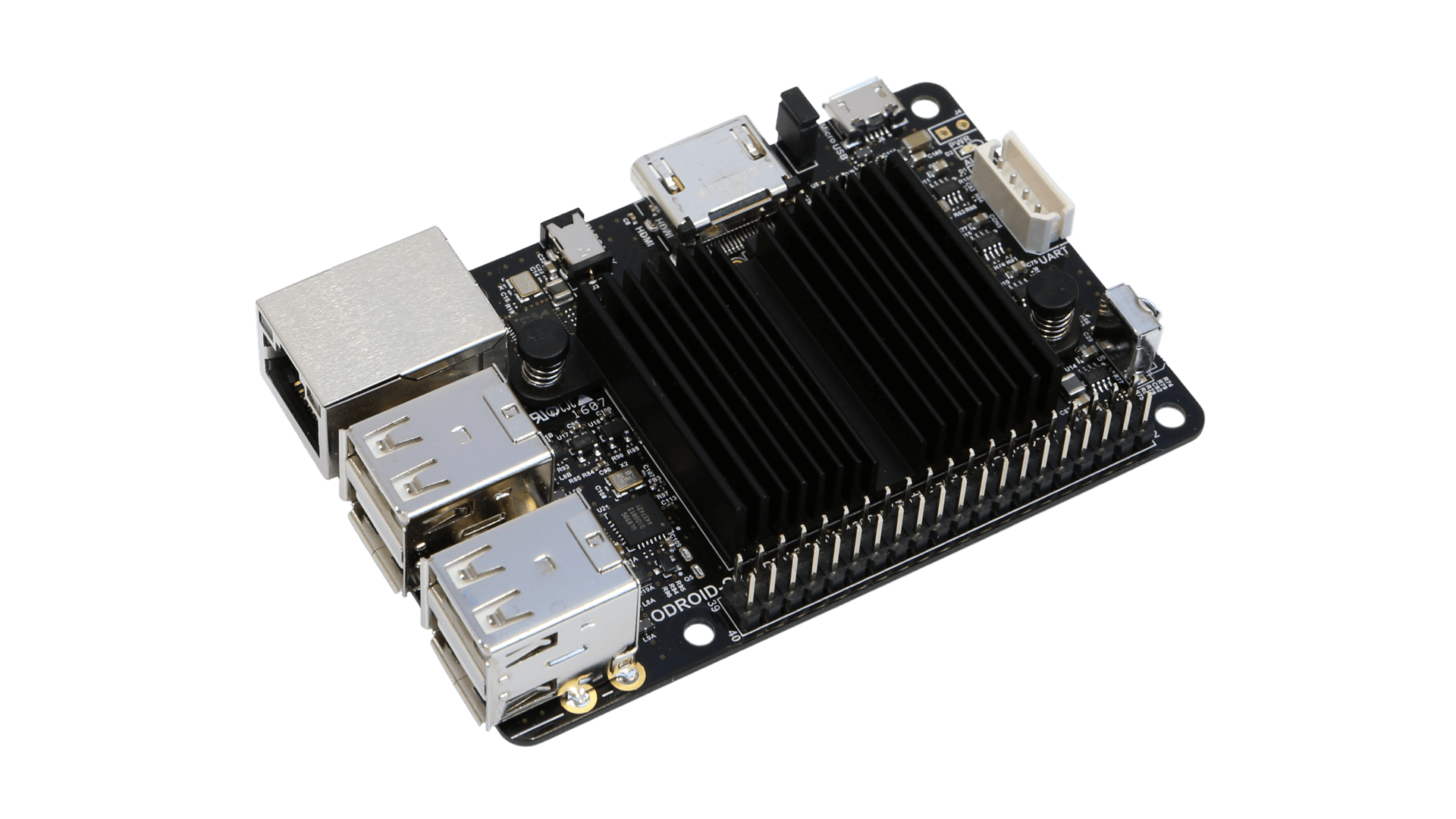SPI bootloader update:
- Download the firmware update file.
- Flash the file to a USB drive
- Eject the drive from your computer and plug it into La Frite.
- Power on La Frite and it will start updating the firmware.
- Do not power off La Frite until the firmware update is complete!
USB Mass Storage Flashing:
- Connect La Frite to the host PC with a USB A to USB A cable
- This is the USB connector closest to the IR sensor and 40 pin connector
- The other will not work
- Connect a USB keyboard to the remaining port on La Frite
- While booting, press the <Esc> key to get the boot menu on the device
- Select “eMMC USB Drive Mode”. La Frite will appear as a USB drive on the host PC
- On host PC, flash the desired image to the drive.
- Disconnect the USB A cable from La Frite (important), reboot