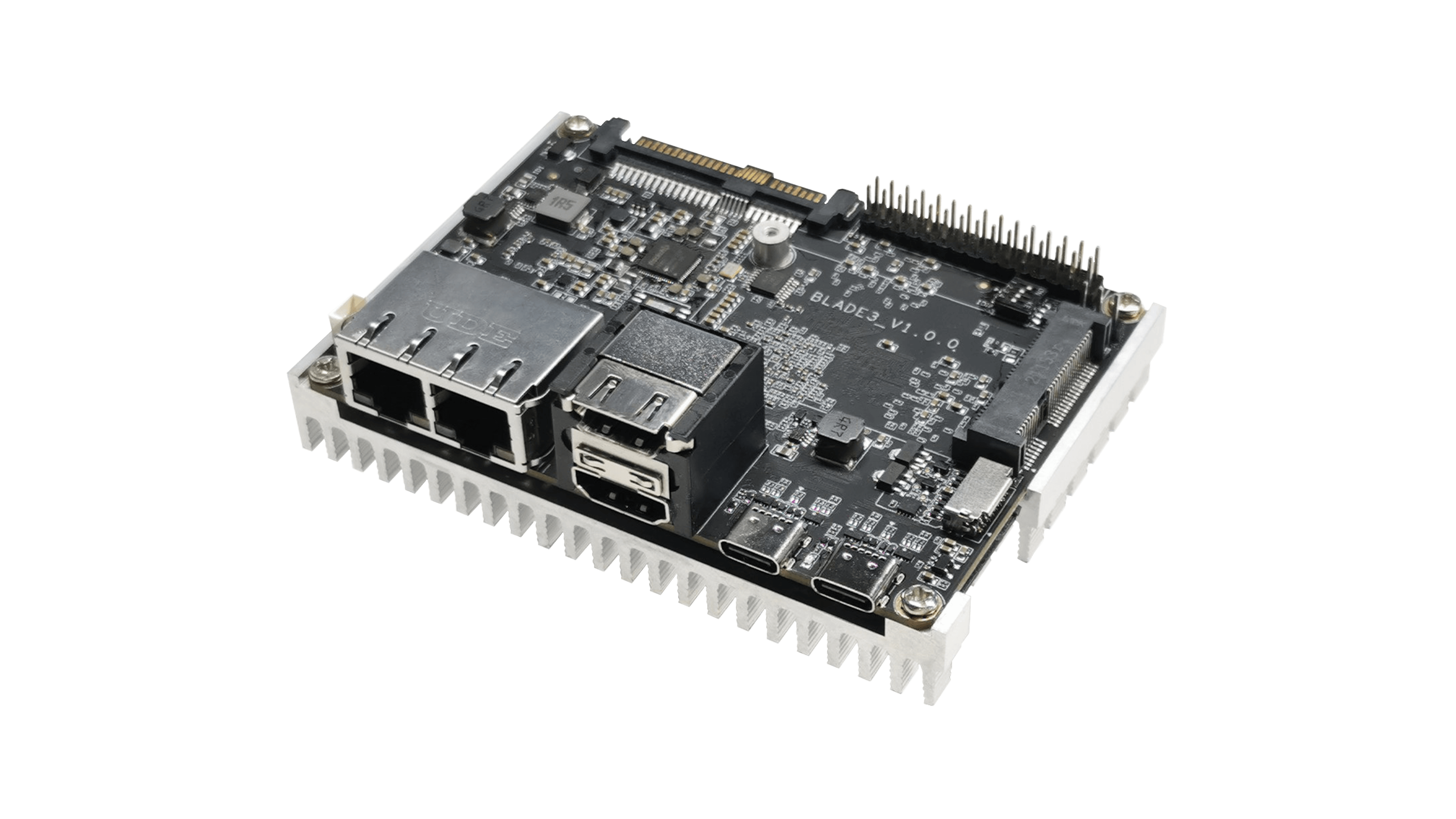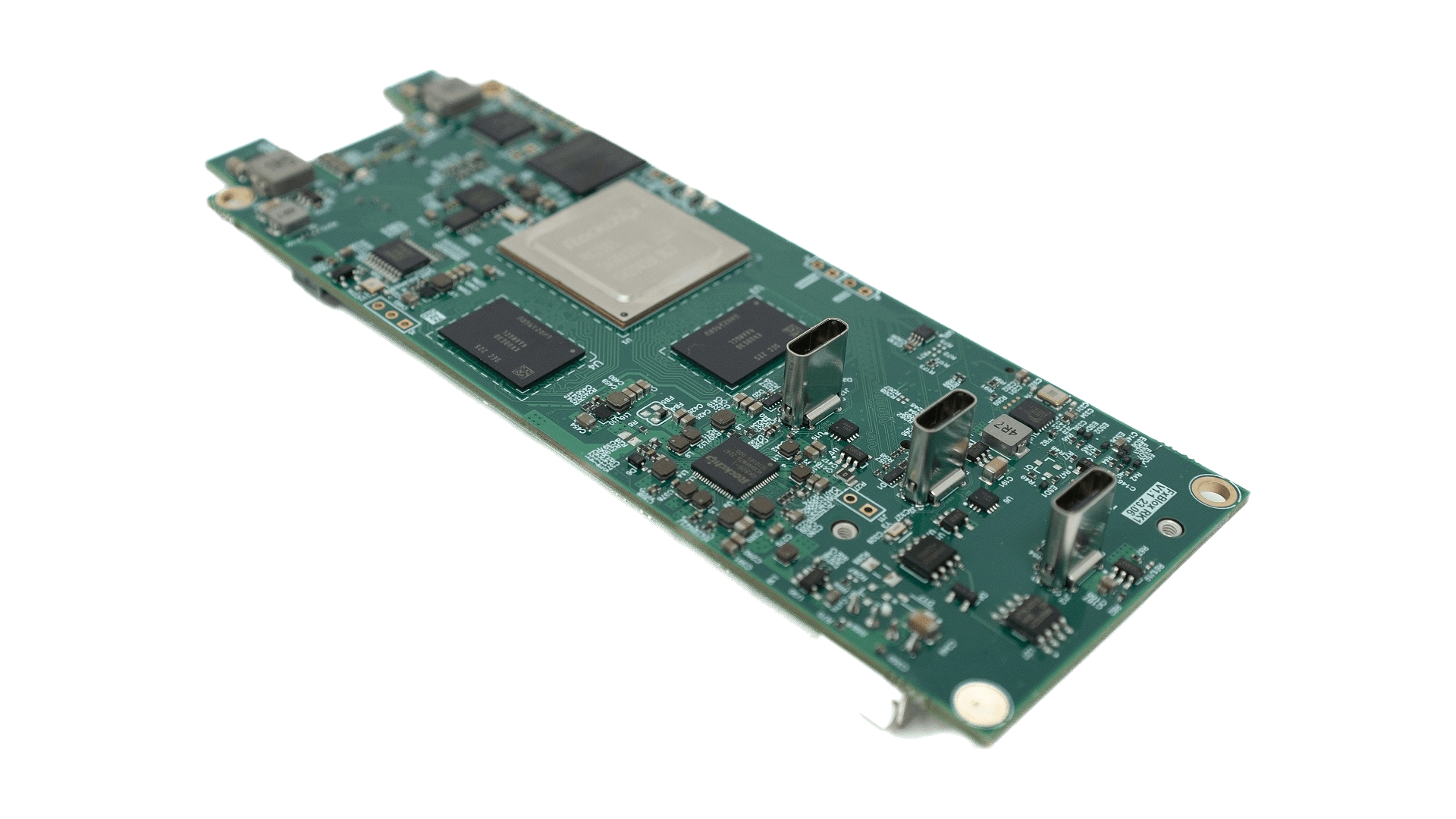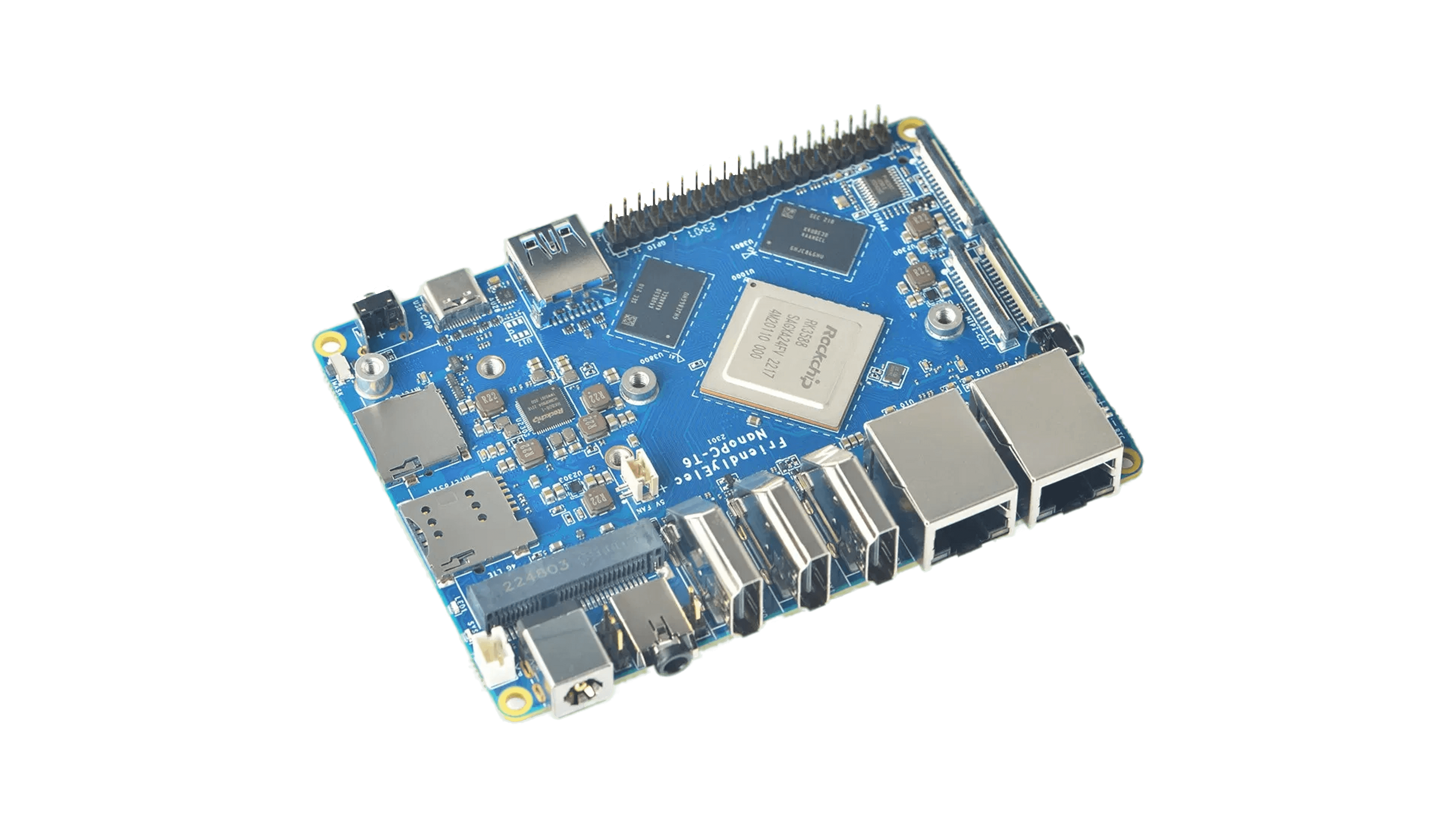| Armbian 25.2.1 Bookworm Minimal / IOT testing: |
Armbian 25.2.1 Noble Gnome MESA/VPU testing: |
|---|---|
|
|


| Armbian 25.2.1 Bookworm Minimal / IOT testing: |
Armbian 25.2.1 Noble Gnome MESA/VPU testing: |
|---|---|
|
|

Testing report:
Armbian_24.11.1_Rock-5-itx_noble_vendor_6.1.75_kde-neon-kisak_desktop.img.xz |
1.7 GiB |
2024-Nov-28 20:28 |
OK |
Desktop Works |
Armbian_24.11.1_Rock-5-itx_bookworm_vendor_6.1.75_cinnamon-backported-mesa_desktop.img.xz |
1.4 GiB |
2024-Nov-28 20:20 |
OK |
Desktop Works |
Armbian_24.11.1_Rock-5-itx_noble_vendor_6.1.75_gnome-kisak_desktop.img.xz |
1.4 GiB |
2024-Nov-28 20:19 |
OK |
Desktop Works |
Armbian_24.11.1_Rock-5-itx_bookworm_vendor_6.1.75_xfce_desktop.img.xz |
1.3 GiB |
2024-Nov-28 20:15 |
OK |
Desktop Works |
Armbian_24.11.1_Rock-5-itx_noble_vendor_6.1.75_xfce_desktop.img.xz |
1.2 GiB |
2024-Nov-28 20:24 |
OK |
Desktop Works |
Armbian_24.11.1_Rock-5-itx_noble_vendor_6.1.75-kisak.img.xz |
476.3 MiB |
2024-Nov-28 19:58 |
OK |
System Works (MESA) |
Armbian_24.11.1_Rock-5-itx_bookworm_vendor_6.1.75_minimal.img.xz |
238.3 MiB |
2024-Nov-28 19:57 |
OK |
System Works (HDMI YES) |
Armbian_24.11.1_Rock-5-itx_noble_vendor_6.1.75_minimal.img.xz |
233.2 MiB |
2024-Nov-28 19:54 |
OK |
System Works (HDMI YES) |
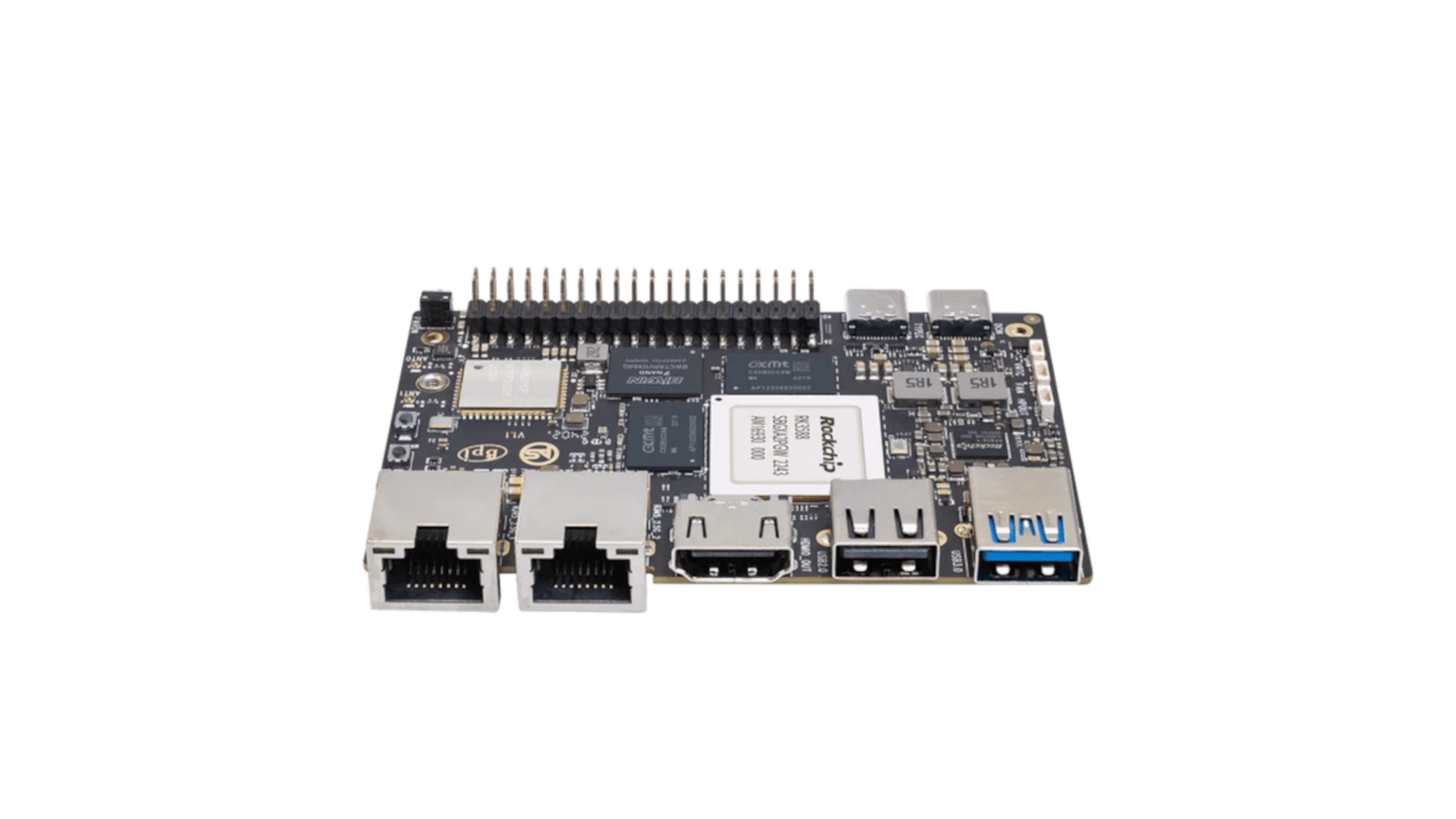
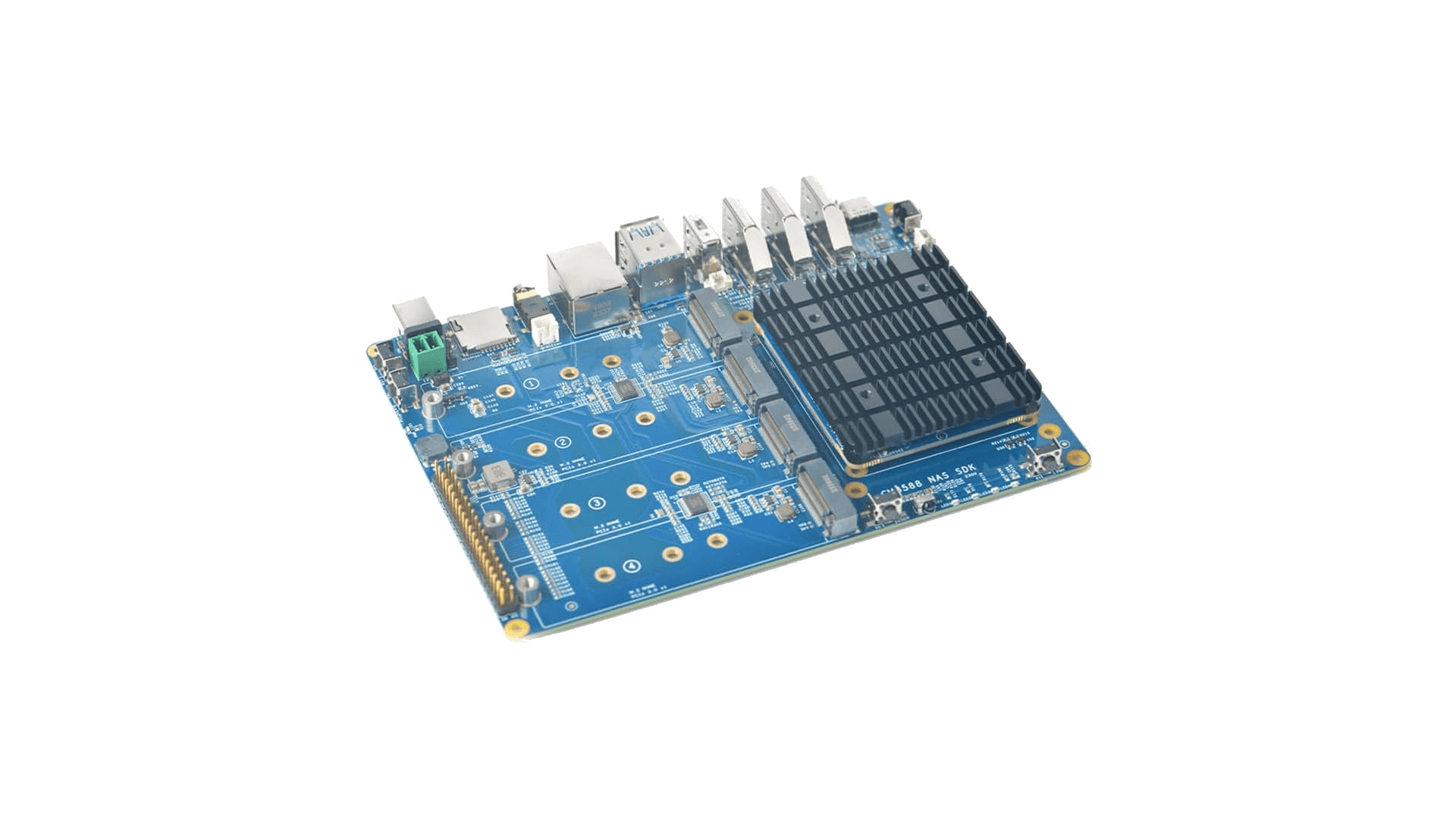
Check or update before upgrade!
/boot/armbianEnv.txt: Find the line fdtfile="rockchip/rk3588-nanopc-cm3588-nas.dtb" and replace this line with fdtfile="rockchip/rk3588-friendlyelec-cm3588-nas.dtb", DO NOT REBOOT YETYou only have to do this once, and only on existing installations. New installations and further update will not need any manual intervention.
(video instructions were not done by Armbian team, but it might help you get going)