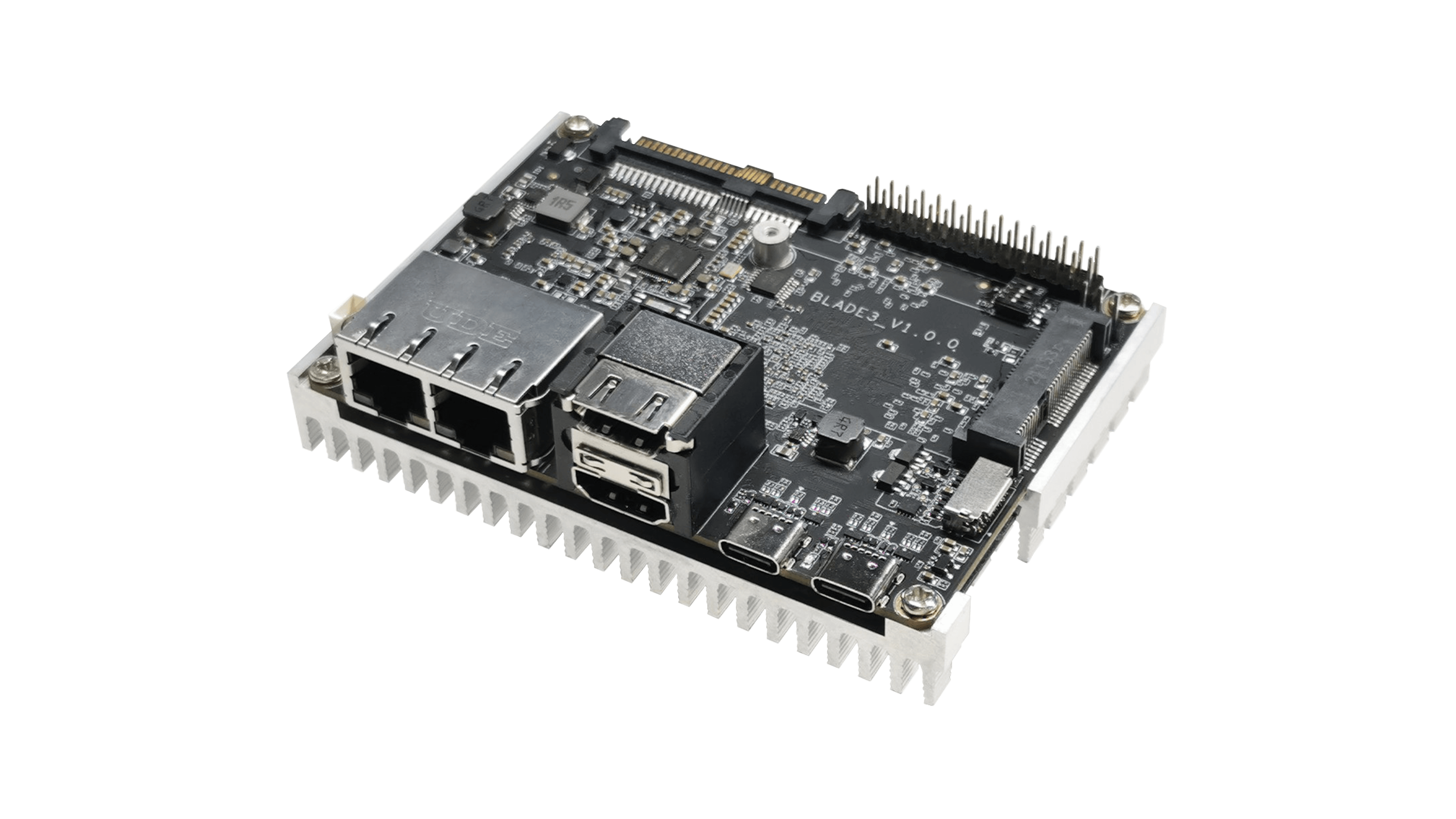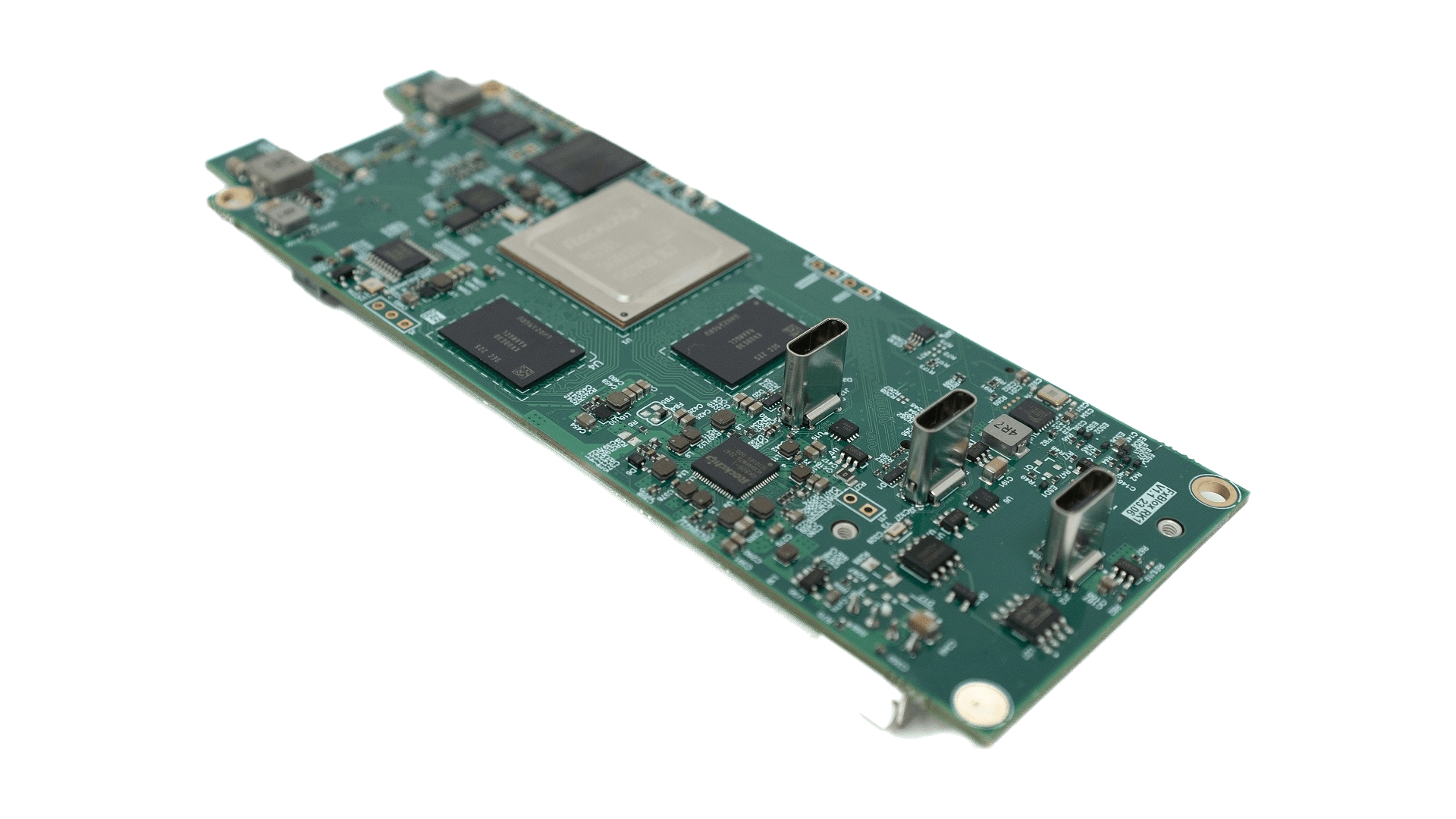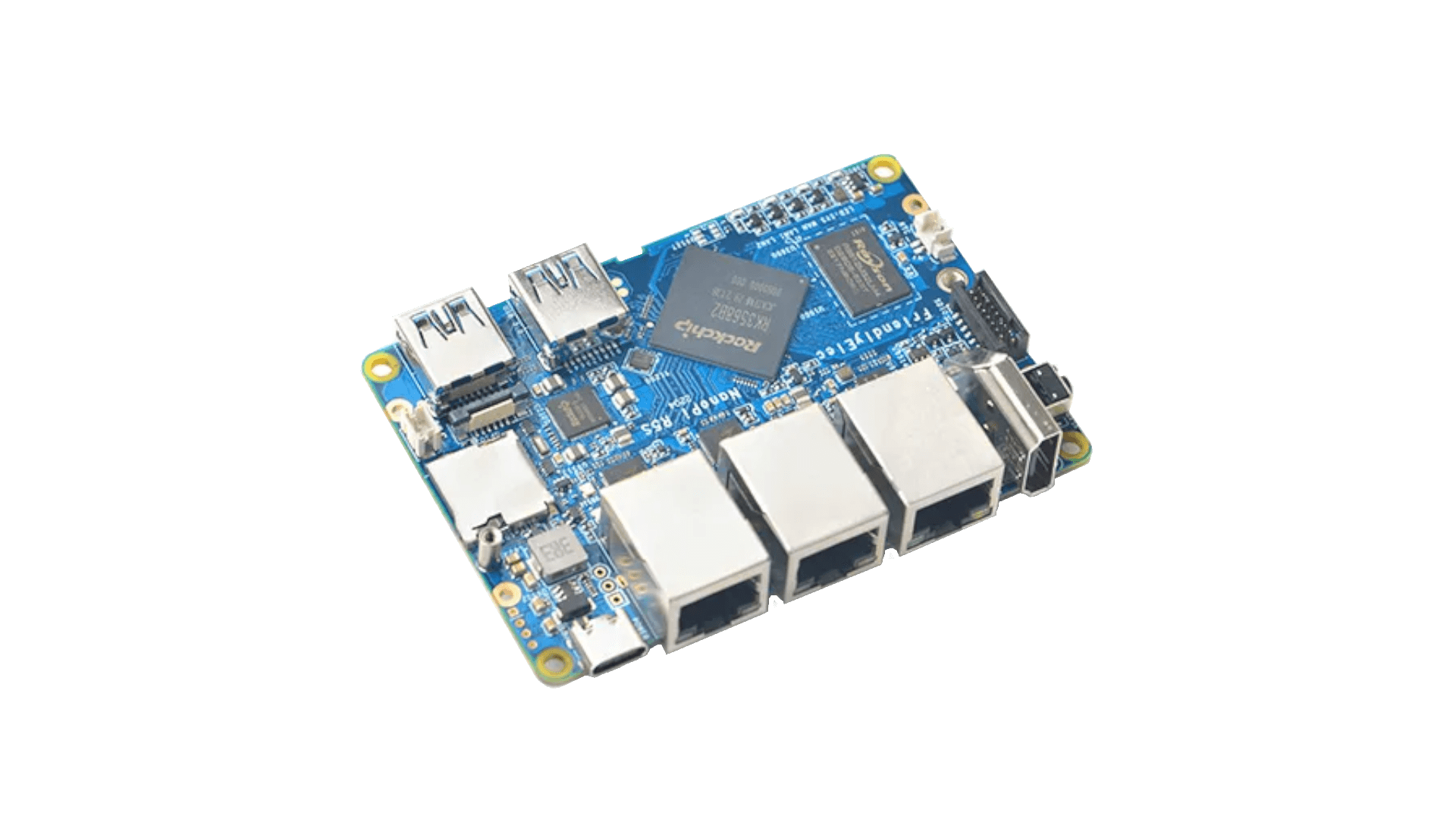| Armbian 25.11.1 Trixie Minimal / IOT testing: |
Armbian 25.11.1 Noble Gnome testing: |
|---|---|
|
|


| Armbian 25.11.1 Trixie Minimal / IOT testing: |
Armbian 25.11.1 Noble Gnome testing: |
|---|---|
|
|

Testing report:
Armbian_24.11.1_Rock-5-itx_noble_vendor_6.1.75_kde-neon-kisak_desktop.img.xz |
1.7 GiB |
2024-Nov-28 20:28 |
OK |
Desktop Works |
Armbian_24.11.1_Rock-5-itx_bookworm_vendor_6.1.75_cinnamon-backported-mesa_desktop.img.xz |
1.4 GiB |
2024-Nov-28 20:20 |
OK |
Desktop Works |
Armbian_24.11.1_Rock-5-itx_noble_vendor_6.1.75_gnome-kisak_desktop.img.xz |
1.4 GiB |
2024-Nov-28 20:19 |
OK |
Desktop Works |
Armbian_24.11.1_Rock-5-itx_bookworm_vendor_6.1.75_xfce_desktop.img.xz |
1.3 GiB |
2024-Nov-28 20:15 |
OK |
Desktop Works |
Armbian_24.11.1_Rock-5-itx_noble_vendor_6.1.75_xfce_desktop.img.xz |
1.2 GiB |
2024-Nov-28 20:24 |
OK |
Desktop Works |
Armbian_24.11.1_Rock-5-itx_noble_vendor_6.1.75-kisak.img.xz |
476.3 MiB |
2024-Nov-28 19:58 |
OK |
System Works (MESA) |
Armbian_24.11.1_Rock-5-itx_bookworm_vendor_6.1.75_minimal.img.xz |
238.3 MiB |
2024-Nov-28 19:57 |
OK |
System Works (HDMI YES) |
Armbian_24.11.1_Rock-5-itx_noble_vendor_6.1.75_minimal.img.xz |
233.2 MiB |
2024-Nov-28 19:54 |
OK |
System Works (HDMI YES) |

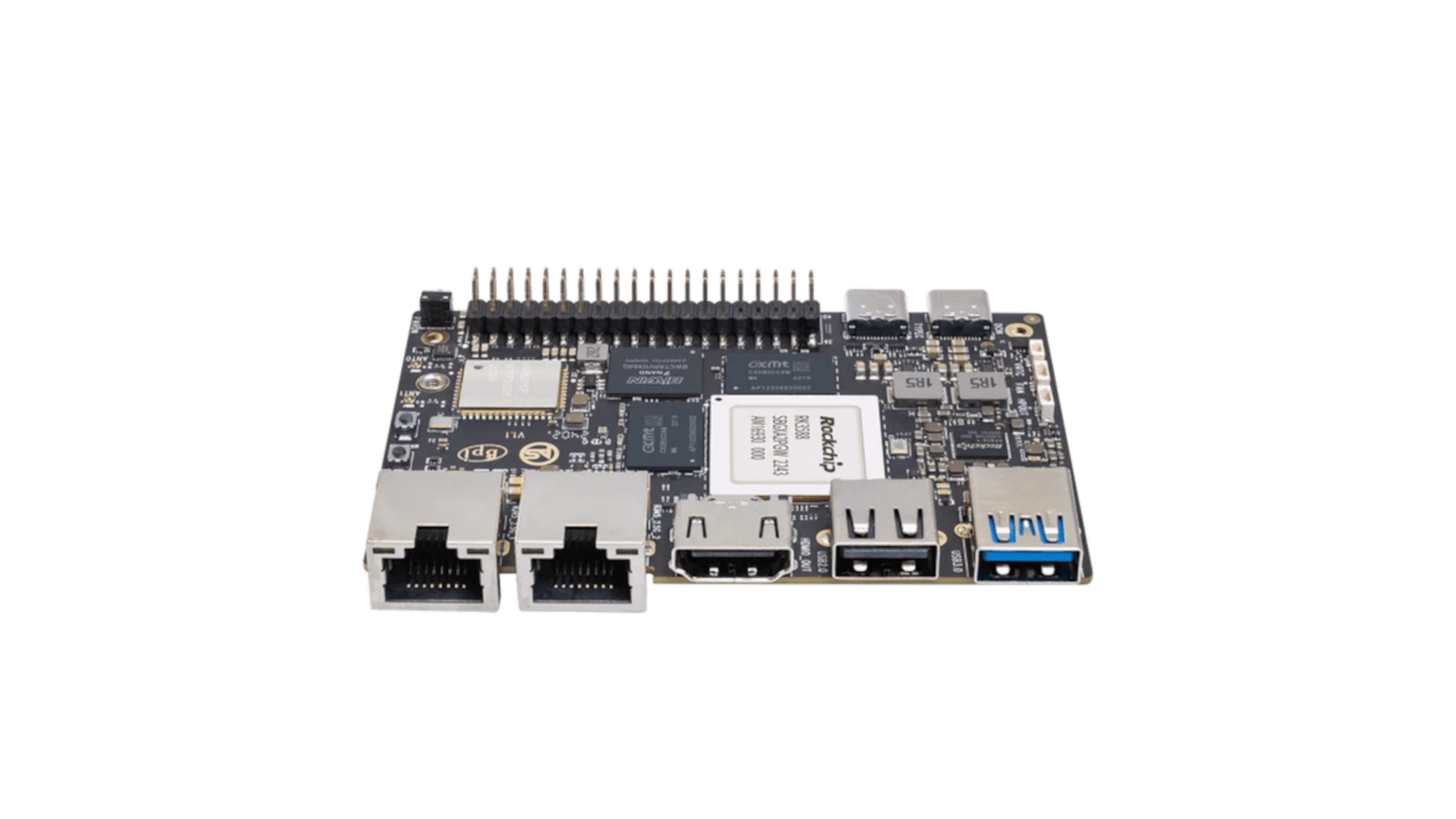
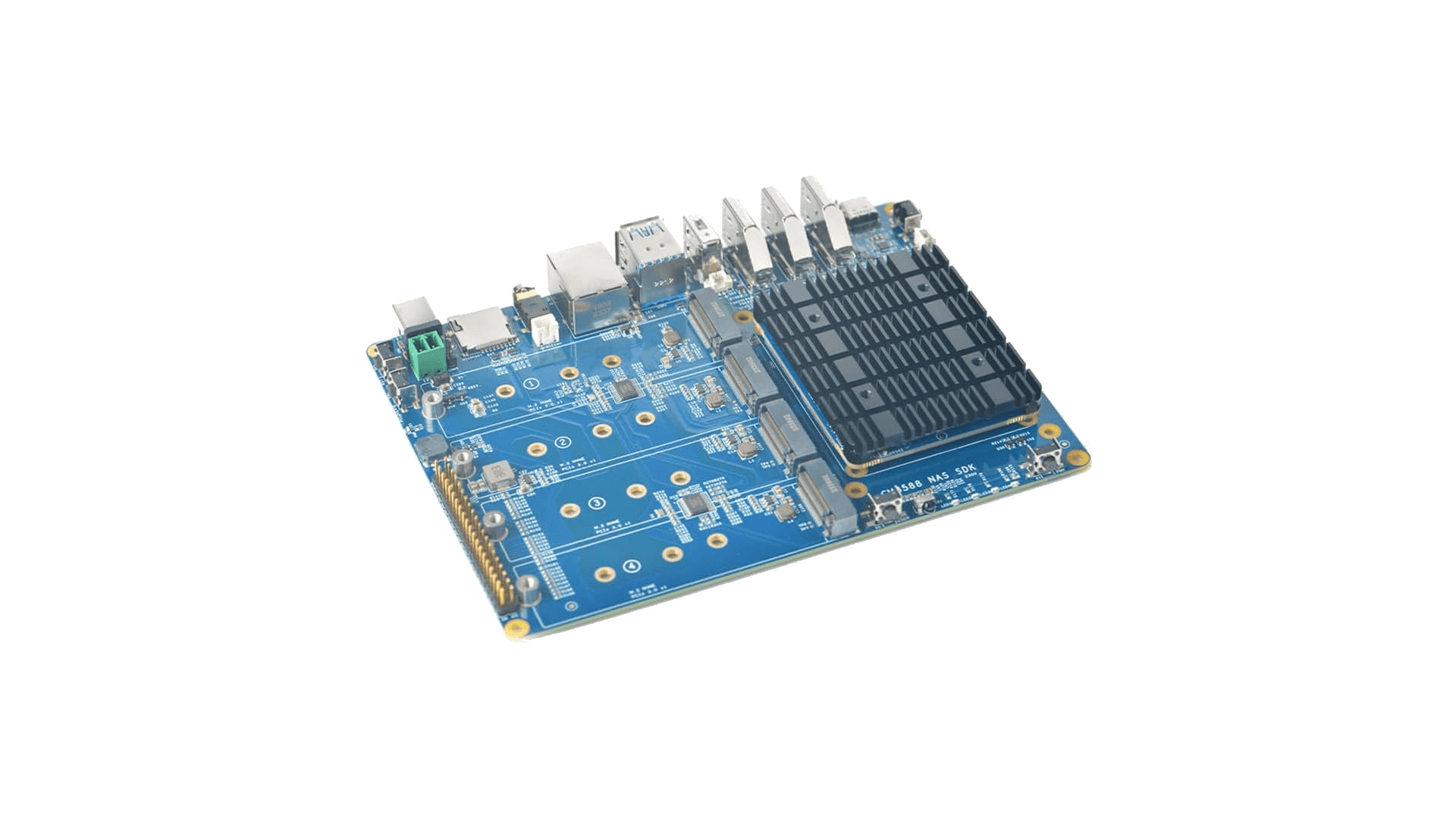
Check or update before upgrade!
/boot/armbianEnv.txt: Find the line fdtfile="rockchip/rk3588-nanopc-cm3588-nas.dtb" and replace this line with fdtfile="rockchip/rk3588-friendlyelec-cm3588-nas.dtb", DO NOT REBOOT YETYou only have to do this once, and only on existing installations. New installations and further update will not need any manual intervention.
(video instructions were not done by Armbian team, but it might help you get going)
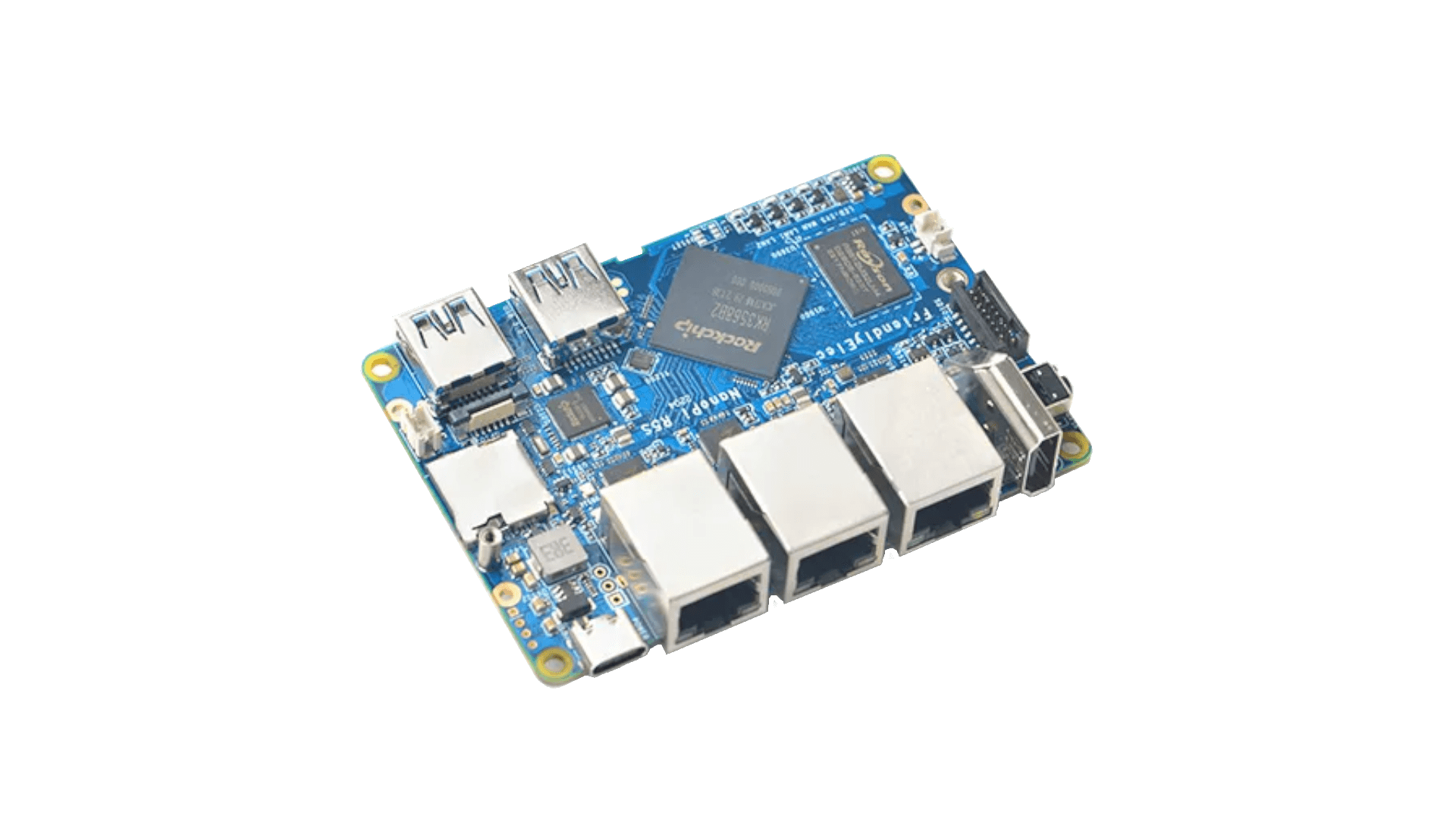
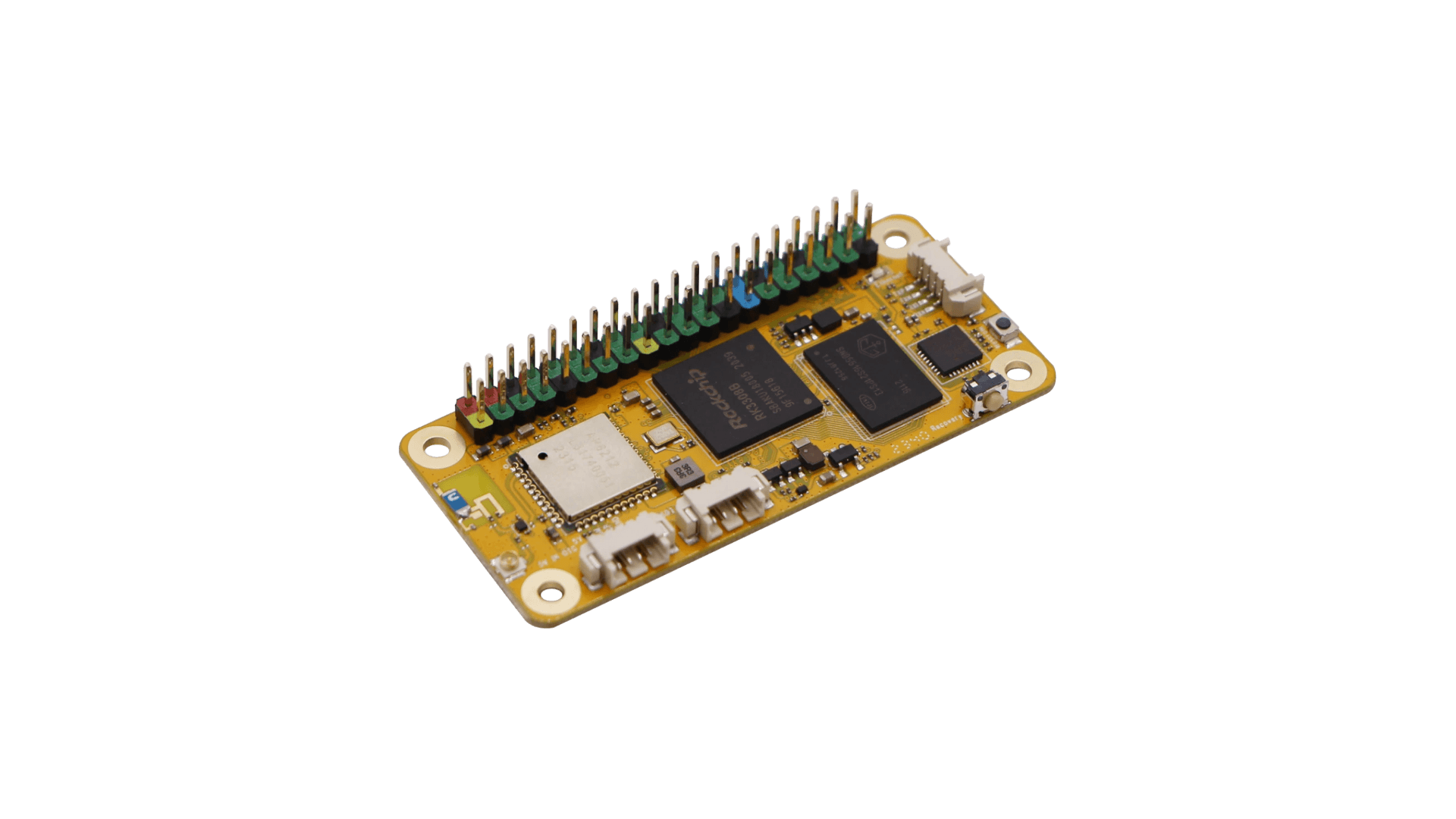

There is no need to attach the +5V to the GPIO header (as pictured above) if the board is powered via USB.
If not using an external antenna, consider adding this line to /boot/armbianEnv.txt file to increase CPU clock to 1.3 GHz:
overlays=b@1.3ghz
However, use of an external antenna will dramatically improve radio performance.
If using an external antenna, consider adding this line to /boot/armbianEnv.txt file to increase CPU clock to 1.3 GHz and select the external antenna:
overlays=b@1.3ghz s0-ext-antenna
Refer to /boot/dtb/rockchip/overlay/README.rockchip-overlays for more information.
Linux kernel >= 6.12 with enable both the RK3308’s built-in analog CODEC and the pcm5102a CODEC used on other variants of the RockPI.
RockPI-S audio users should disable the pcm5102a by running the following command as root:
# echo "install snd_soc_pcm5102a /bin/false" >/etc/modprobe.d/blacklist-snd_soc_pcm5102a.conf
This prevents the kernel module for the pcm5102a from loading on subsequent boots.
To access the RockPI-S POE hat’s headphone audio output, please see: